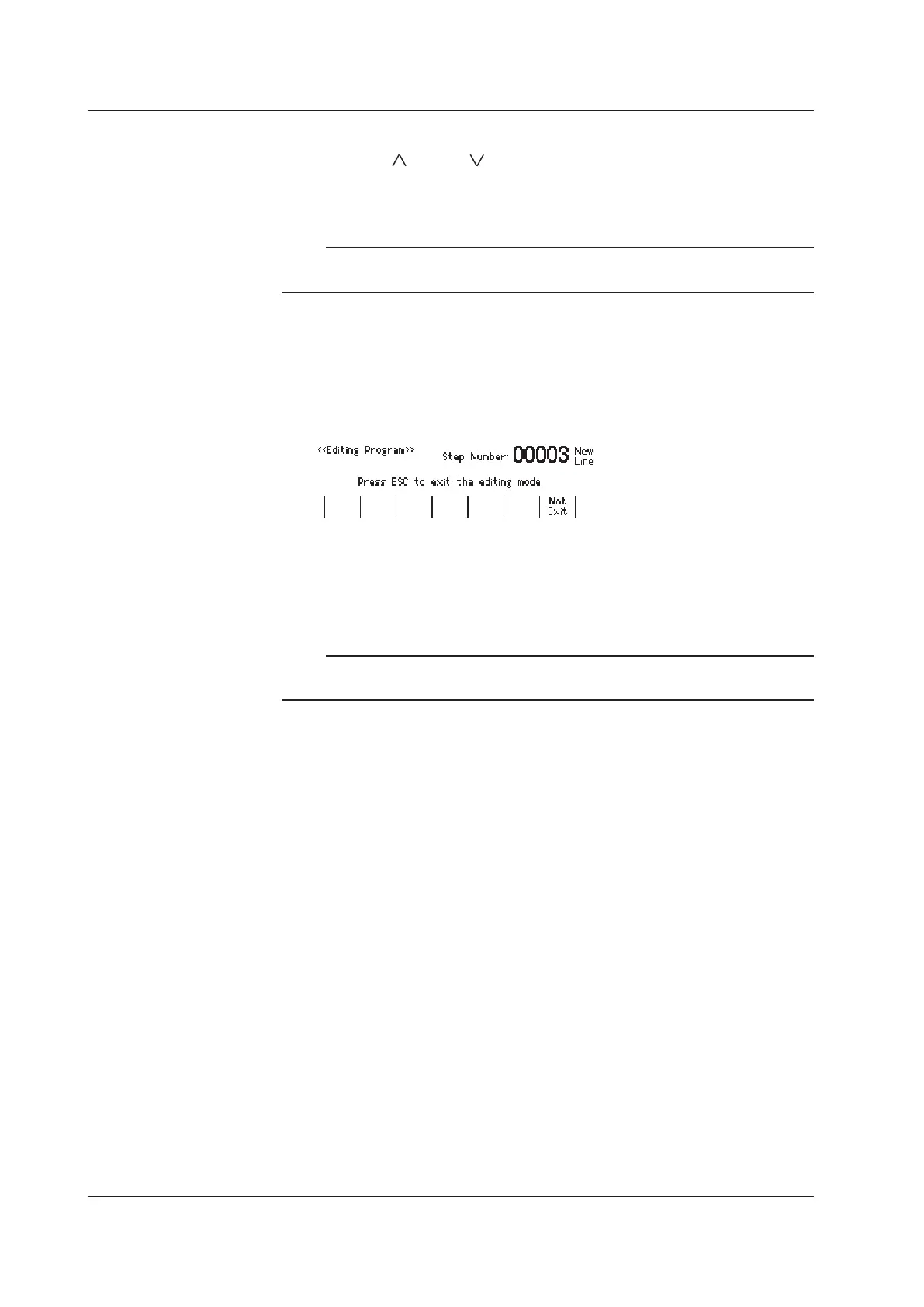Deleting Multiple Steps
10.
Press STEP ( ) or RUN ( ) to select the first step that you want to delete.
11.
Press HOLD (DEL) to delete the settings for the current step and all the steps that
follow it.
Note
You can delete the settings for all the steps in the program by selecting the first step and then
executing the multiple-step-delete operation.
Ending Program Editing
12.
Press PROGRAM (END) to return to the program menu screen.
Aborting Program Editing
12.
During program editing, press ESC to display the following screen.
13.
To abort program editing, press ESC. The steps that you have edited up to
this point are cleared, and the program menu screen is displayed. To continue
program editing, press the Not Exit soft key to return to the program editing
screen.
Note
When the GS200 turns off, the program that you have edited is lost. If you want to keep the
program, save it before you turn the GS200 off (see section 6.6).
Creating and Editing Programs from a PC
You can use a spreadsheet application or text editor to create and edit program files from
a PC. For information on how to write program files, see section 2.4, “Programs.” For
information on how to load program files onto the GS200, see section 6.6.
6.5 Creating and Editing Programs
