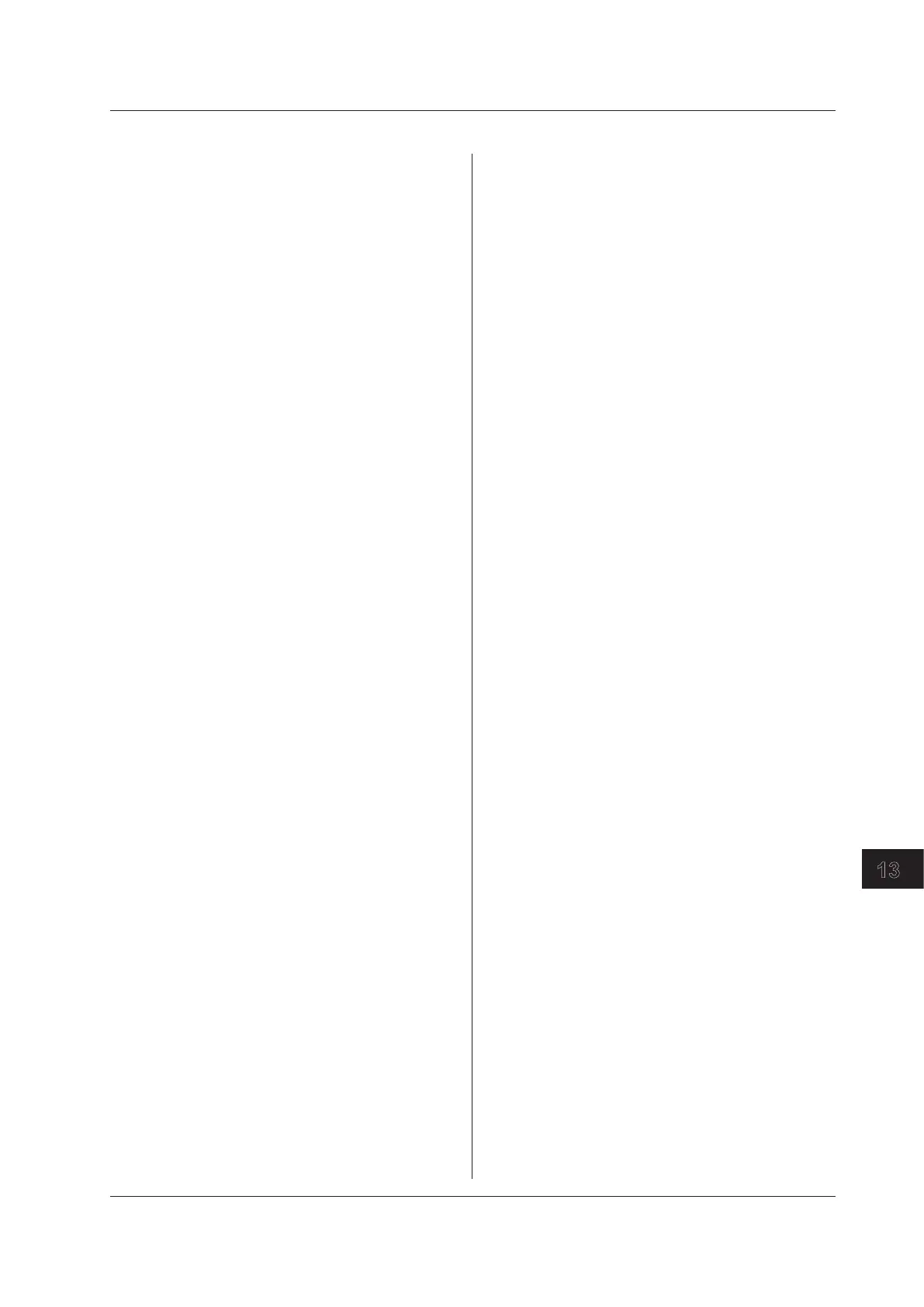13.2 Commands
13-11
IM GS210-01EN
Communication Commands
3
2
1
4
5
6
7
8
9
10
11
12
13
14
15
App
Index
13.2.3 Source Commands (SOURce group)
:SOURce:FUNCtion/?
Function Sets or queries the source function (voltage/
current).
Syntax
:SOURce:FUNCtion VOLTage|CURRent
VOLTage Sets the function to voltage.
CURRent Sets the function to current.
:SOURce:FUNCtion?
→
VOLT Thefunctionbeingusedis
voltage.
→ CURR The function being used is
current.
Example
:SOUR:FUNC
VOLT
:SOUR:FUNC?
Description During program editing, this command sets or
queries the current step’
s source function.
:SOURce:RANGe/?
Function Sets or queries the source range.
Syntax
:SOURce:RANGe <
voltage
>|<
current
>|
MINimum|MAXimum|UP|DOWN
<voltage>
Specify a voltage range.
The smallest range that
includes the specified
voltage is selected.
Y
ou have to set the source
function to voltage before
sending this command.
<current> Specify a current range.
The smallest range that
includes the specified
current is selected.
You have to set the source
function to current before
sending this command.
MINimum Sets the range to the
minimum range.
MAXimum Sets the range to the
maximum range.
UP Increases the range by one
level.
DOWN Decreases the range by
one level.
:SOURce:RANGe? [MINimum|MAXimum]
MINimum → The minimum range.
MAXimum → The maximum range.
→ 1E-3 The range that is being
used is 1 mA.
→ 10E-3 The range that is being
used is 10 mV or 10 mA.
→ 100E-3 The range that is being
used is 100 mV or 100 mA.
→ 200E-3 The range that is being
used is 200 mA.
→ 1E+0 The range that is being
used is 1 V.
→ 10E+0 The range that is being
used is 10 V.
→30E+0 Therangethatisbeing
used is 30 V.
Example
:SOUR:RANG 100E-3
:SOUR:RANG?
Description During program editing, this command sets or
queries the current step’
s source range.
:SOURce:LEVel[:FIX]/?
Function Sets or queries the source level in terms of the
range that is being used.
Syntax
:SOURce:LEVel[:FIX] <
voltage
>|<
current
>|
MINimum|MAXimum
<voltage>
Specify a voltage level.
Y
ou have to set the source
function to voltage before
sending this command.
<current> Specify a current level.
You have to set the source
function to current before
sending this command.
MINimum Sets the level to the
minimum value possible
with the range that is being
used.
MAXimum Sets the level to the
maximum value possible
with the range that is being
used.
:SOURce:LEVel[:FIX]?
[MINimum|MAXimum]
MINimum→ The minimum level possible
with the range that is being
used.
MAXimum→ Themaximumlevel
possible with the range that
is being used.
→<voltage>|<current> Thesourcelevelthat
is being produced.
Example
:SOUR:LEV 1.5
:SOUR:LEV?
Description During program editing, this command sets or
queries the current step’
s source level. If you set
the current step’s source level, program editing
will proceed to the next step.
