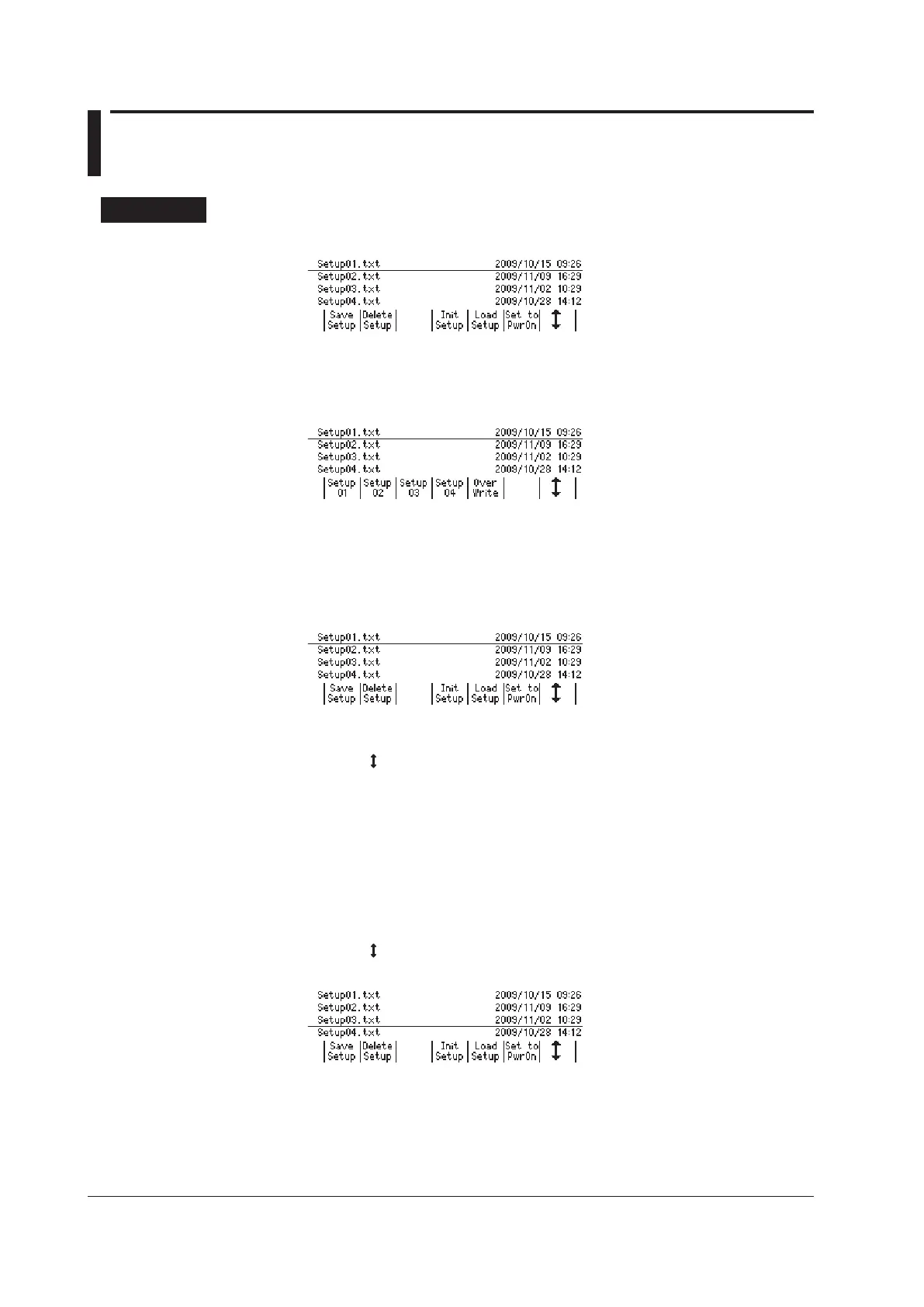9.2 Saving, Loading, and Deleting Setup Data
Procedure
1.
Press SETUP to display the currently saved files and the following menu.
Saving Setup Data
2.
Press the Save Setup soft key to display soft keys that represent the files that
you can save to (Setup01 to Setup04).
Saving the File by Pressing its Corresponding Soft Key
3.
Press a soft key from Setup01 to Setup04 to save the corresponding file. While
the file is being saved, the soft key that you pressed is highlighted.
When the save operation is completed, the display returns to the menu that was shown in
step 1.
Saving the File by Using the Cursor to Select Its File Name
3.
Press the soft key to move the cursor (underline) up and down and select the
setup file that you want to overwrite.
4.
Press the Over Write soft key. While the file is being saved, the soft key that you
pressed is highlighted.
When the save operation is completed, the display returns to the menu that was shown in
step 1.
Loading Setup Data
2.
Press the soft key to move the cursor (underline) up and down and select the
setup file that you want to load.
3.
Press the Load Setup soft key.
The setup file is loaded. While the file is being loaded, the Load Setup soft key is
highlighted.
