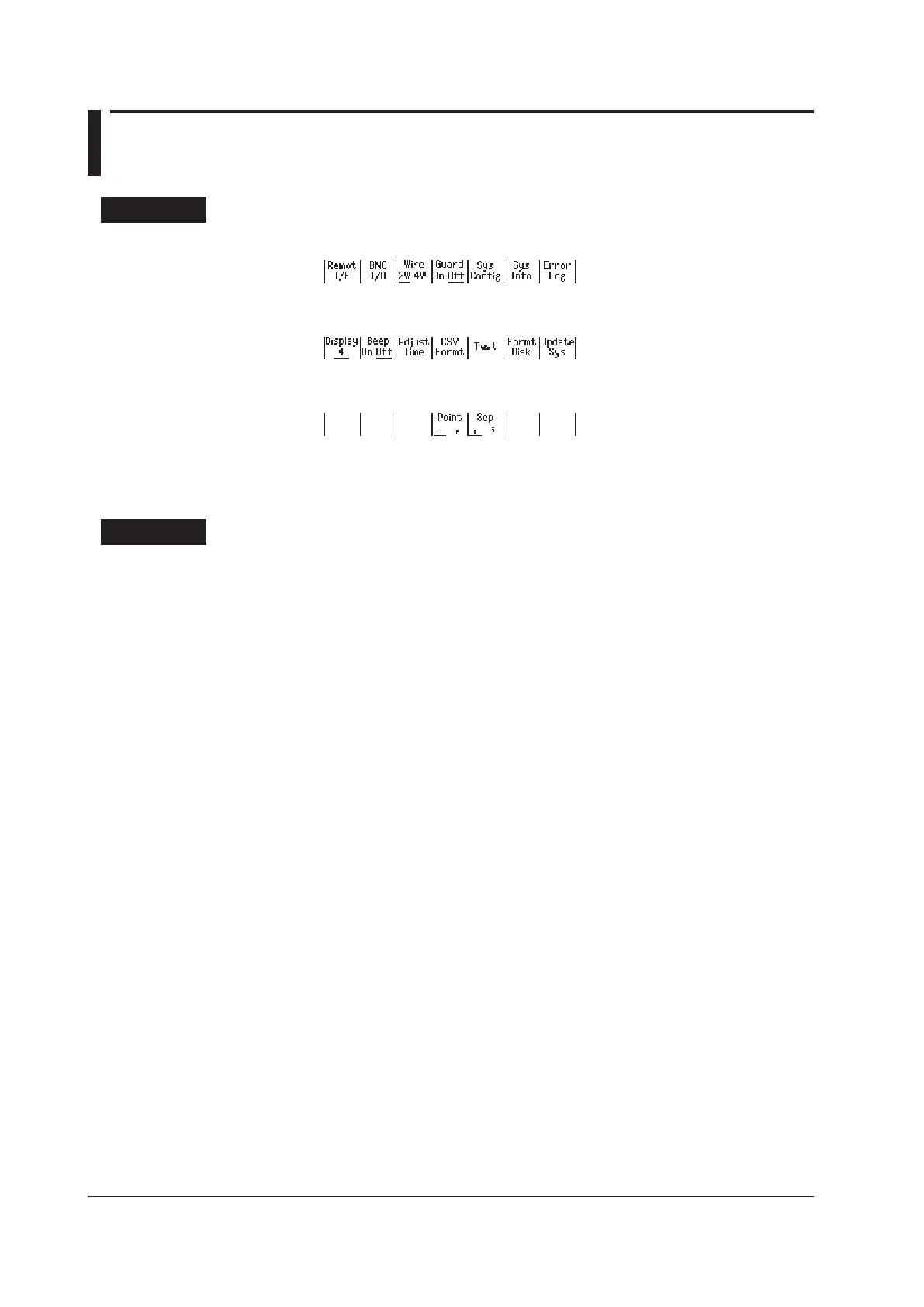9.5 Selecting the CSV File Format
Procedure
1.
Press UTILITY to display the following menu.
2.
Press the Sys Config soft key to display the following menu.
3.
Press the CSV Formt soft key to display the following menu.
4.
Press the Point or Sep soft key to select the CSV file format.
The two soft keys are linked.
Explanation
The following format combinations are available.
• The decimal point is a period, and the separator is a comma.
• The decimal point is a comma, and the separator is a semicolon.
The default setting is the period and comma combination.
