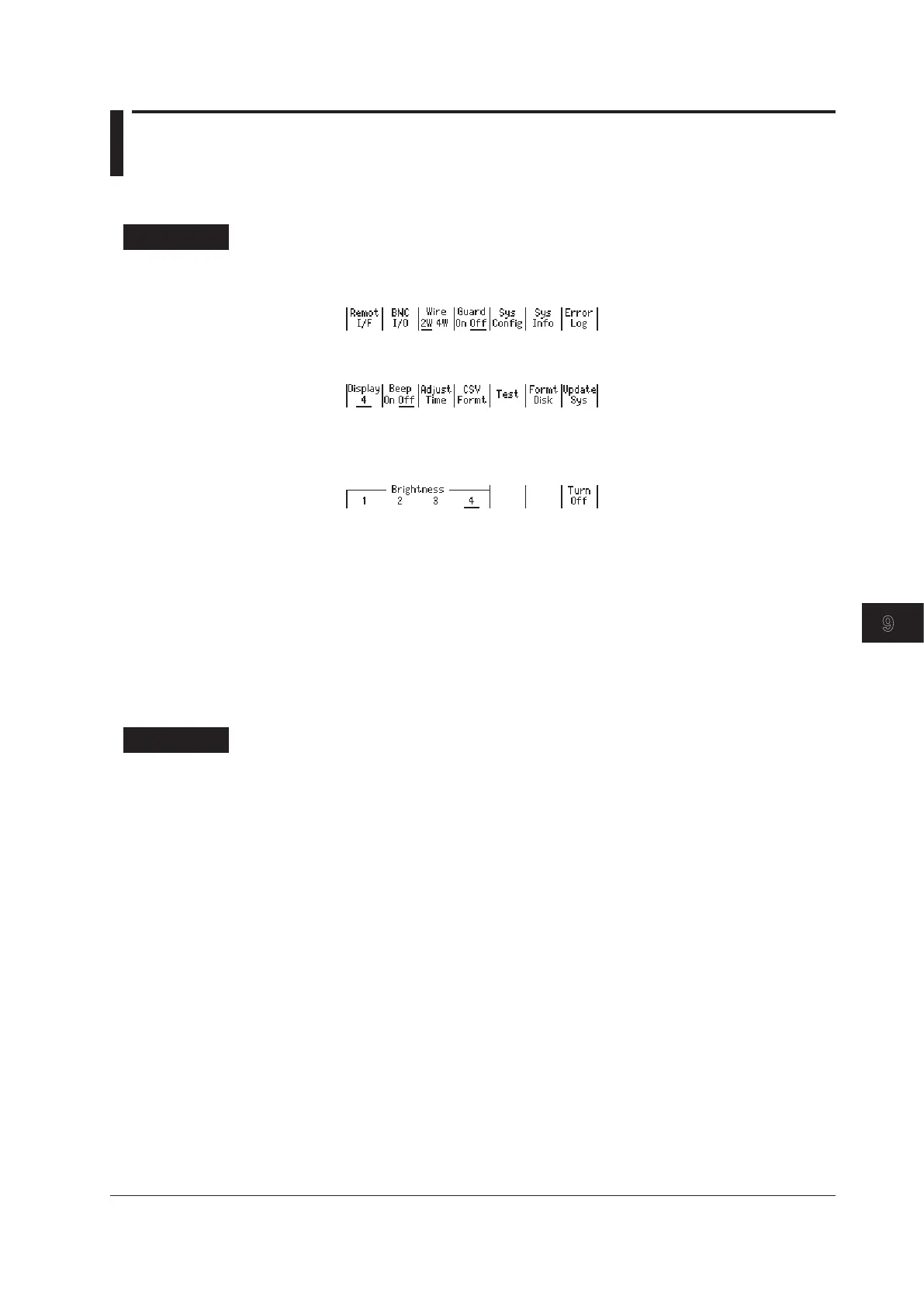9.4 Selecting the Display Brightness, Turning the
Display Off, and Turning the Beep Sound On
and Off
Procedure
1.
Press UTILITY to display the following menu.
2.
Press the Sys Config soft key to display the following menu.
Selecting the Display Brightness
3.
Press the Display soft key to display the following menu.
4.
Press a soft key from 1 to 4 to set the display brightness.
Turning the Display Off
4.
Press the Turn Off soft key to turn the display off. The NUM LOCK key blinks until
you turn the display on again. To turn the display on, press any key.
Turning the Beep Sound On and Off
3.
Press the Beep soft key to select On or Off.
Explanation
Selecting the Display Brightness
You can set the display brightness to a level from 1 to 4. The darkest setting is 1, and the
brightest setting is 4.
Turning the Display Off
Turning the display off extends the life of the display and suppresses the noise that the
display generates.
Turning the Beep Sound On and Off
If you turn the beep sound on, the GS200 generates beep sounds during operation, such
as when an error occurs.
<<Corresponding Command Mnemonic>>
:SYSTem:DISPlay:BRIGht <
integer
>|MINimum|MAXimum|UP|DOWN
:SYSTem:DISPlay[:STATe] 1|0|ON|OFF
:SYSTem:BEEPer 1|0|ON|OFF
9-5
IM GS210-01EN
Other Features
3
2
1
4
5
6
7
8
9
10
11
12
13
14
15
App
Index
