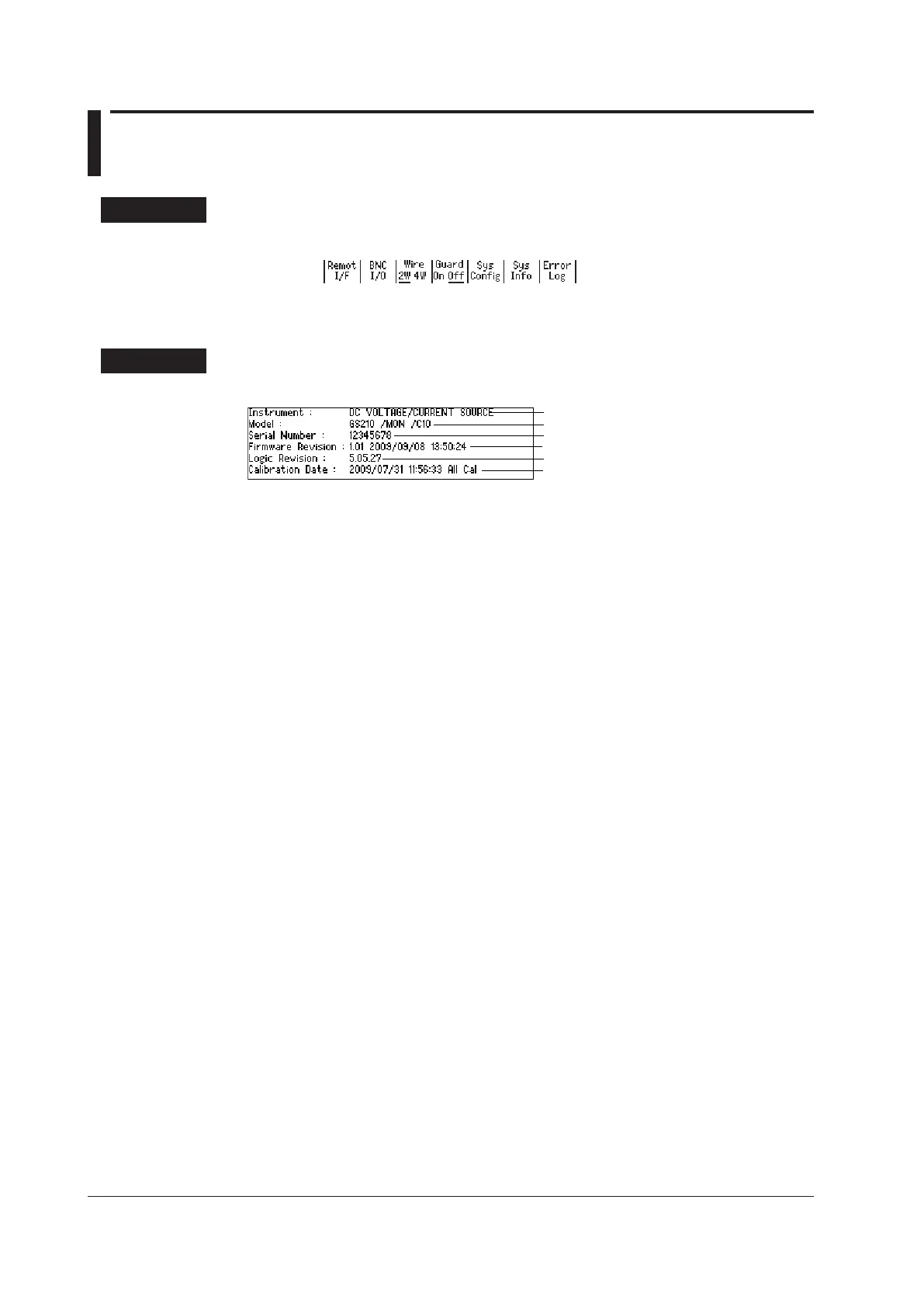14.4 Viewing the Product Information
Procedure
1.
Press UTILITY to display the following menu.
2.
Press the Sys Info soft key.
Explanation
The following information is displayed.
Product name
Serial number
Most recent firmware revision and update date/time
Most recent logic revision
Model
Calibration date
<<Corresponding Command Mnemonic>>
*IDN?
*OPT?
