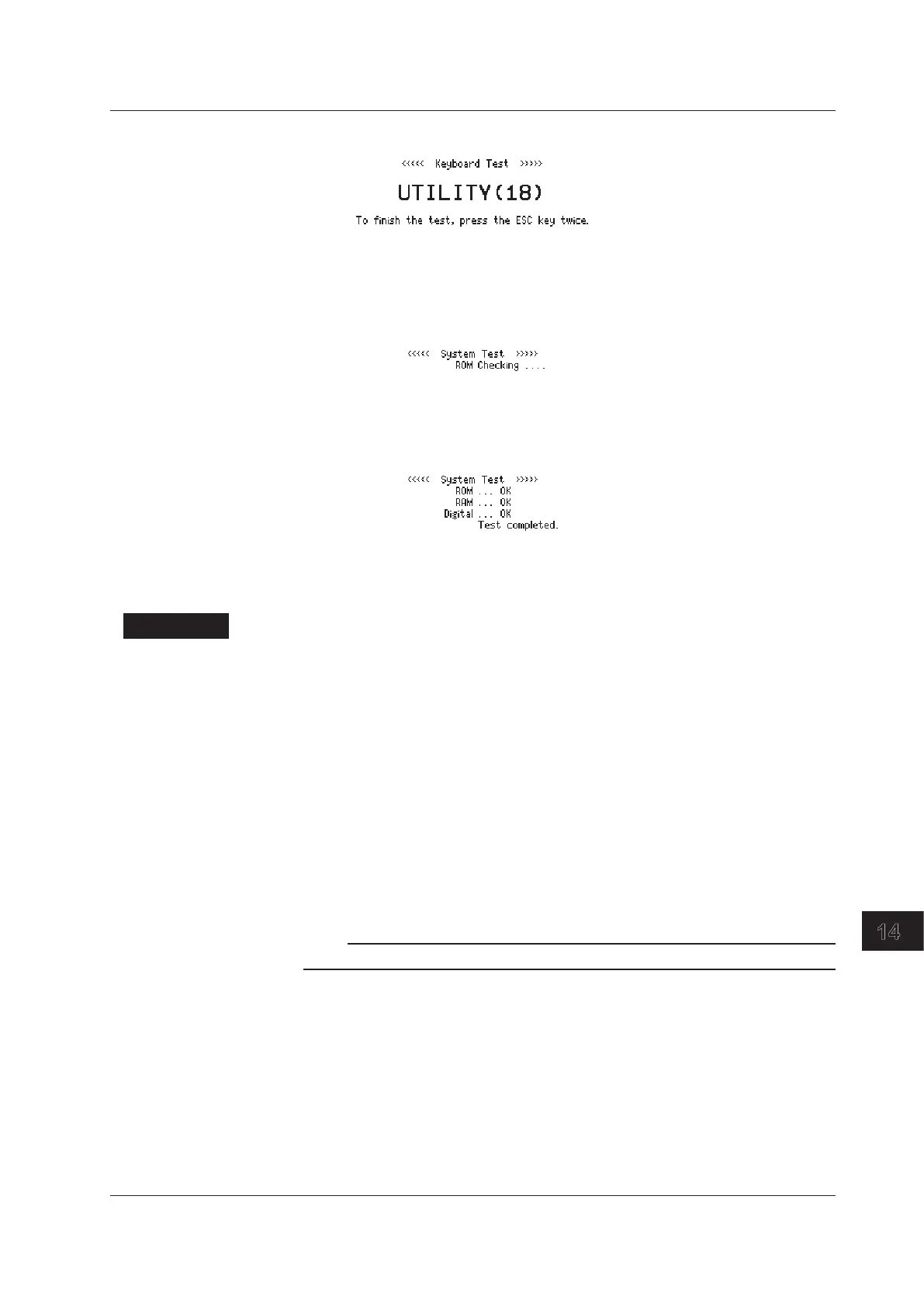3
2
1
4
5
6
7
8
9
10
11
12
13
14
15
App
Index
5.
Press each key and check that the name of the respective key is displayed.
6.
Press ESC twice to end the test.
Executing the Self-Test
4.
Press the Self Test soft key to start the test.
5.
The results appear after the test finishes.
6.
Press any key to end the test.
Explanation
Display Test
The display test checks that there are no color dropouts and that the display is
functioning normally. If there is a problem with the display, contact your nearest
YOKOGAWA dealer.
Key Test
The key test checks whether the front-panel keys are operating properly. If the name of
the key that you press is displayed, the key is operating properly. If the name of the key
is not displayed, contact your nearest YOKOGAWA dealer.
Self-Test
The self-test checks whether the internal functions of the GS200 are operating correctly.
If an error appears, contact your nearest YOKOGAWA dealer.
Note
When any of these tests begins, the output is turned off.
<<Corresponding Command Mnemonic>>
*TST?
14.3 Self-Test
14-7
IM GS210-01EN
Troubleshooting and Maintenance
