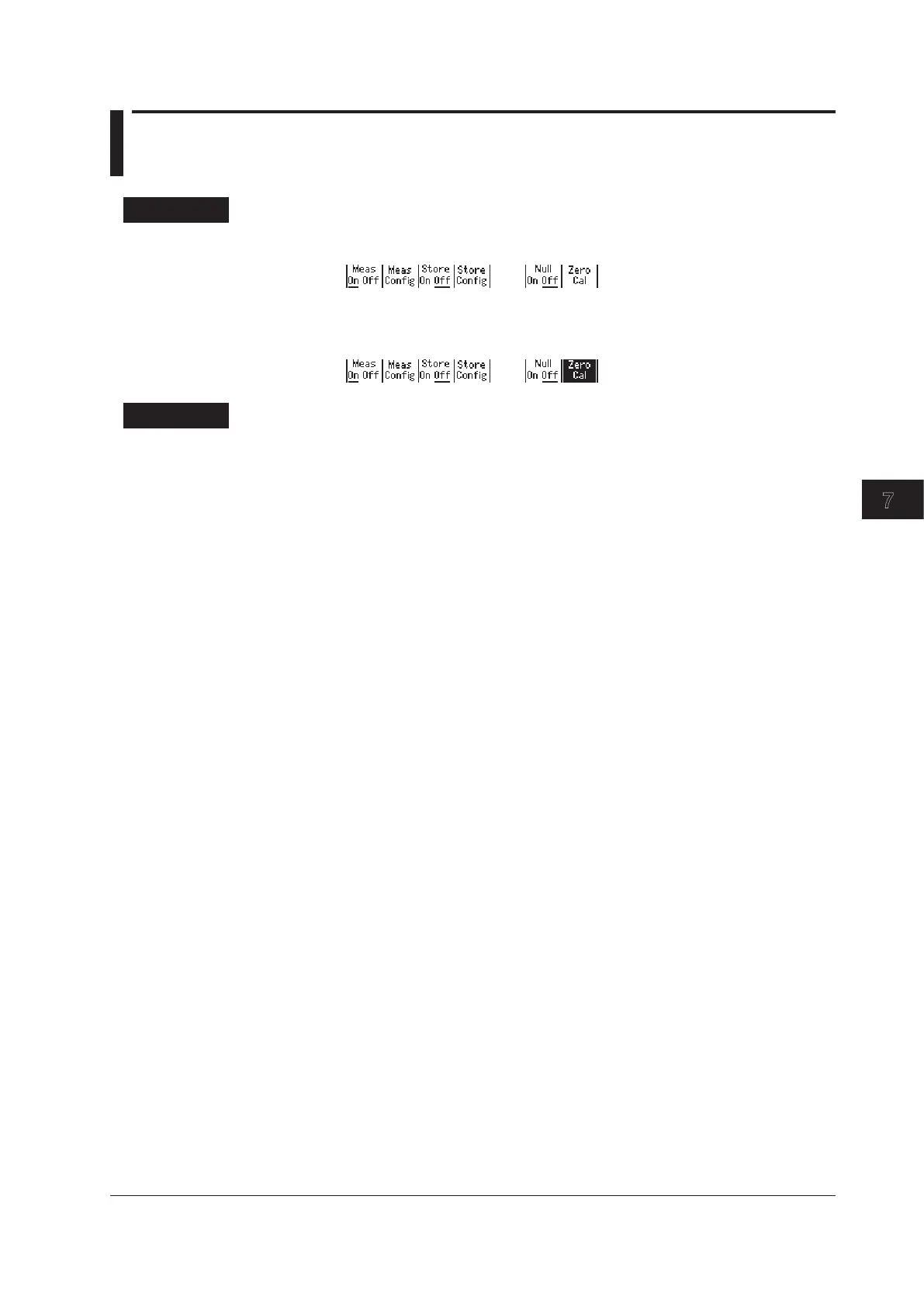7.7 Zero Calibration (Zero reference measurement)
Procedure
1.
Press MEASURE to display the following menu.
2.
Press the Zero Cal soft key to execute the zero reference measurement.
While the zero reference is being measured, the
Zero Cal
soft key is highlighted.
Explanation
For details on the zero calibration feature, see section 2.5.
Zero Calibration
If zero calibration is executed, output is automatically turned off, the zero reference
is measured, and the zero reference is applied to subsequent measured results. The
zero point may change due to the passage of time, the GS200 being in an environment
where the temperature changes drastically, or due to other factors. By executing zero
calibration, the zero point is calibrated, and this enables the GS200 to generate more
accurate output measurement.
<<Corresponding Command Mnemonic>>
:SENSe:ZERO:EXECute
7-7
IM GS210-01EN
Measurement (Option)
3
2
1
4
5
6
7
8
9
10
11
12
13
14
15
App
Index
