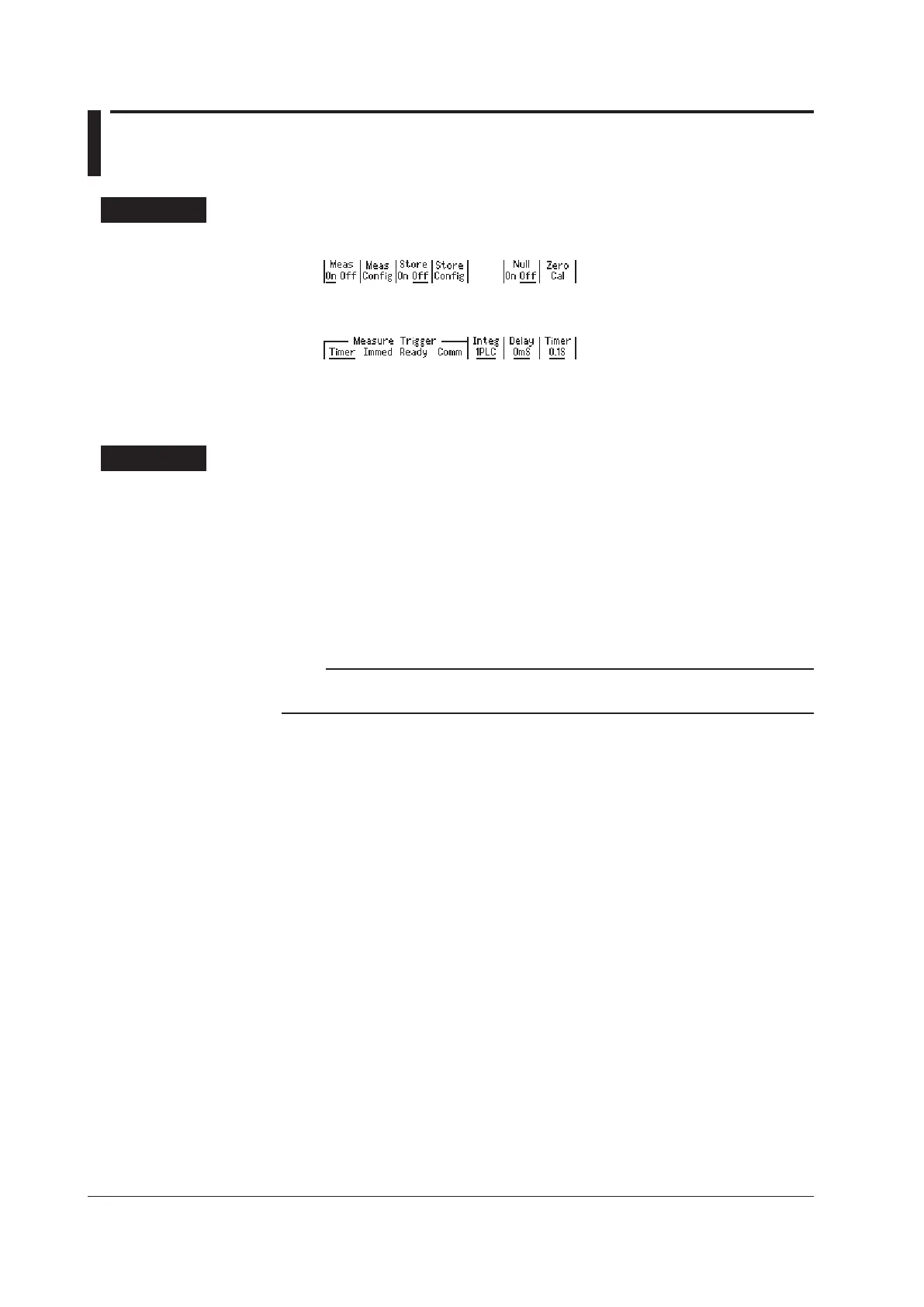7.4 Selecting the Measurement Trigger
Procedure
1.
Press MEASURE to display the following menu.
2.
Press the Meas Config soft key to display the following menu.
3.
Press the soft key that corresponds to the measurement trigger that you want to
use.
Explanation
For details on measurement triggers, see section 2.6.
The measurement trigger is a signal source that is used to start measurement. You can
set the trigger source to one of the settings below.
Timer (see “Measurement Timer” in section 7.5)
Immed:
Measurement completion (immediate)
Ready: Source change completion
Comm: Communication commands
Note
A sampling error occurs if a new measurement trigger is generated while a measurement is in
progress.
<<Corresponding Command Mnemonic>>
:SENSe:TRIGger READy|TIMer|COMMunicate|IMMediate
