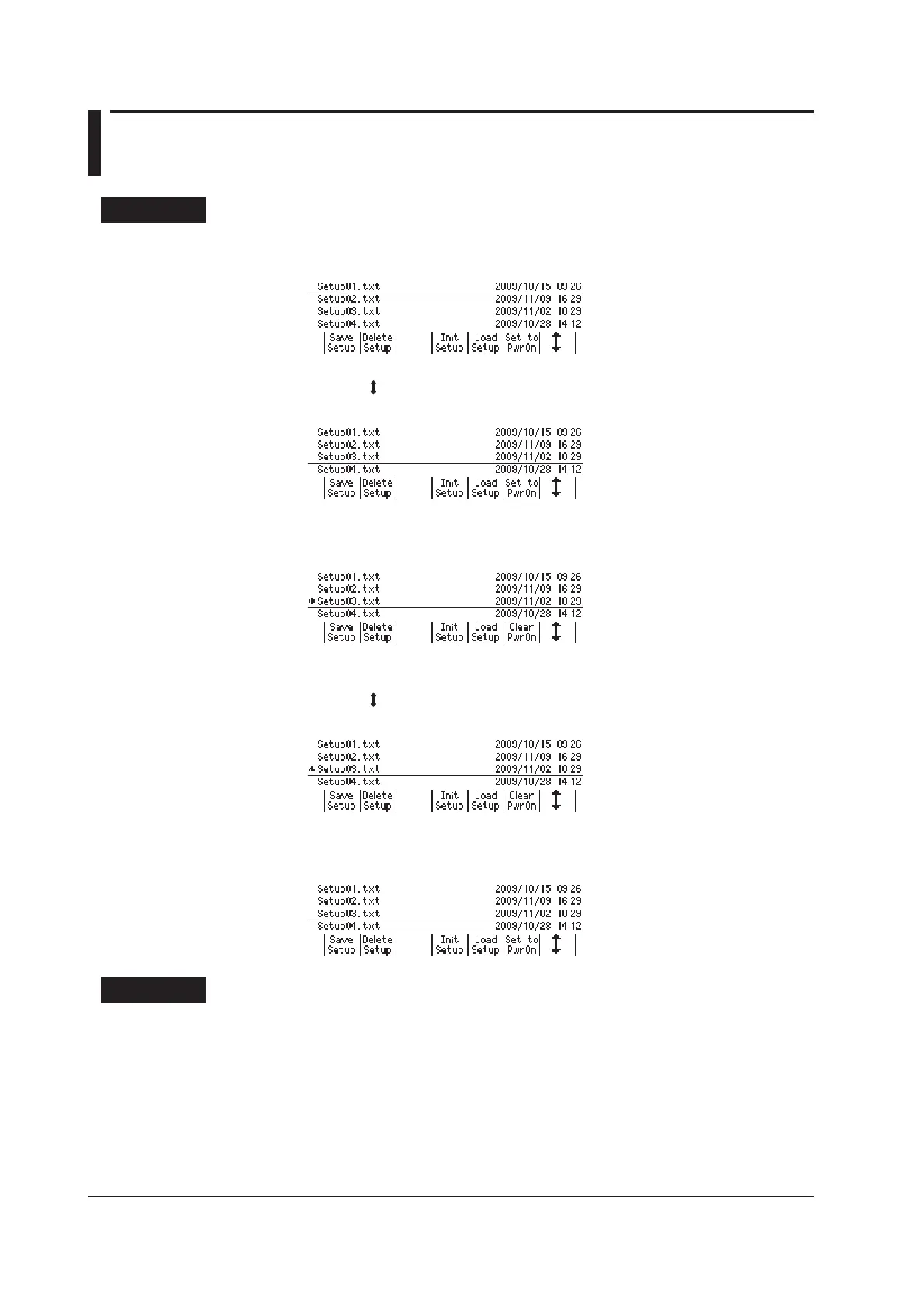9.3 Selecting the Settings Applied at Power-On
Procedure
Selecting the Settings Applied at Power-On
1.
Press SETUP to display the following menu.
2.
Press the soft key to move the cursor (underline) up and down and select the
setup file that you want to load the settings from when the GS200 turns on.
3.
Press the Set to PwrOn soft key.
An asterisk is displayed to the left of the setup file that you selected.
Clearing the Settings Applied at Power-On
2.
Press the soft key to move the cursor (underline) up and down and select the
setup file that has an asterisk displayed to the left of its file name.
3.
Press the Clear PwrOn soft key.
The asterisk disappears.
Explanation
If you select the settings applied at power-on, the selected setup file is loaded
automatically when the GS200 turns on. If you clear the settings applied at power-on, the
factory default settings are loaded each time that the GS200 turns on. For information on
the factory default settings, see appendix 1, “Factory Default Settings.”
<<Corresponding Command Mnemonic>>
:SYSTem:SETup:PON
<character string>
