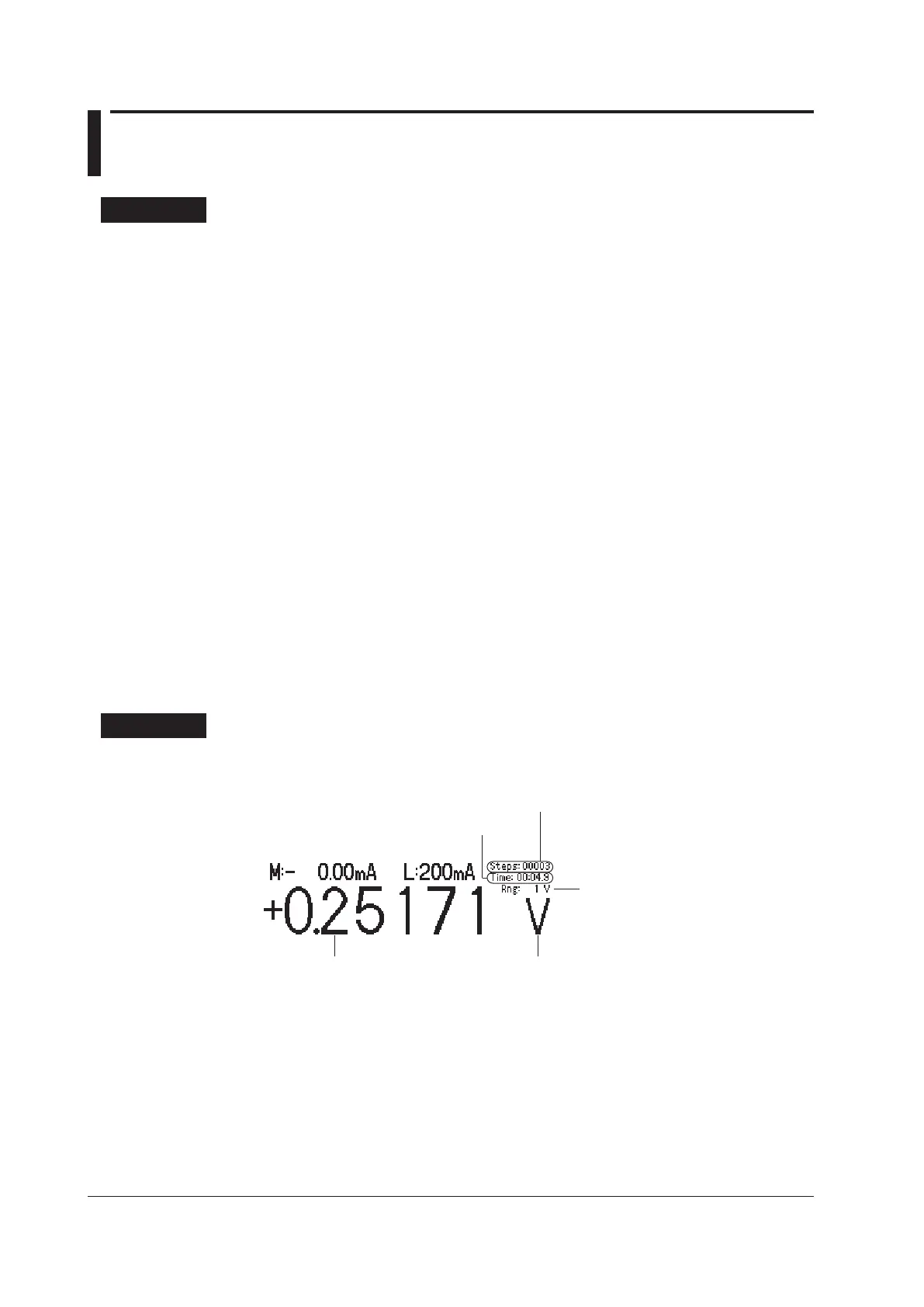6.7 Executing Programs
Procedure
When the Program Trigger Is Norm
1.
Press OUTPUT or apply an output control signal (output on) to turn output on.
Starting Programs
2.
Press RUN to start execution from the program’s first step.
Pausing Programs
3.
Press HOLD to pause program execution.
Executing One Program Step
4.
Press STEP to execute only one program step.
Restarting Programs (From the paused step)
5.
Press HOLD to restart program execution from the paused step.
Restarting Programs (From the first step)
5.
Press RUN to restart program execution from the program’s first step.
When the Program Trigger Is M.End (Option)
Press OUTPUT or apply an output control signal (output on) to turn output on. Program
execution starts as soon as the measurement operation completes.
Explanation
The GS200’s Screen during Program Execution
Source range
Number of the step that
is currently running
Source function
Source level that is
being produced
Remaining program
interval time
