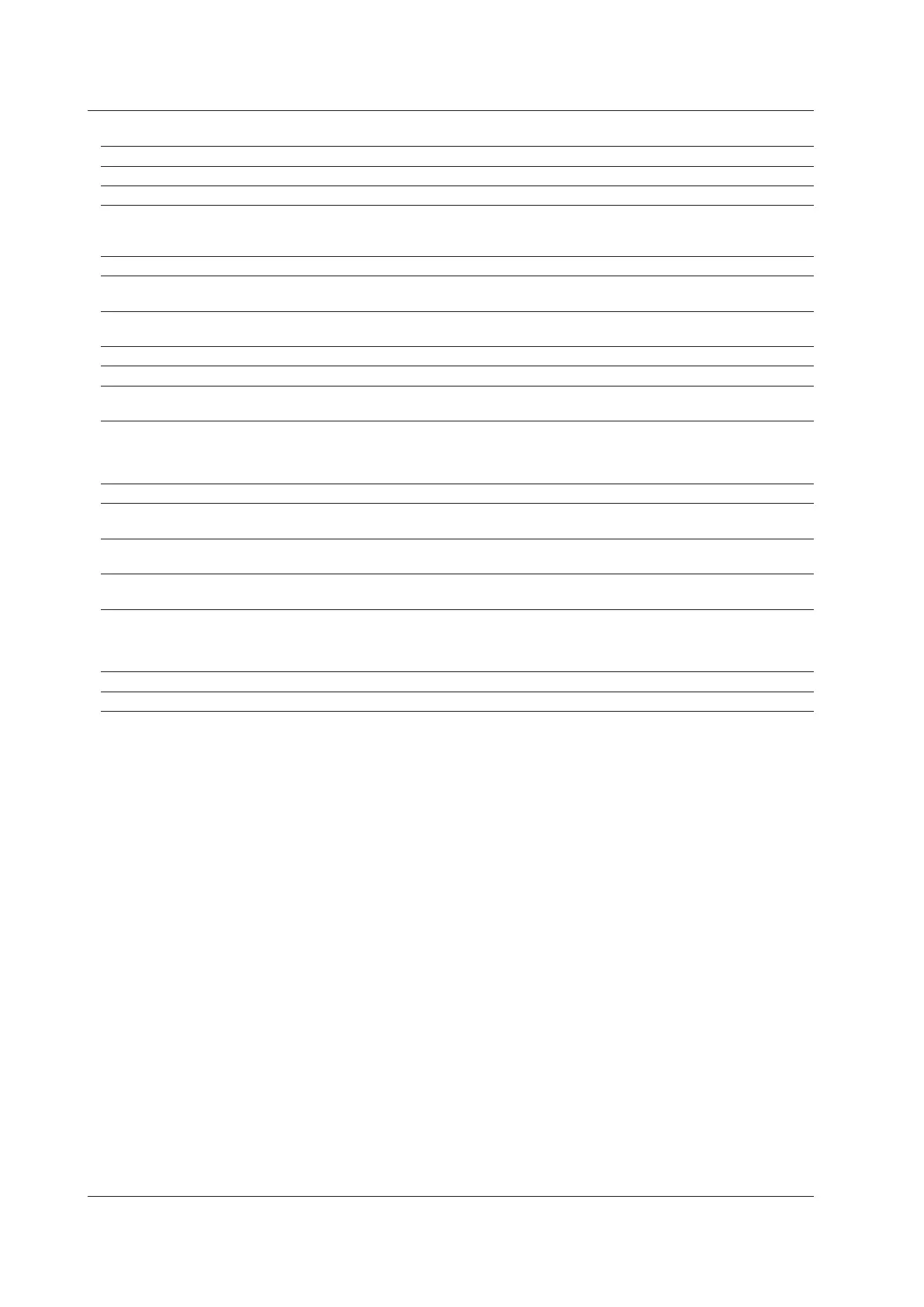Execution Errors (–200 to –299)
Error No. Error Message Corrective Action Page
–203 Command Protected Check the command mnemonic. —
–220 Parameter error Check the length of each parameter. —
–222 Data out of range Check the range of the parameters. If the command —
can use MINimum or MAXimum for its parameters,
the range can also be queried.
–224 Illegal parameter Check the parameter format. —
–250 Mass storage error Format the ROM disk. If you cannot format the disk, 4-8
servicing is necessary.
–256 Filename not found Check that the file exists. You can also use the 13-14,
CATalog? command to query the list of files. 13-21
–284 Program currently running Stop the program that is currently running. —
–285 Program syntax error Check that the program file is in the correct format. 2-13
–286 Program runtime error You cannot stop a program that has already been 6-12
stopped.
Device Errors (–300 to –399)
Error No. Error Message Corrective Action Page
–311 Memory error Restart the GS200. If the error still appears, servicing —
is necessary.
–320 Storage fault Format the disk. If you cannot format the disk, 4-8
servicing is necessary.
–350 Queue overflow Use :SYSTem:ERRor? to read the error, or use 13-22,
*CLS to clear the error queue. 13-24
Query Errors (–400 to –499)
Error No. Error Message Corrective Action Page
–410 Query INTERRUPTED Check the transmission and reception order. 13-3
14.2 Error Code Descriptions and Corrective Actions
