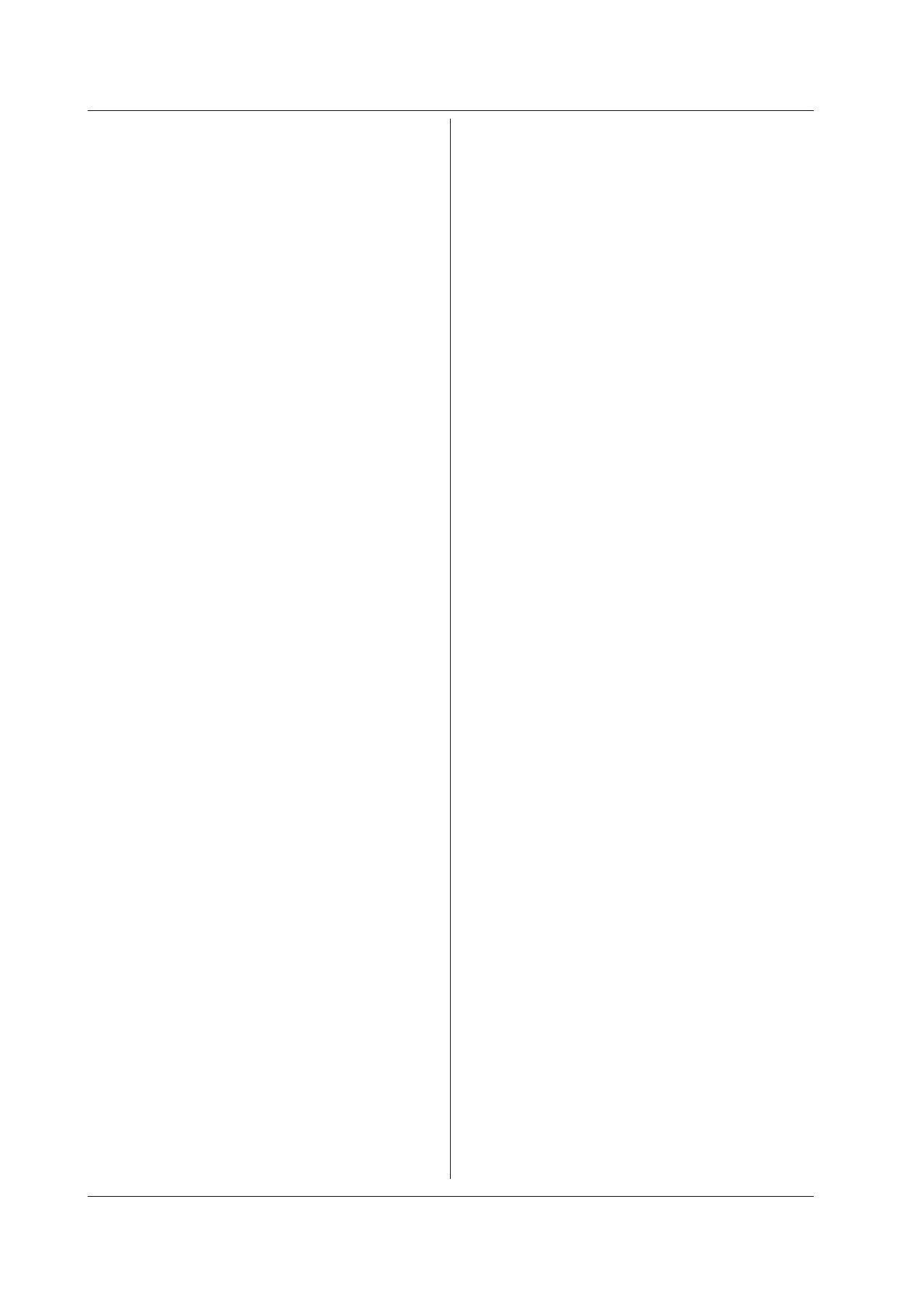13.2 Commands
13-22
IM GS210-01EN
:SYSTem:BEEPer/?
Function Sets or queries the beep sound (on/off).
Syntax
:SYSTem:BEEPer 1|0|ON|OFF
1 or ON Enables the beep sound.
0 or OFF Disables the beep sound.
:SYSTem:BEEPer?
→ 1 The beep sound is enabled.
→ 0 The beep sound is disabled.
Example
:SYST:BEEP ON
:SYST:BEEP 0
:SYST:BEEP?
:SYSTem:CLOCk:TZONe/?
Function Sets or queries the time zone.
Syntax
:SYSTem:CLOCk:TZONe
<character string>
<character string> Specify the time difference
from GMT as a character
string in the format “h:m.”
h = hours (–12 to 13)
m = minutes (0 to 59)
:SYSTem:CLOCk:TZONe?
→ <character string> The time difference from
GMT that is being used as
a character string in the
format “h:m.”
Example
:SYST:CLOC:TZON "9:00"
:SYST:CLOC:TZON?
:SYSTem:CLOCk:DATE/?
Function Sets or queries the date.
Syntax
:SYSTem:CLOCk:DATE
<character string>
<character string> Specify the date as a
character string in the
format “y/m/d.”
y = year (2001 to 2099)
m = month (1 to 12)
d = day (1 to 31)
:SYSTem:CLOCk:DATE?
→ <character string> The date as a character
string in the format “y/m/d.”
Example
:SYST:CLOC:DATE "2009/12/24"
:SYST:CLOC:DATE?
:SYSTem:CLOCk:TIME/?
Function Sets or queries the time.
Syntax
:SYSTem:CLOCk:TIME
<character string>
<character string> Specify the time as a
character string in the
format “h:m:s.”
h = hours (0 to 23)
m = minutes (0 to 59)
s = seconds (0 to 59)
:SYSTem:CLOCk:TIME?
→ <character string> The time as a character
string in the format “h:m:s.”
Example
:SYST:CLOC:TIME "12:34:56"
:SYST:CLOC:TIME?
:SYSTem:CLOCk:ADJust
Function Corrects the time by ±30 seconds.
Syntax
:SYSTem:CLOCk:ADJust
Example
:SYST:CLOC:ADJ
:SYSTem:ERRor?
Function Queries and clears the most recent error
information.
Syntax
:SYSTem:ERRor?
→ <integer>,<character string> The error
code
and error
message.
Example
:SYST:ERR?
Description This command is the same as
:STATus:
ERRor?
.
:SYSTem:LOCal
Function Switches the GS200 to local mode.
Syntax
:SYSTem:LOCal?
Example
:SYST:LOC?
:SYSTem:REMote
Function Switches the GS200 to remote mode.
Syntax
:SYSTem:REMote?
Example
:SYST:REM?
:SYSTem:LFRequency?
Function Queries the line frequency.
Syntax
:SYSTem:LFRequency?
→ 50 The line frequency is 50
Hz.
→ 60 The line frequency is 60
Hz.
Example
:SYST:LFR?
