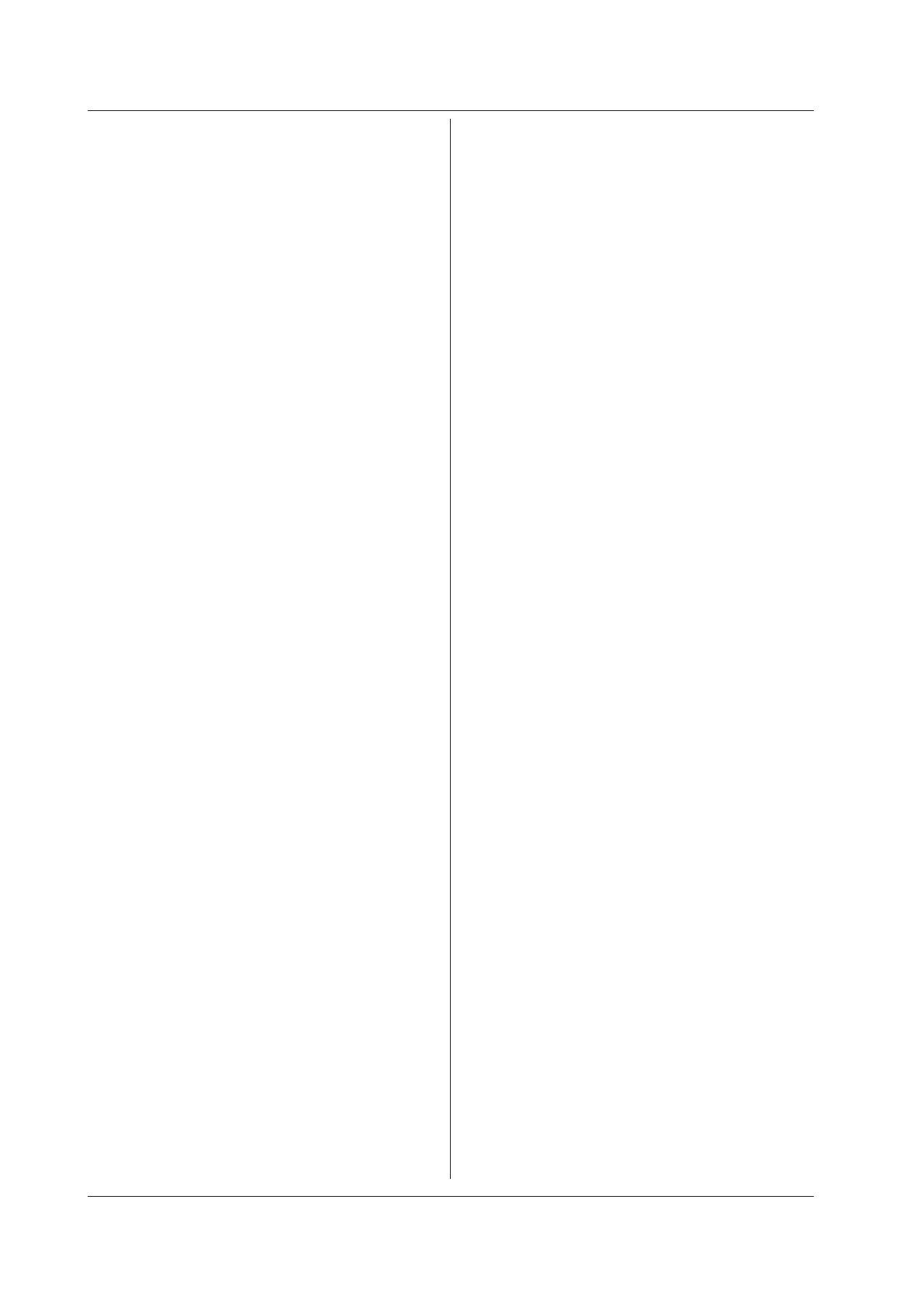13.2 Commands
13-14
IM GS210-01EN
:PROGram:DELete
Function Deletes a program file.
Syntax
:PROGram:DELete
<character string>
<character string> The name of the program
file that you want to delete.
Example
:PROG:DEL "Test1.csv"
:PROGram:DEFine
Function Creates a program file.
Syntax
:PROGram:DEFine
<
character string 1
>,
<
character string 2
>|<
block data
>
<character string 1> The name of the program
file that you want to create.
<character string 2> The contents of the
program file that you want
to create.
<block data> The contents of the
program file that you want
to create.
Example
:PROG:DEF "Test1.csv","1.0,1.0,V"
:PROGram:MEMory
Function Writes a program file to program memory.
Syntax
:PROGram:MEMory
<
character string
>|<
block data
>
<character string>
The contents of the
program file that you
want to write to program
memory.
<block data>
The contents of the
program file that you
want to write to program
memory.
Example
:PROG:MEM "1.0,1.0,V"
:PROGram:CATalog?
Function Queries the list of program files.
Syntax
:PROGram:CATalog?
→ <character string>,
...
The list of program
file names.
Example
:PROG:CAT?
:PROGram:RUN
Function Executes a program (RUN execution).
Syntax
:PROGram:RUN
Example
:PROG:RUN
:PROGram:STEP
Function Executes a program (STEP execution).
Syntax
:PROGram:STEP
Example
:PROG:STEP
:PROGram:HOLD
Function Pauses and resumes program execution.
Syntax
:PROGram:HOLD
Example
:PROG:HOLD
Description If a program is running, this command pauses
the program execution. If a program is paused,
this command resumes the program execution.
:PROGram:PAUSe
Function Pauses program execution.
Syntax
:PROGram:PAUSe
Example
:PROG:PAUS
Description If this command is received while a program is
paused, an error will occur
.
:PROGram:CONTinue
Function Resumes program execution.
Syntax
:PROGram:CONTinue
Example
:PROG:CONT
Description If this command is received while a program is
running, a sampling error will occur
.
:PROGram:COUNt/?
Function Sets or queries the step that the current program
begins execution at.
Syntax
:PROGram:COUNt
<integer>
|MINimum|MAXimum
<integer> Specify a step to begin
execution at.
MINimum The step to begin execution
at is set to step 1.
MAXimum The step to begin execution
at is set to step 10000.
:PROGram:COUNt? [MINimum|MAXimum]
MINimum → 1
MAXimum → 10000
→ <integer> The step that is being
executed.
Example
:PROG:COUN 2
:PROG:COUN?
Description If you specify a step number that is outside of
the range designated by 1 and the total number
of steps that the specified program contains, an
error will occur
.
