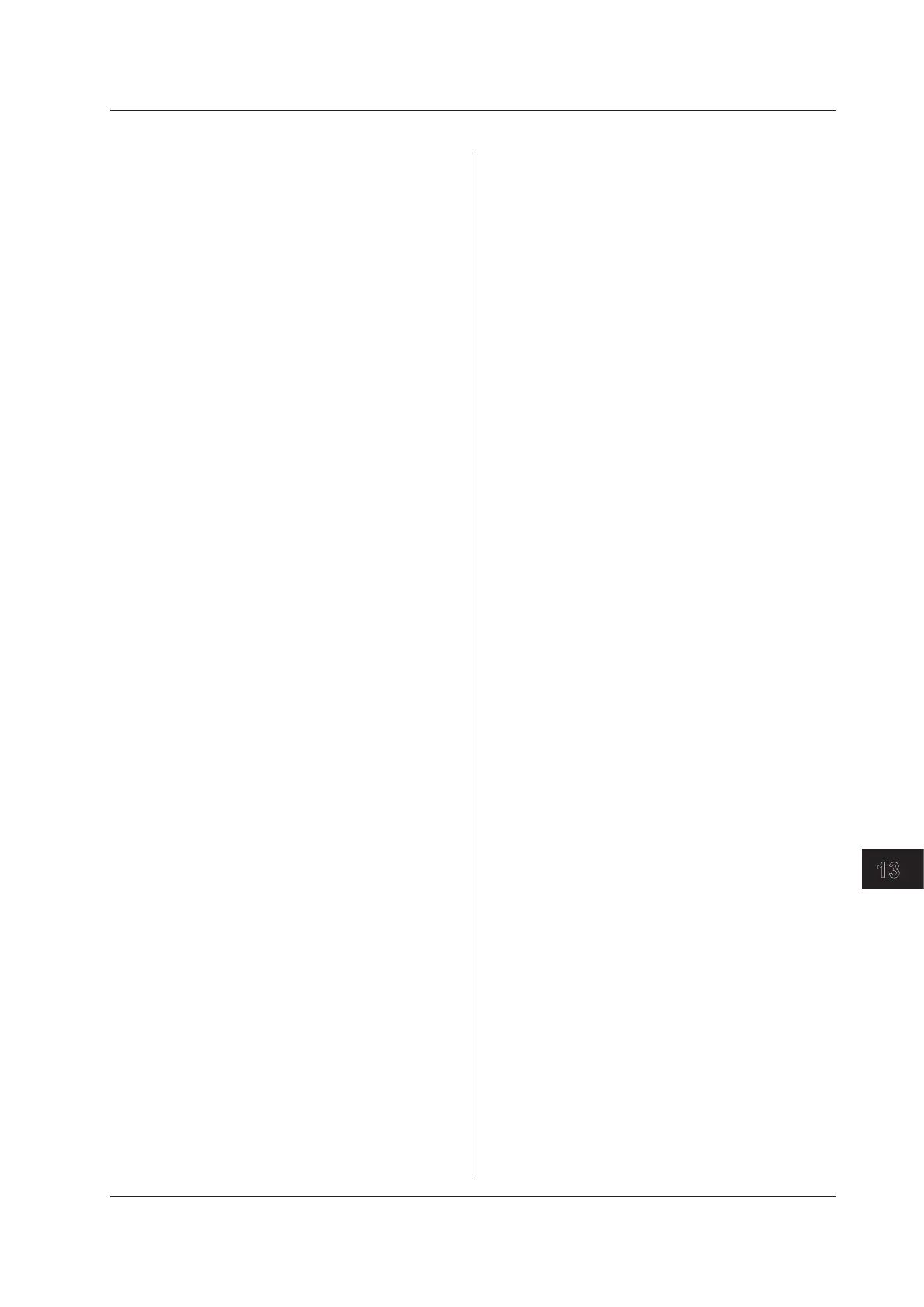13.2 Commands
13-13
IM GS210-01EN
Communication Commands
3
2
1
4
5
6
7
8
9
10
11
12
13
14
15
App
Index
13.2.4 Program Commands (PROGram group)
:PROGram:TRIGger/?
Function Sets or queries the program trigger.
Syntax
:PROGram:TRIGger NORMal|MEND
NORMal Sets the trigger normal.
MEND Sets the trigger to
measurement end.
:PROGram:TRIGger?
→ NORM The normal trigger is being
used.
→ MEND The measurement end
trigger is being used.
Example
:PROG:TRIG MEND
:PROG:TRIG?
Description This command is only valid on models with the
/MON option.
:PROGram:EDIT:STARt
Function Starts program memory editing.
Syntax
:PROGram:EDIT:STARt
Example
:PROG:EDIT:STAR
Description Program memory is cleared the moment that you
begin editing.
Use the
:SOURce:FUNCtion
,
:SOURce:RANGe
,
:SOURce:LEVel[:FIX]
,
and
:SOURce:LEVel:AUTO
commands to
configure the program steps.
:PROGram:EDIT:END
Function Ends program memory editing.
Syntax
:PROGram:EDIT:END
Example
:PROG:EDIT:END
:PROGram:SAVE
Function Saves the program memory as a program file.
Syntax
:PROGram:SAVE
<character string>
<character string> The name of the program
file that you want to save.
Example
:PROG:SAVE "Test1.csv"
:PROGram:LOAD/?
Function Loads a program file into program memory.
Syntax
:PROGram:LOAD
<character string>
<character string> The name of the program
file that you want to load.
:PROGram:LOAD?
→
<characterstring>Thenameoftheprogram
file that has been loaded.
Example
:PROG:LOAD
"Test1.csv"
:PROG:LOAD?
:PROGram:REPeat[:STATe]/?
Function Sets or queries the program execution repetition
mode (on/off).
Syntax
:PROGram:REPeat[:STATe] 1|0|ON|OFF
1 or ON Turns repetition mode on.
0 or OFF Turns repetition mode off.
:PROGram:REPeat[:STATe]?
→ 1 The repetition mode is
currently on.
→ 0 The repetition mode is
currently off.
Example
:PROG:REP ON
:PROG:REP 0
:PROG:REP?
:PROGram:INTerval/?
Function Sets or queries the program execution timer’s
period.
Syntax
:PROGram:INTerval
<time>
|MINimum|
MAXimum
<time> Specify a timer period.
MINimum Sets the timer period to 0.1
seconds.
MAXimum Sets the timer period to
3600.0 seconds.
:PROGram:INTerval? [MINimum|MAXimum]
MINimum → +0.1E+0
MAXimum → +3600.0E+0
→ <time> The timer period that is
being used.
Example
:PROG:INT 0.5
:PROG:INT?
:PROGram:SLOPe/?
Function Sets or queries the program slope time.
Syntax
:PROGram:SLOPe
<time>
|MINimum|MAXimum
<time> Specify a slope time.
MINimum Sets the slope time to 0.0
seconds.
MAXimum Sets the slope time to
3600.0 seconds.
:PROGram:SLOPe? [MINimum|MAXimum]
MINimum → +0.0E+0
MAXimum → +3600.0E+0
→ <time> The slope time that is being
used.
Example
:PROG:SLOP 0.5
:PROG:SLOP?
