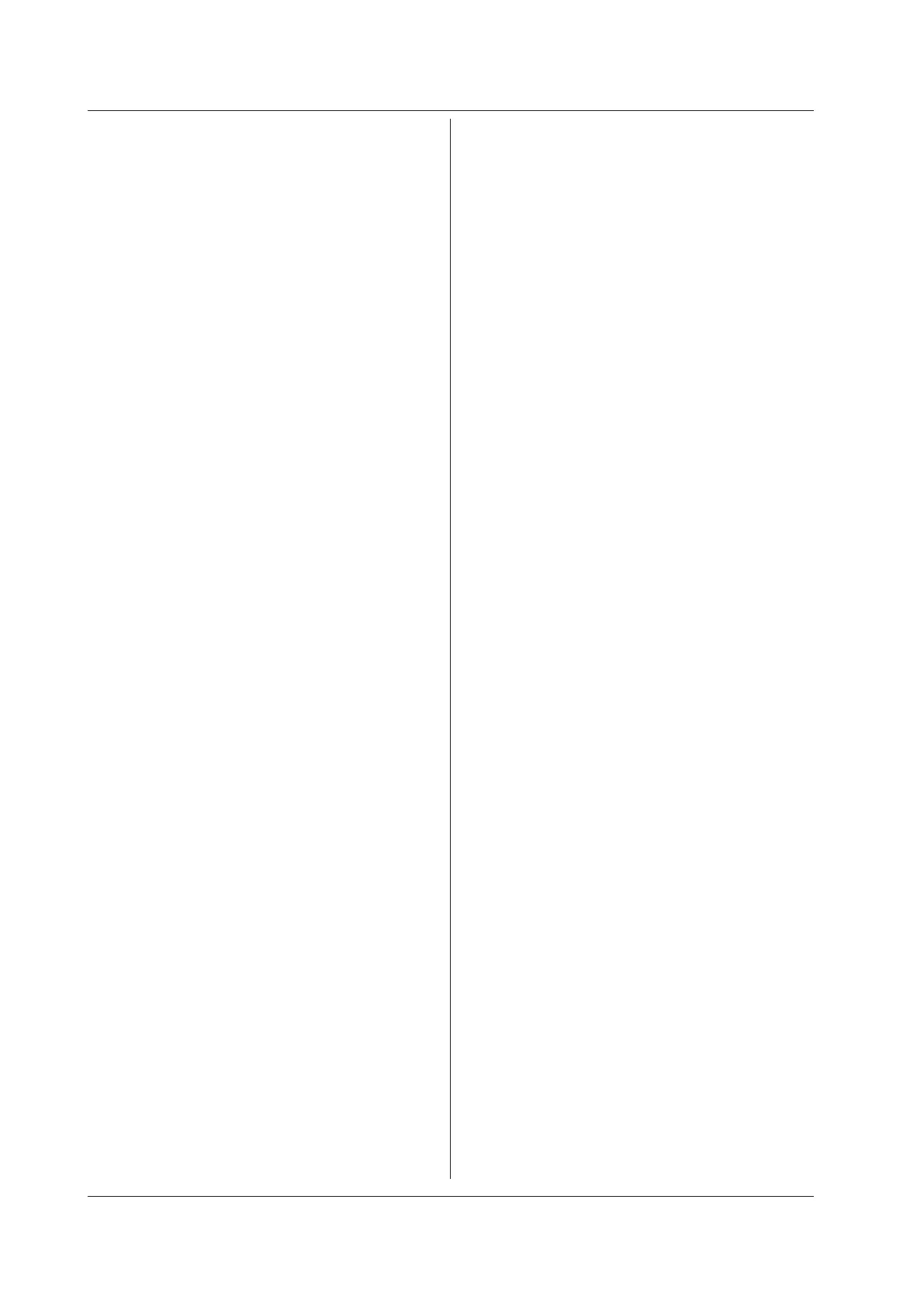13.2 Commands
13-16
IM GS210-01EN
:SENSe:NULL[:STATe]/?
Function Sets or queries the NULL computation feature
(on/off).
Syntax
:SENSe:NULL[:STATe] 1|0|ON|OFF
1 or ON Turns the NULL
computation feature on.
0 or OFF Turns the NULL
computation feature off.
:SENSe:NULL[:STATe]?
→ 1 The NULL computation
feature is on.
→ 0 The NULL computation
feature is off.
Example
:SENS:NULL ON
:SENS:NULL:STAT 0
:SENS:NULL?
Description This command is only valid on models with the
/MON option.
:SENSe:ZERO:EXECute
Function Executes measurement zero calibration.
Syntax
:SENSe:ZERO:EXECute
Example
:SENS:ZERO:EXEC
Description This command is only valid on models with the
/MON option.
:SENSe:REMote/?
Function Sets or queries the wiring system (on = 4W/off =
2W).
Syntax
:SENSe:REMote 1|0|ON|OFF
1 or ON Sets the wiring system to
remote sense (4W).
0 or OFF Sets the wiring system to
local sense (2W).
:SENSe:REMote?
→ 1 The wiring system being
used is remote sense (4W).
→ 0 The wiring system being
used is local sense (2W).
Example
:SENS:REM ON
:SENS:REM 0
:SENS:REM?
:SENSe:GUARd/?
Function Sets or queries the guard state (on/off).
Syntax
:SENSe:GUARd 1|0|ON|OFF
1 or ON Turns the guard state on.
0 or OFF Turns the guard state off.
:SENSe:GUARd?
→1 The guard state is on.
→ 0 The guard state is off.
Example
:SENS:GUAR ON
:SENS:GUAR 0
:SENS:GUAR?
