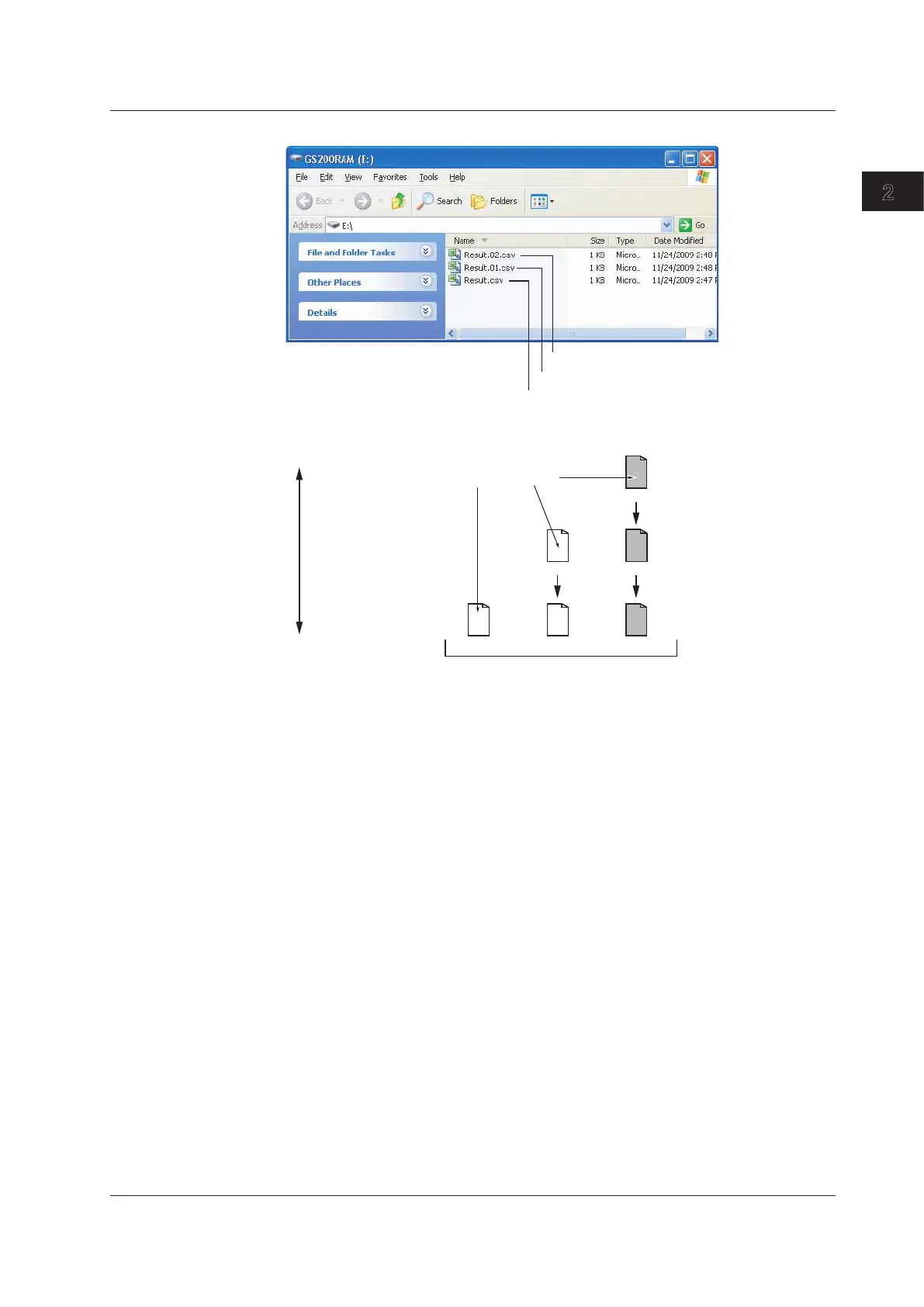GS200RAM Containing Result Files
Newest result file
Third newest result file
Second newest result file
Result File Numbering
Result.csv
Result.01.csv
Result.csv
Result.01.csv
Result.csv
Result.02.csv
Newest result file
The file names are automatically
updated.
The file names are automatically
updated.
When the first storage
operation completes
When the second storage
operation completes
When the third storage
operation completes
Past
Current
Result files stored in the GS200RAM
Reading the Storage Result through Communications (See section 7.9 for
the procedure)
You can use the communication feature to read the storage result directly. You can set
the format used to read the data to ASCII or binary.
In addition, statistical computation values can also be read using the communication
feature.
2.5 Measurement (Monitoring feature; /MON option)
2-19
IM GS210-01EN
Features
3
2
1
4
5
6
7
8
9
10
11
12
13
14
15
App
Index
