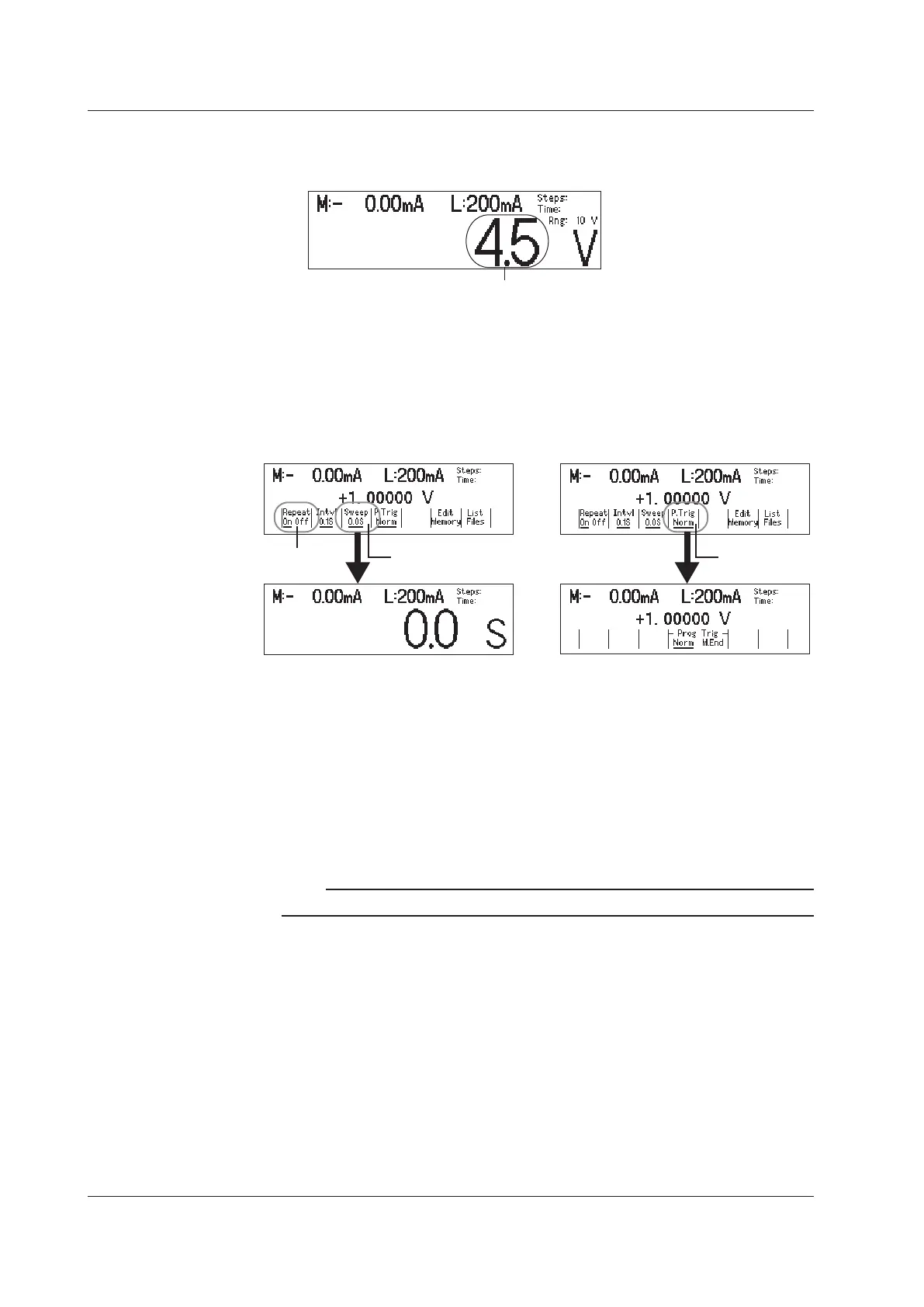In keypad mode, the value that you are entering blinks.
Example: Entering “4.5”
This part of the display blinks.
3.
Press ENTER to enter the value that you have specified.
How to Operate Setup Menus
1.
Press a key to display a corresponding setup menu.
2.
Press a soft key corresponding to an item.
A: The selected setting switches each time you press the soft key. The currently selected
setting is underlined.
B:
A numeric setting screen appears when you press the soft key. Enter the value in
up/down key mode or keypad mode.
C:
A selection menu appears when you press the soft key. Press the soft key that
corresponds to the selection you want to make.
How to Clear Setup Menus
Press ESC (LOCAL) to clear the setup menu. If the menu that is shown is under multiple
menu levels, press ESC (LOCAL) to move up a level in the menu hierarchy.
Note
Procedures in this manual do not include steps for clearing the setup menu.
4.1 Basic Key Operations and How to Enter Values
