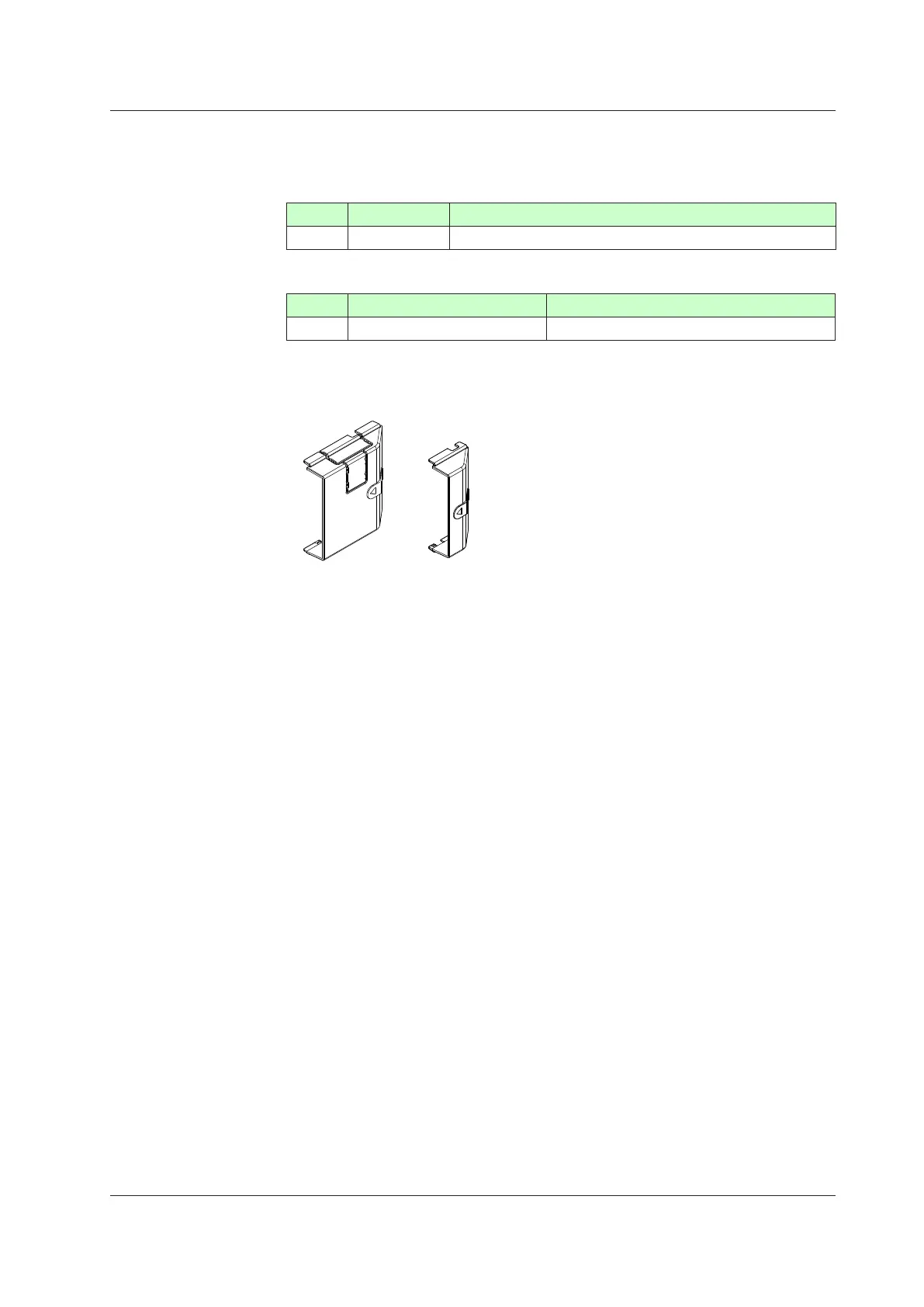ix
IM 05P02D41-01EN
Accessory(soldseparately)
The following lists an accessory sold separately.
• LL50A Parameter Setting Software
Model Suffixcode Description
LL50A -00 Parameter Setting Software
•
External Precision Resistor
Model Suffixcode Description
X010 See the General Specifications (*) Resistance Module
*: Necessary to input the current signal to the voltage input terminal.
• Terminal cover
Model: UTAP001 for UP35A, Model UTAP002 for UP32A
• Brackets
Part number L4502TP (2 pieces for fixing the upper and lower parts)
•User’sManual(A4size)
* User’s Manual can be downloaded from a website.
