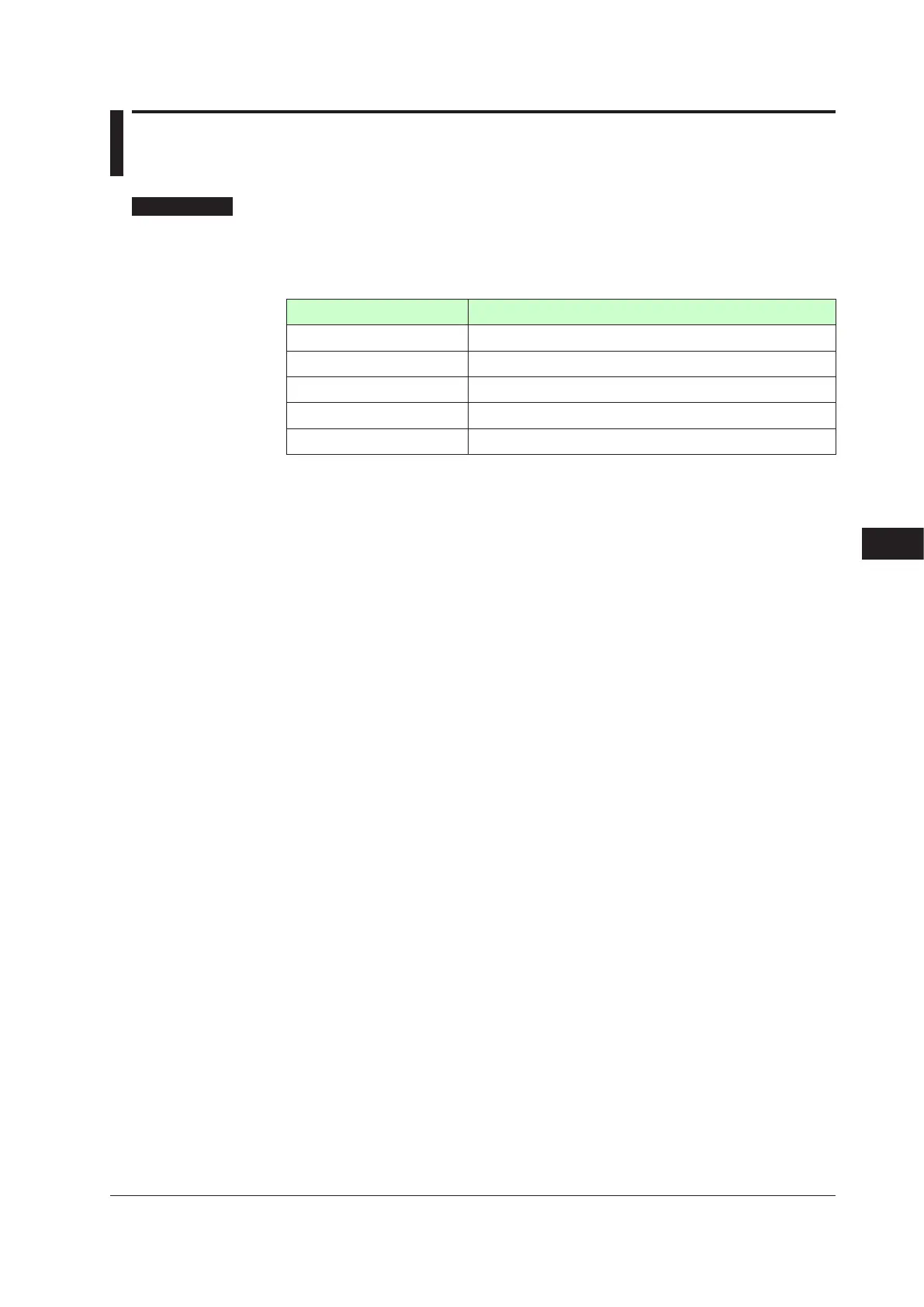11-1
IM 05P02D41-01EN
Alarm Functions
11
11.1 SettingAlarmType
Description
These alarms work irrespective of the operation mode.
Thealarm-relatedparametersconsistofthealarmtype(type,stand-byaction,energized/
de-energized,andlatchfunction),PVvelocityalarmtimesetpoint,alarmhysteresis,
alarm (On-/Off-) delay timer, and alarm setpoint.
Alarm-related parameter Numberofsettings
Alarm type 2 (number of settings)
PV velocity alarm time setpoint 2 (number of settings)
Alarm hysteresis 2 (number of settings)
Alarm (on-/off-) delay timer 2 (number of settings)
Alarm setpoint 2 (number of settings)
► Alarmhysteresis:11.3SettingHysteresistoAlarmOperation
► Alarmdelaytimer:11.4DelayingAlarmOutput(AlarmDelayTimer)
► Alarmsetpoint:6.4SettingAlarmSetpoint
Factory default: Only four groups of alarm-related parameters are displayed.
► Terminalfunction:17.4.7ContactOutputWiring
Alarm output can be assigned to the unused control relay output or contact output.
► Controlrelayoutput:11.5SettingAlarmOutputtoControlRelayTerminal
► Contactoutput:12.2.1SettingFunctionofContactOutput
Energized/de-energizedofalarmoutputcanbechanged.
► Energized/de-energized:12.2.2ChangingContactTypeofContactOutput
To read the conditions of alarms, outputs, or latches via communication, see
Communication Interface User's Manual.
Chapter 11 Alarm Functions
