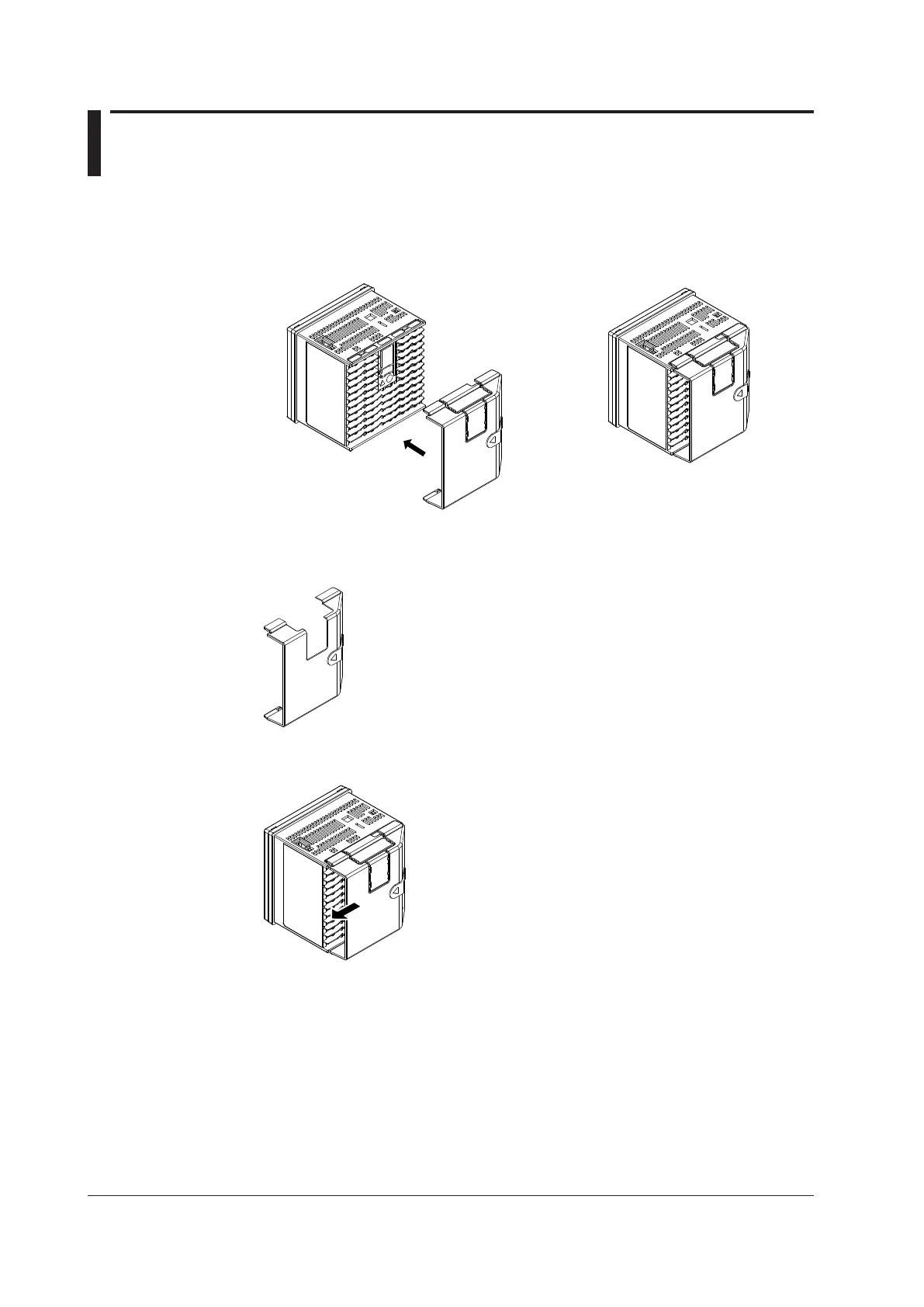17-30
IM 05P02D41-01EN
17.5 Attaching and Detaching Terminal Cover
After completing the wiring, the terminal cover is recommended to use for the instrument.
Attaching Method
(2) The following figure is a mounting image.
(1) Attach the terminal cover to the rear panel
of the main unit horizontally.
When Ethernet, PROFIBUS-DP, DeviceNet or CC-Link communication is specified, cut
and use a terminal cover as follows.
Cut the cover carefully using nippers etc. so that sharp edge does not remain.
Detaching Method
(1) Slide the terminal cover to the direction of the printed arrow.
