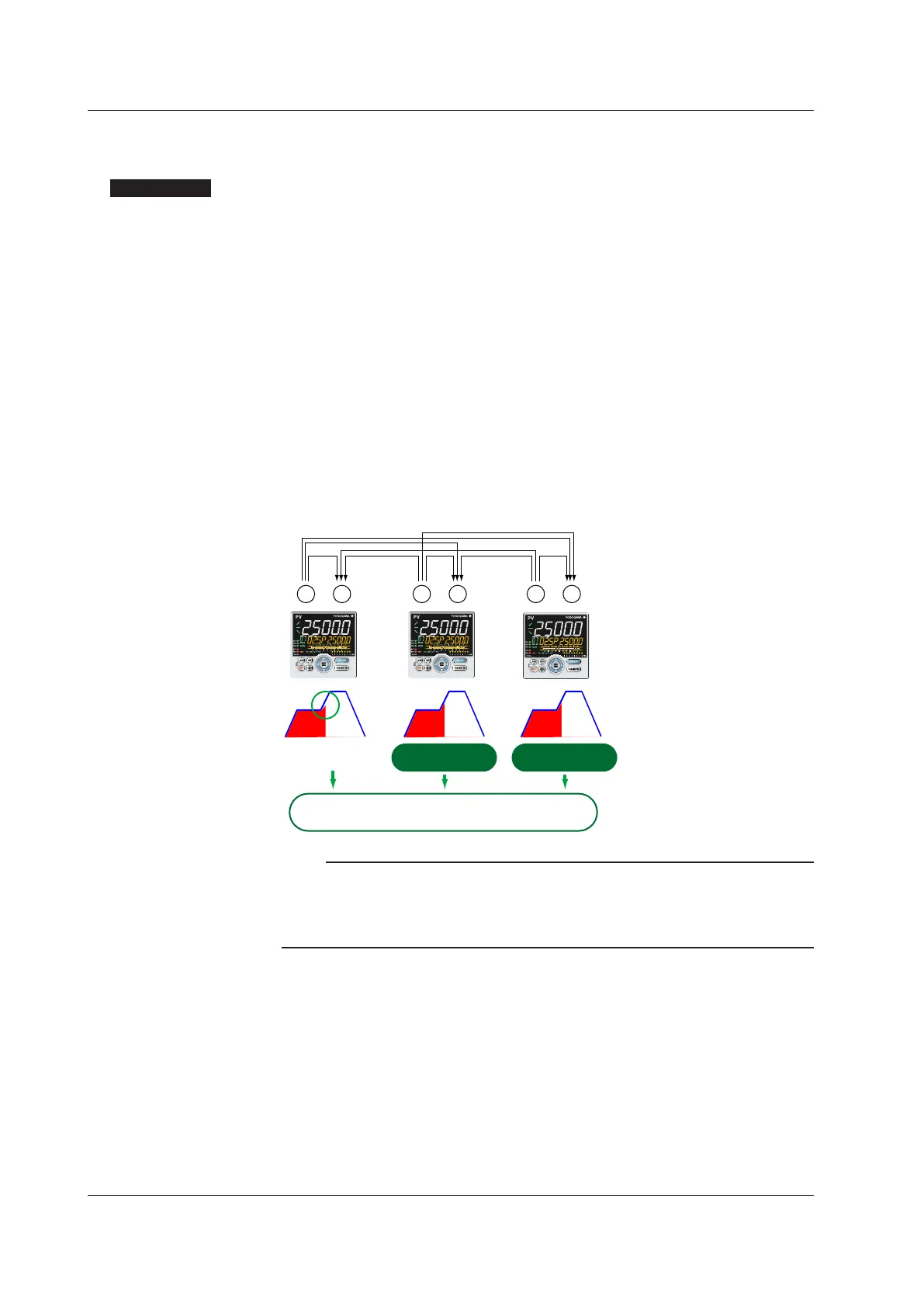9-44
IM 05P02D41-01EN
9.13.2 SynchronizedOperationofProgramPatternProgression
Description
Thesynchronizedoperationofprogrampatternprogressioncanbeperformedusinga
wait within segment interval and a contact I/O.
ThisfunctioncanbeimplementedbyregisteringaswitchtoHOLDforsynchronized
program operation (parameter S.HLD) and a wait flag (I flag: 4190) in the contact output
and using the respective contact I/Os.
The following parameters are available in the wait operation using this function.
First group of wait parameters: WT.SW1, WZ.UP1, WZ.LO1
Thefollowingfigureshowsanexampleofsynchronizedoperationofprogrampattern
progression.
Wire each contact I/O of controllers 1 to 3 as shown in the following figure.
Whensettingparameters,set“5027”intheswitchtoHOLDforsynchronizedprogram
operation parameter “S.HLD” (DI function registration menu: DI.SL) and set “4190” in the
AL3 function selection parameter “AL3.S” (AL1-AL3 function registration menu: ALM) of
each controller.
Once controller 1 is put in the wait state, all the controllers are forcibly put in the hold
state. When each wait flag (WAIT) of all the controllers is set to OFF, the hold state is
reset to resume a program pattern operation.
AL3 DI3
No.2 No.3
AL3 DI3 AL3 DI3
When each hold operation start flag (S.HLD) for synchronized program operation
of all the controllers is set to OFF, the hold state is reset to resume the operation.
Occurrence of wait
state → Hold
Forcibly hold the operation
by digital input
Forcibly hold the operation
by digital input
Note
• Turn on the power switches of all the controllers at the same time.
• Set each segment time to five seconds or more.
• When the power switches are turned on at the same time, a time difference in the start of
operation occurs, depending on whether each controller uses this function. Specifically, the
controller using this function starts operation with a lag of about five seconds.
9.13SynchronizedProgramPatternOperation
