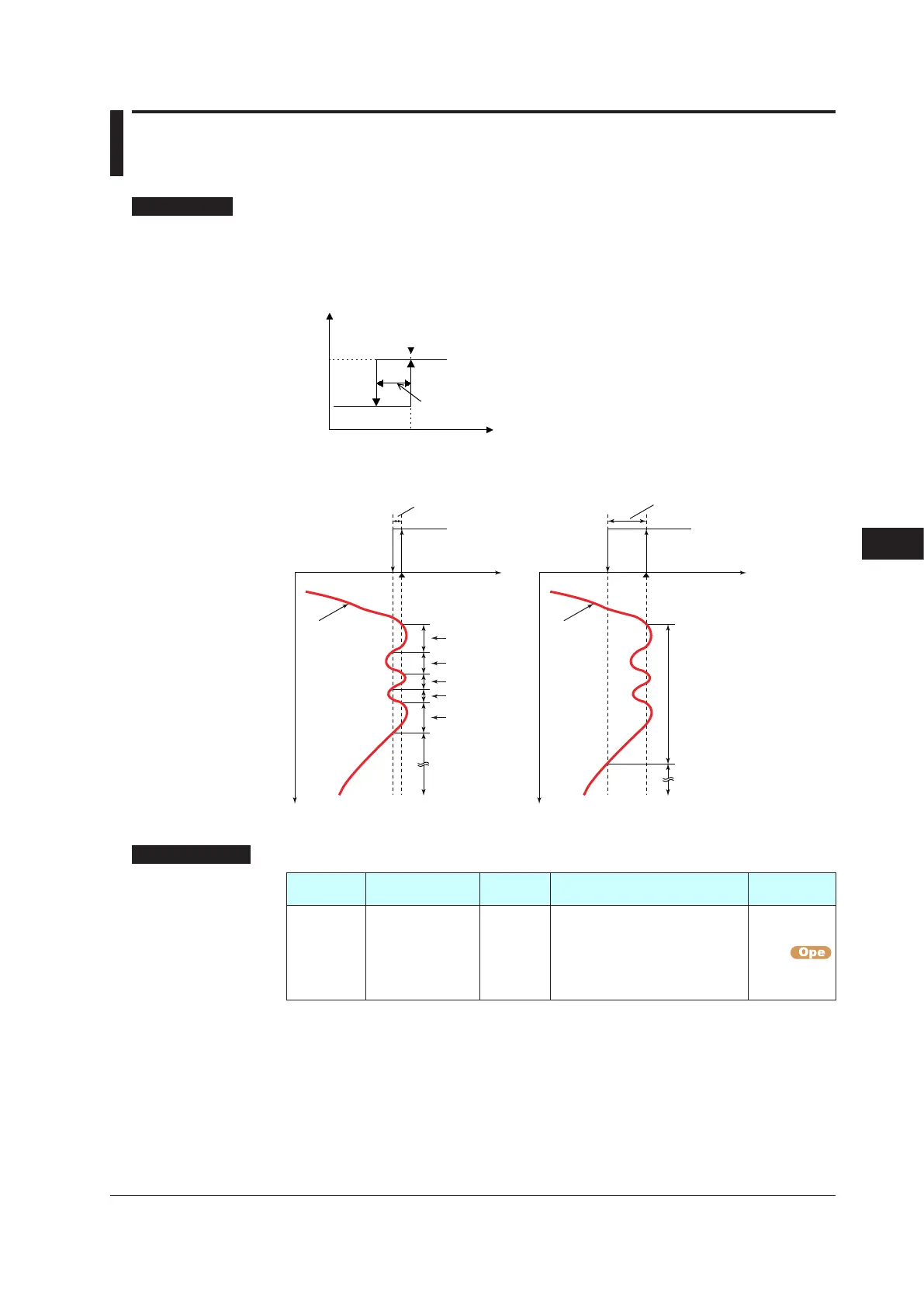11-15
IM 05P02D41-01EN
Alarm Functions
11
11.3 SettingHysteresistoAlarmOperation
Description
If the On/Off switch of the alarm output is too busy, you can alleviate the busyness by
increasing the alarm hysteresis.
HysteresisforPVHighLimitAlarm
(alarm setpoint)
ON
OFF
Hysteresis
WhenSettingHysteresisof5ºCand15ºCforPVHighLimitAlarm
Closed (ON)
Open
Alarm-1 setpoint:
100ºC
Closed (ON)
Open
Alarm-1 setpoint:
100ºC (example)
HYS: 15ºC (example)HYS: 5ºC (example)
PV
PV
Alarm ON
OFF
ON
OFF
ON
OFF
Alarm ON
OFF
SettingDetails
Parameter
symbol
Name
Display
level
Settingrange Menusymbol
HY1 to HY2
Alarm-1 to -2
hysteresis
EASY
Sets the hysteresis setpoint as a
display value.
-19999 to 30000 (set it within the
input range)
The decimal point position
depends on the input type.
ALRM
