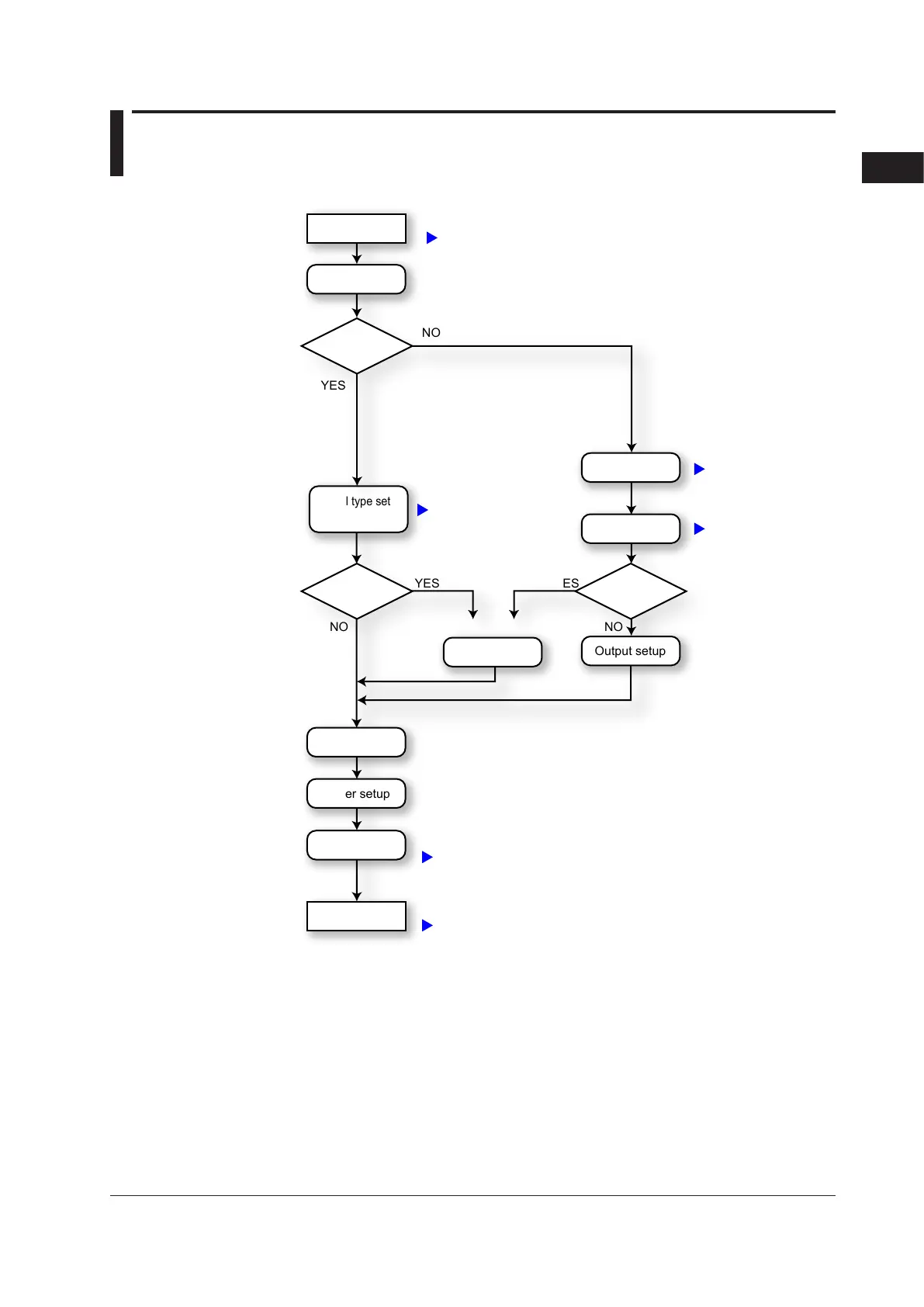2-1
IM 05P02D41-01EN
UP35A/UP32A Operating Procedures
2
2.1 UP35A/UP32A Operating Procedures
Install and wire a controller.
Installation and Wiring: Chapter 17
Quick setting function:
Chapter 5
Monitoring and control of regular operations
Regular operations: Chapter 6
Adjust PID using auto-tuning or manually in PID control.
Tuning: 6.2 Performing/Canceling Auto-tuning
6.3 Adjusting PID Manually
Other setup
Operation
NO
NO NO
YES
YES YES
Set the other parameters as necessary.
Programming
Set the program pattern.
PID tuning
Input setup
Output setup
Installation
and Wiring
Power ON
Control type setup
Control type setup
Input/output setup
Valve position
calibration
Use
Quick setting
function?
Position
proportional
type?
Position
proportional
type?
For Position proportional type
Chapter 2 UP35A/UP32A Operating Procedures
