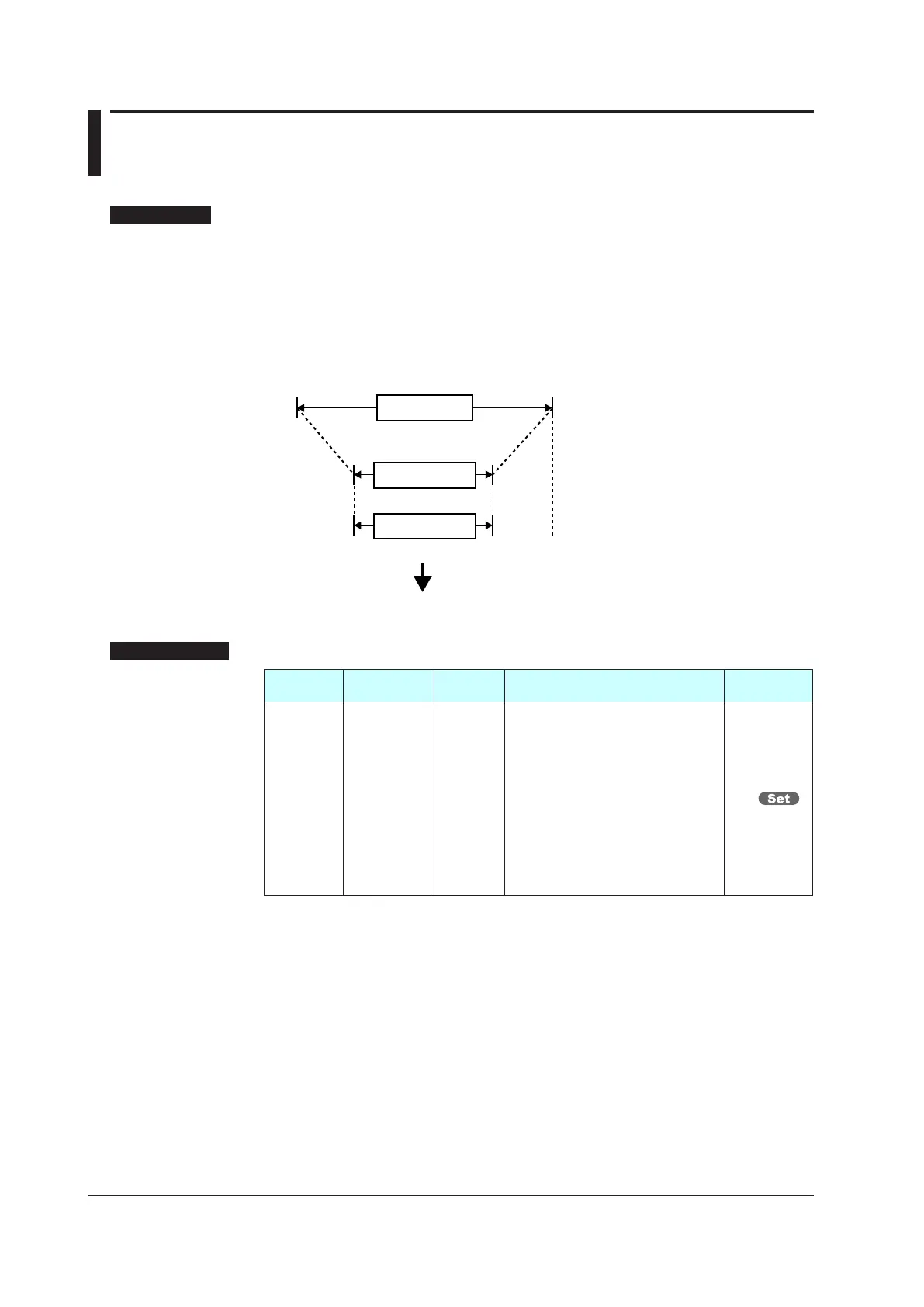10-16
IM 05P02D41-01EN
10.11SettingRetransmissionOutputTerminal,Type,
andScales
Description
The OUT (O1RS) terminal can be used as retransmission output when control output is
not assigned to them.
Confirm the output type selection (OT) before setting the retransmission output. The
range can be changed.
► Controloutputterminal:10.1SettingControlOutputType
► Currentoutputrange:10.14ChangingCurrentOutputRange
0.0
°C
200.0
°C
4 mA
50.0
°C
150.0
°C
Retransmission scale
PV scale
Output range
Minimum value of
PV input range
Maximum value of
PV input range
SettingDetails
Parameter
symbol
Name
Display
level
Settingrange Menusymbol
RTS
Retransmission
out type of
RET
EASY
OFF: Disable
PV1: PV
SP1: SP
OUT1: OUT (Valve opening: 0 to100
% in Position proportional control)
LPS: 15 V DC loop power supply
TSP1: Target SP
HOUT1: Heating-side OUT
COUT1: Cooling-side OUT
MV1: Position proportional output
(internal computed value)
PV: PV terminals analog input
OUT
