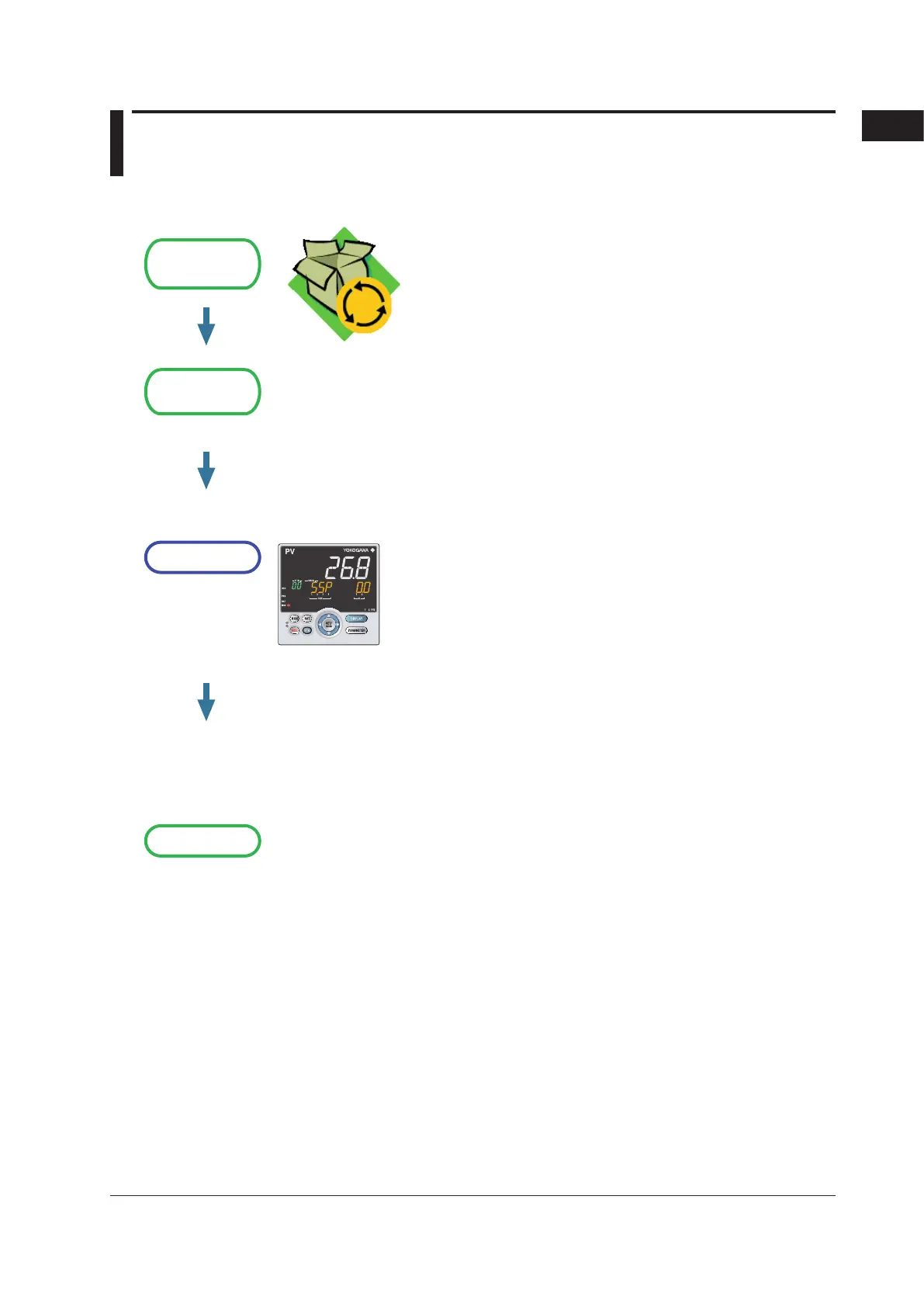1-1
IM 05P02D41-01EN
Introduction to Functions
1
1.1 QuickSettingFunction
The Quick setting function is a function to easily set the basic function of the controller.
Buy and
Unpacking
Installation
and Wiring
Setup
Operation
Check the contents.
Installation and Wiring: Chapter 17
Install and wire a controller, and then turn on the
power.
Q: What should I do to perform control immediately?
First, I want to set the input, output and program
pattern.
A: Use the Quick setting function to perform the
setup easily.
Quick setting function: Chapter 5
For creating program pattern, see chapter 9, or
Operation Guide.
Q: How do I determine the PID?
A: Use Auto-tuning to perform the tuning easily.
Chapter 1 Introduction to Functions
