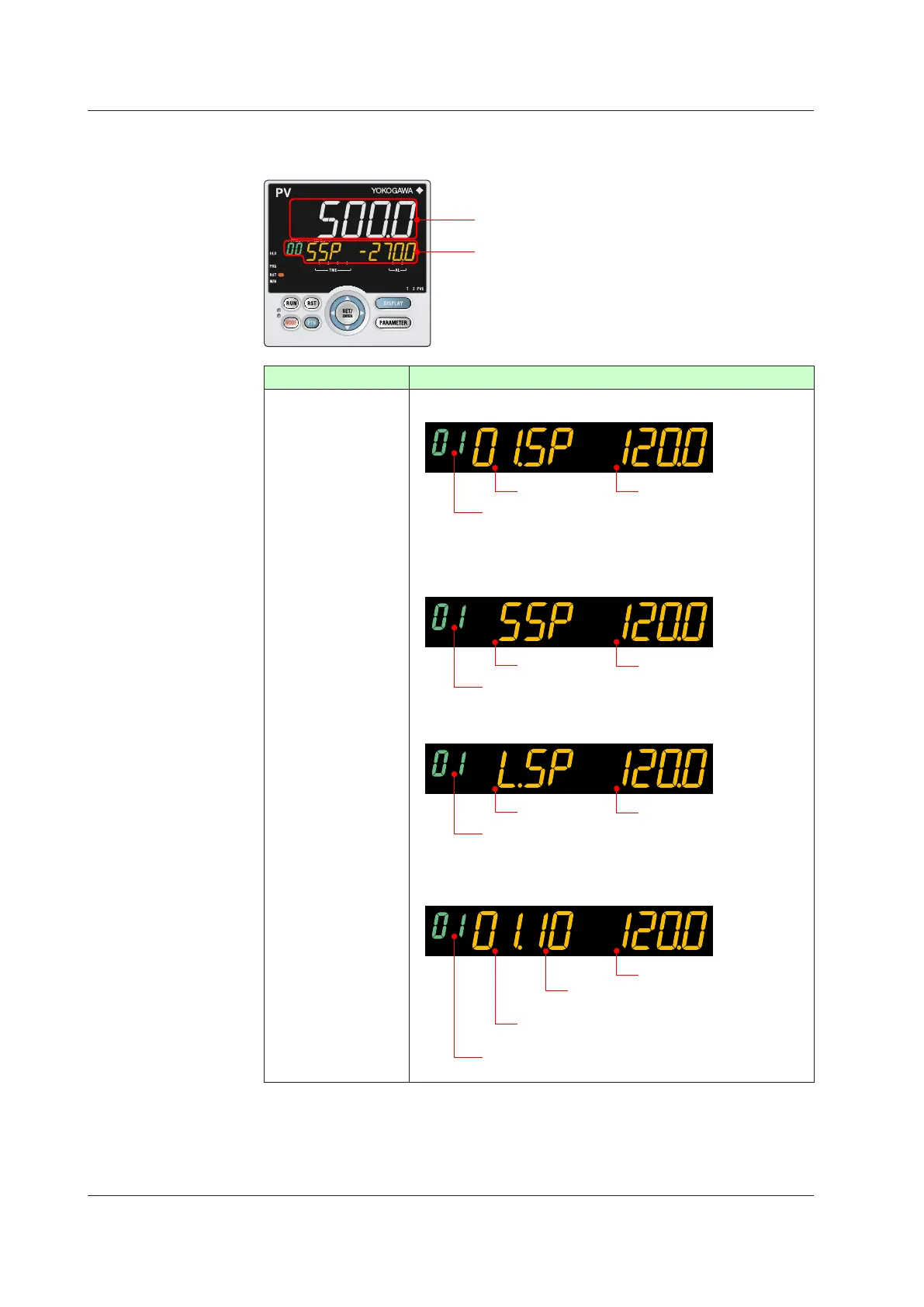6-8
IM 05P02D41-01EN
6.1.2 DetailsoftheOperationDisplay
The following is the Operation Display types and each display and operation description.
PV display
Setpoint display
OperationDisplay Displayandoperationdescription
SPDisplay
PV display: Displays measured input value (PV).
Setpoint display: Displays and changes target setpoint (SP).
Symbol
Program setpoint
Program pattern number (PTNO.)
The Display is switched to the SP Display if the operation mode is
switched to AUTO or LOC when other Operation Display is shown.
When the operation mode is reset (SSP lamp is lit):
Starting target setpoint
Symbol
Program pattern number (PTNO.)
When the operation mode is local (L.SP lamp is lit):
Local setpoint
Symbol
Program pattern number (PTNO.)
Thegurebelowisdisplayedwhiletherightarrowkeyishelddownon
SP Display.
Program setpoint
The number of segments included
in the selected program pattern.
The segment number for which
operation is in progress.
Program pattern number (PTNO.)
6.1MonitoringandControlofOperationDisplays
