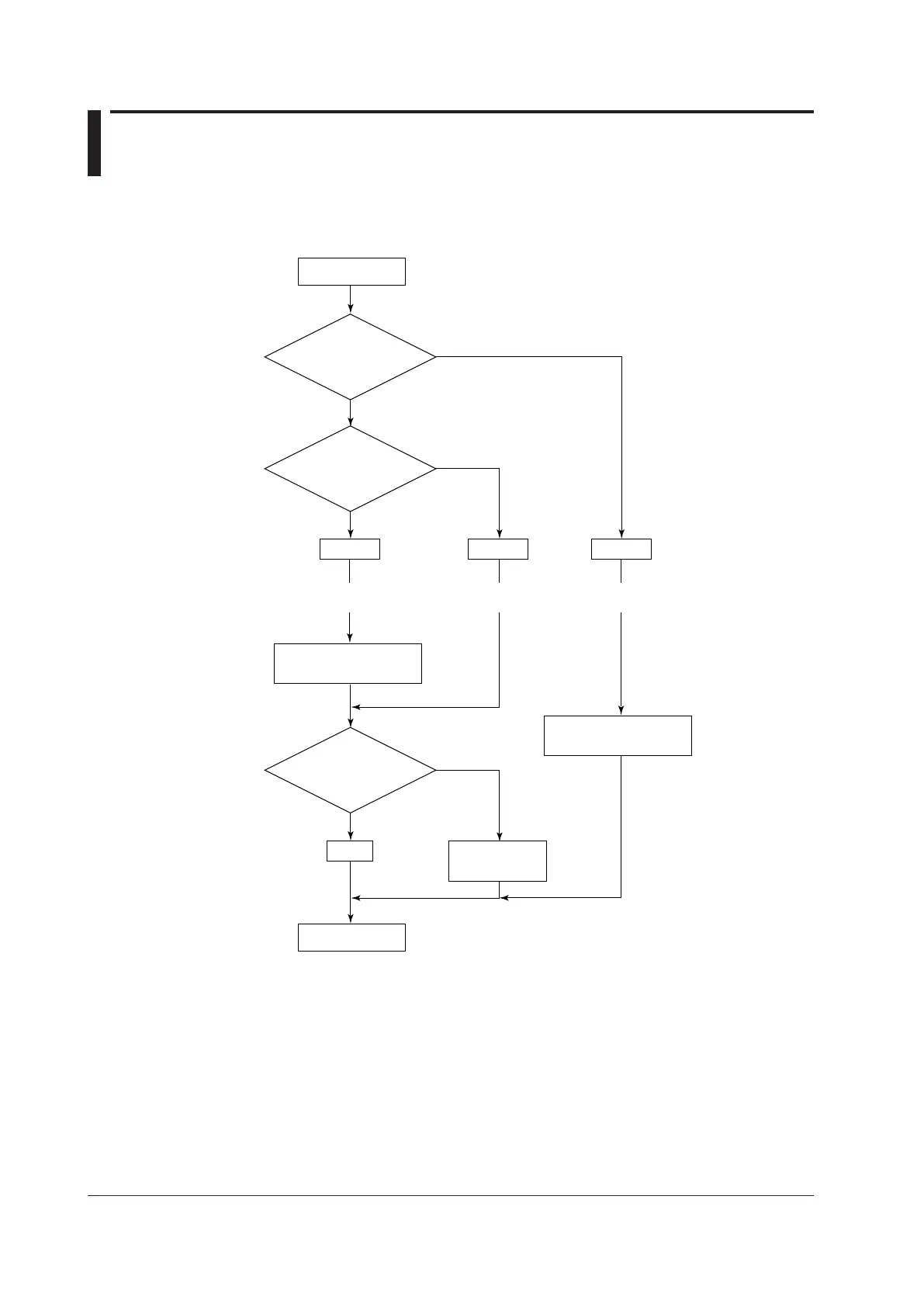10-22
IM 05P02D41-01EN
10.14 Adjusting Motor-operated Valve Position
(Position Proportional Output)
Whenperformingcontrolusingthemotor-operatedvalveposition,adjustmentofthe
valve position is necessary.
position adjustment.
Use the feedback input.
Adjust a valve position
automatically.
V.AT
NO
NO
YES
YES
Adjust a valve
position manually.
V.RS, V.L, V.H
End
V.MOD = 1 V.MOD = 0 V.MOD = 2
Move to
the estimating type
if a feedback
input burnout
occurs.
YES
NO
Control by
valve position estimating type.
Set TR.T.
Control by
valve position estimating type.
Set TR.T.
Control by estimating type
at feedback input error.
Control by estimating type
(no feedback input)
Control with
feedback input
When controlling by estimating type, set TR.T corresponding to the valve characteristic.
