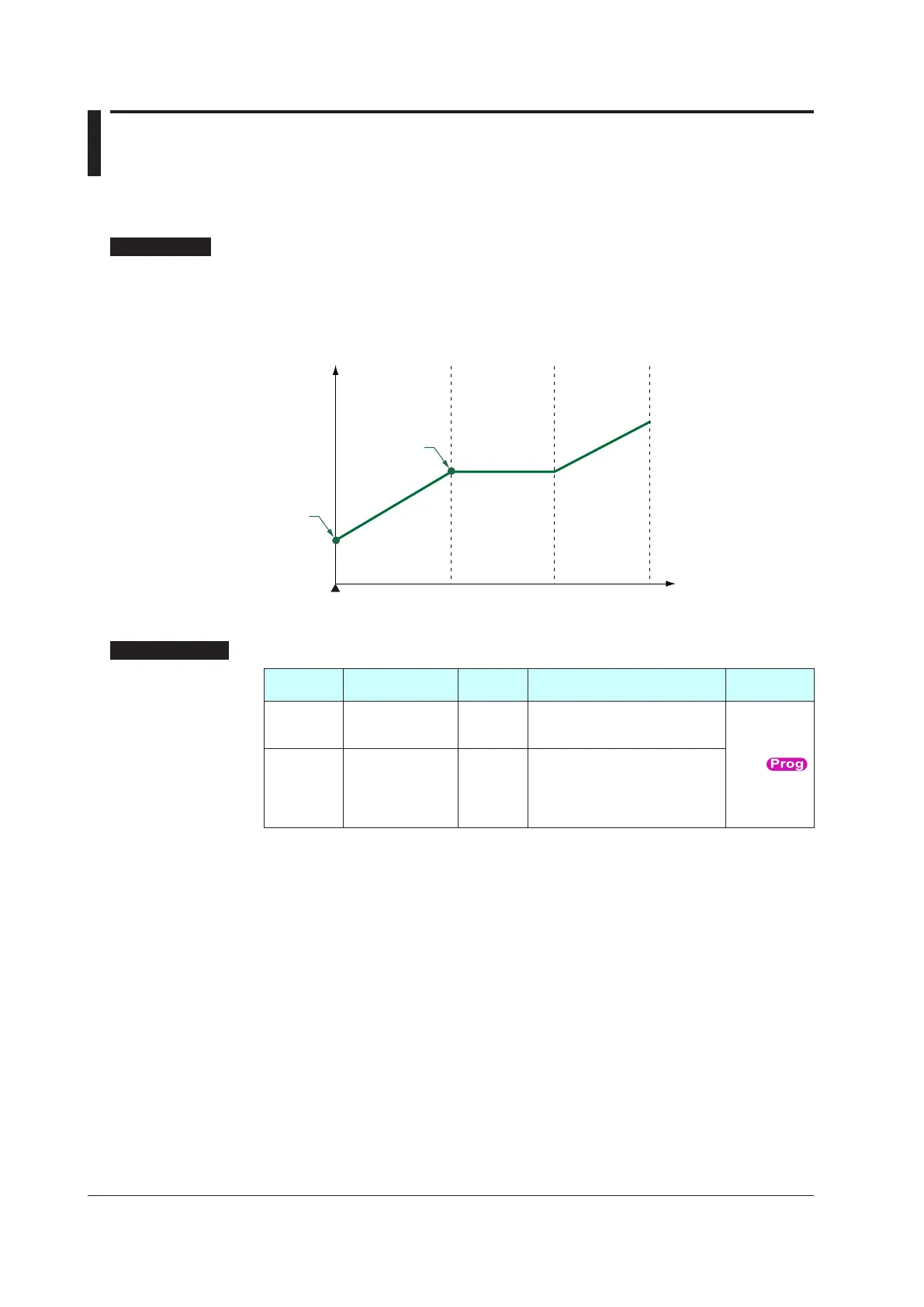9-8
IM 05P02D41-01EN
9.3 SettingtheProgramStartingConditions(STC)
9.3.1 Startingoperationatstartingtargetsetpoint(SSP)(STC=SSP)
Description
The start target setpoint is the target setpoint at which programmed operation starts.
When selected as the start condition, the target setpoint can be changed from the
starting target setpoint (SSP) to the target setpoint (TSP.) This change is made totally
independent of PV, using the (TSP - SSP)/TIME ramp.
Program operation start (PRG)
Time
TSP
SSP
Segment 1
Program pattern
Segment 2 Segment 3
SettingDetails
Parameter
symbol
Name
Display
level
Settingrange Menusymbol
SSP
Starting target
setpoint
EASY
0.0 to 100.0% of PV input range
(EU)
(Setting range: P.RL to P.RH)
PROG
STC Start code EASY
SSP: Program operation begins
with the starting target setpoint.
RAMP:Ramp-prioritizedPVstart
TIME:Time-prioritizedPVstart
LSP: Local-mode start
