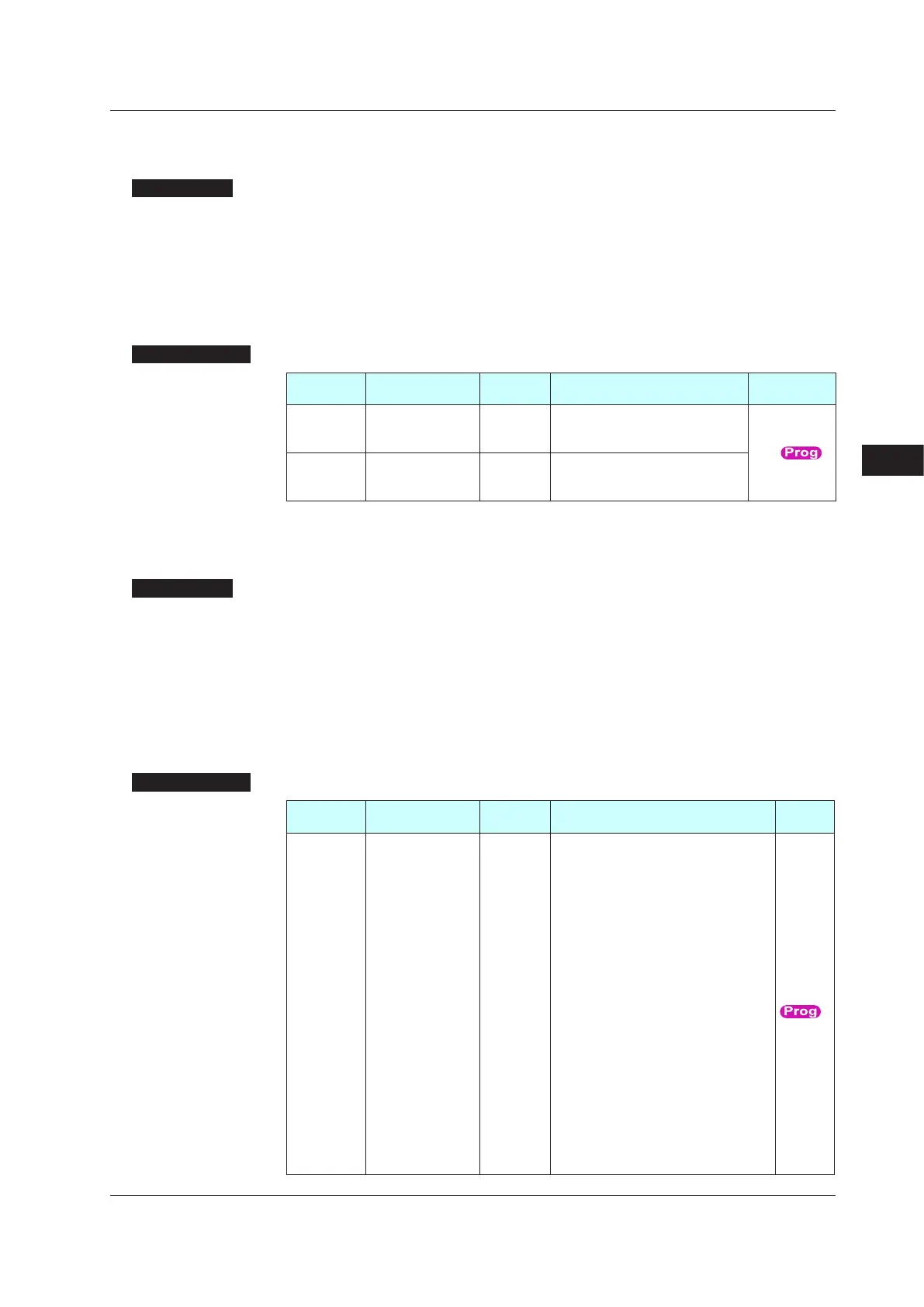9-39
IM 05P02D41-01EN
Program Pattern Functions
9
9.12.3 CopyingaProgramPattern
Description
This function allows copying a created program pattern and editing it as a new program
pattern.
Specify the source-of-copying pattern number in the parameter CPY.S and then press
the SET/ENTER key. Next, specify the destination-of-copying pattern number in the
parameter CPY.D and then press the SET/ETNTER key to perform copying.
At this point, an error may occur. Check the details of the error.
SettingDetails
Parameter
symbol
Name
Display
level
Settingrange Menusymbol
CPY.S
Source-of-copying
pattern number
designation
PRO
1 to 2 (4 when the option “/AP” is
specied.)
EDIT
CPY.D
Target-of-copying
pattern number
designation
PRO
1 to 2 (4 when the option “/AP” is
specied.)
9.12.4 AddingandDeletingSegmentinProgramPatterns
Description
This function allows adding or deleting a segment while or after a program pattern is
created.
WhenthejunctioncodeforasegmentissettoINS.orDEL.,thenextsegmentis
editable. When INS. is set, the segment is added, and when DEL. is set, the segment is
deleted.
Addition and deletion of a segment cannot be done during program pattern operation.
► Clearingallprogrampatterndata:12.2InitializingParameterSettingstoFactoryDefaultValues
SettingDetails
Parameter
symbol
Name
Display
level
Settingrange
Menu
symbol
JC Junction code STD
CONT: Switching for continuation
HOLD: Hold-on switching (the controller
holds the end-of-segment setpoint
when the segment is completed, to
perform control).
LOC: Local-mode switching (the
controller switches to a local
setpoint when the segment is
completed).
W.SW: Wait during switching between
segments.
W.IV: Wait within a segment interval.
W.SL: Segment switching (the
controller switches to a local
setpoint when the segment is
completed after release.)
PLK.1 to PLK.2 (PLK.4 when the
option“/AP”isspecied.):Linkedto
patterns 1 to 2 (4.)
INS.: Allows a segment to be added to
theendofaspeciedsegment.
DEL.:Allowsaspeciedsegmenttobe
deleted.
PROG
9.12 Editing the Program Pattern
