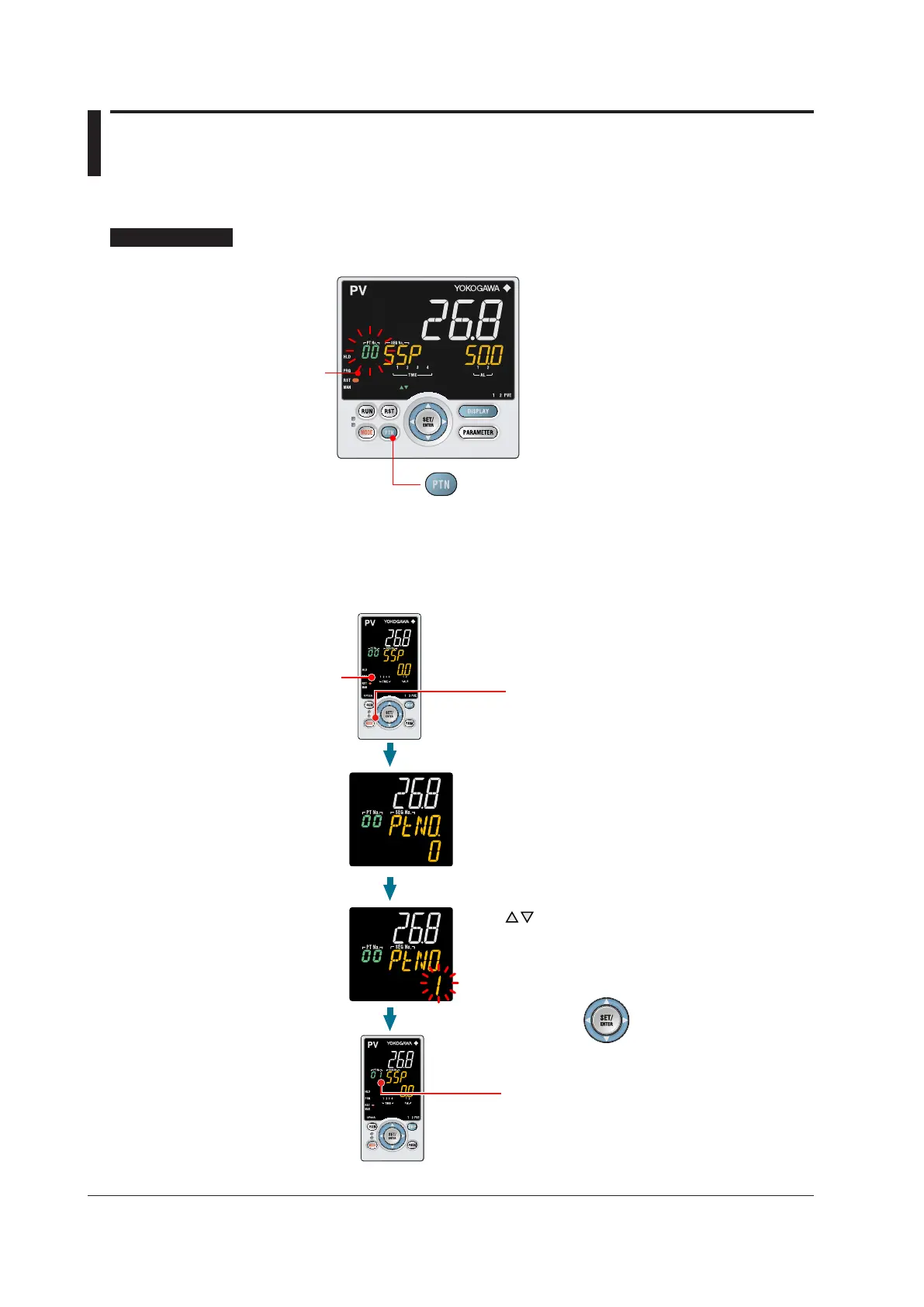6-22
IM 05P02D41-01EN
6.5 SelectingProgramPatternNumber(PTNO.)
SelectingbyPTNKey
SettingDisplay
UP35A
When the PTN key is pressed, the program pattern number
is blinking.
Press the Up or Down arrow key to select the pattern
number.
Press the SET/ENTER key to register the pattern number.
PRG lamp
is unlit.
UP32A
2.
3.
4.
5.
RST lamp
is lit.
PTNO. has been changed to 1.
Blinks during the change.
Show the Operation Display.
Press the SET/ENTER key.
Press the MODE key.
Press the Up/Down arrow keys
to display the required setpoint.
The PTNO. (Pattern number selection)
is displayed.
