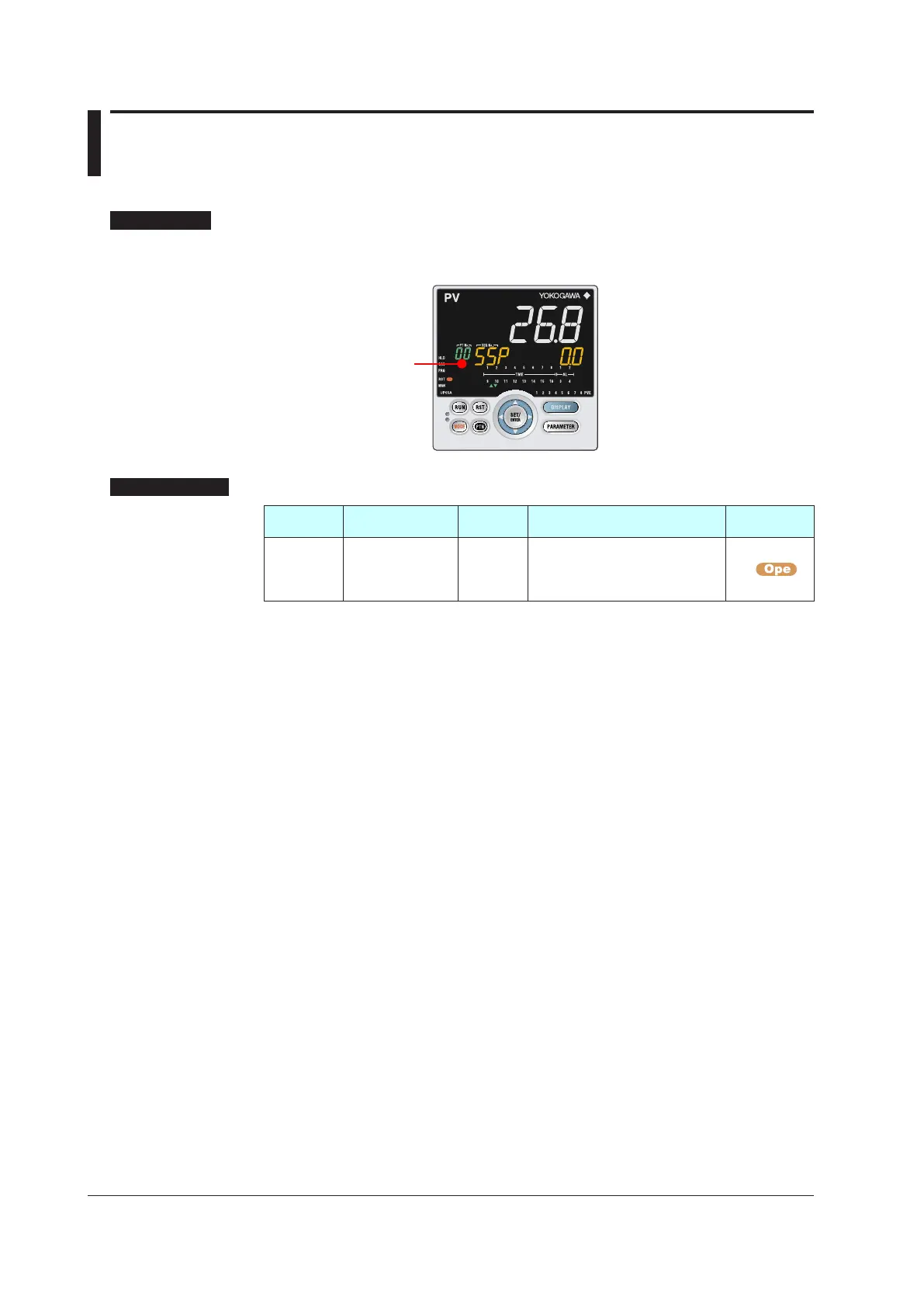9-36
IM 05P02D41-01EN
9.10 SettingtheProgramPatternNumberClearance
Description
This function allows resetting the program pattern number in Operation Display to 0 when
the program operation ends.
The controller resets
(clears) the program
pattern number on the
operating display to “0” at
the end of program
operation.
SettingDetails
Parameter
symbol
Name
Display
level
Settingrange Menusymbol
PNC
Program pattern
number clearance
STD
OFF: Not cleared.
ON: Cleared. (Set the program
No. before restart program
operation)
SPS
