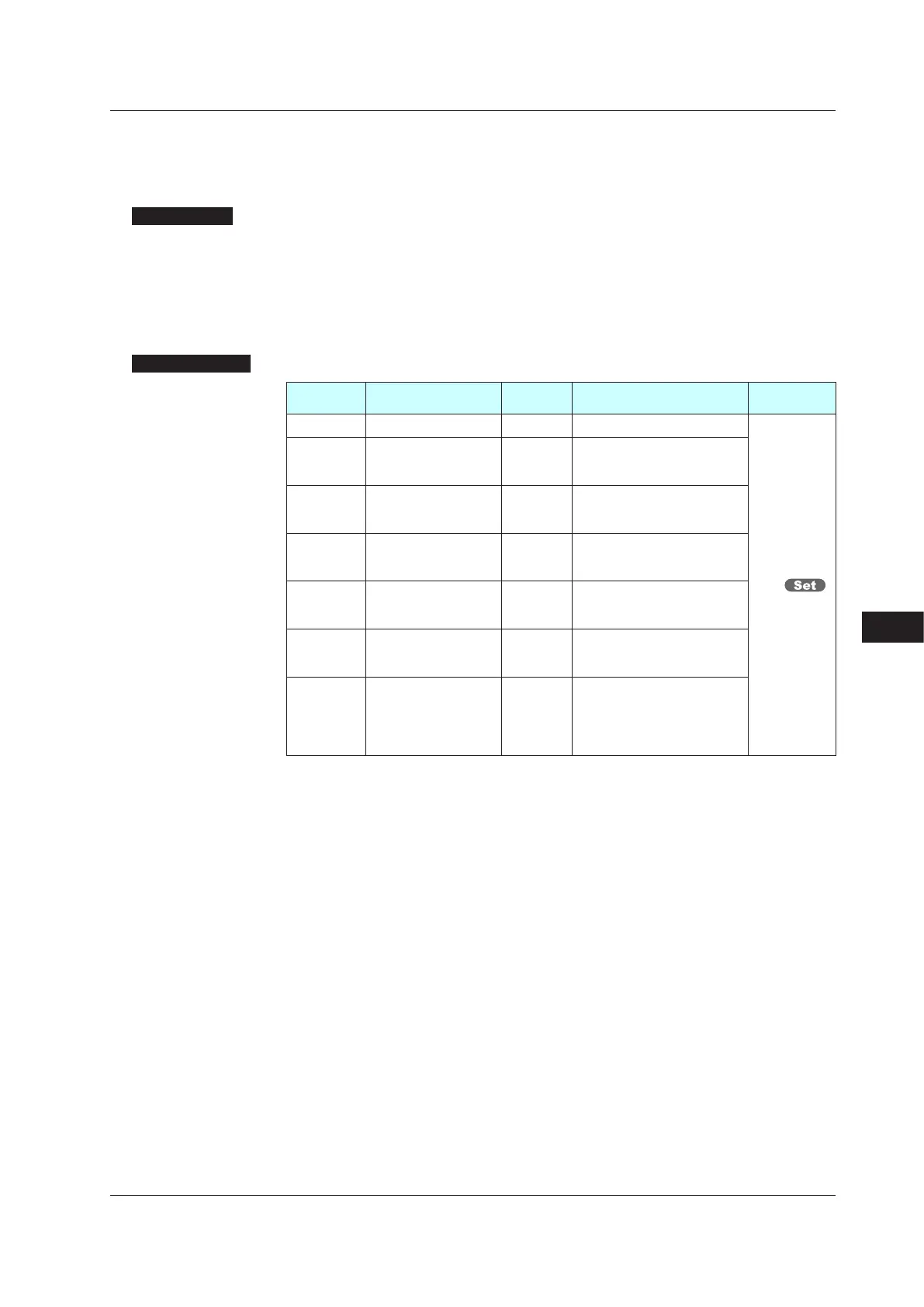13-15
IM 05P02D41-01EN
Display, Key, and Security Functions
13.1.15 SettingBrightnessandContrastAdjustmentofLCDandDisplay
UpdateCycle
Description
The brightness and contrast for PV, Setpoint, Bar-graph, and Status indicator can be
adjusted.
Brightness ranges for each display can be set.
The LCD has a characteristic that the display action becomes late at the low temperature.
Thiscanbesolvedbyadjustingthedisplayupdatecycle(D.CYC).
SettingDetails
Parameter
symbol
Name
Display
level
Settingrange Menusymbol
BRI Brightness EASY (Dark) 1 to 5 (Bright)
DISP
B.PVW
White brightness
adjustmentofPV
display
PRO
Adjuststhewhitebrightness
of PV display.
(Dark) -4 to 4 (Bright)
B.PVR
Red brightness
adjustmentofPV
display
PRO
Adjuststheredbrightnessof
PV display.
(Dark) -4 to 4 (Bright)
B.SP
Brightnessadjustment
of Setpoint display
PRO
AdjuststhebrightnessofSP
display.
(Dark) -4 to 4 (Bright)
B.BAR
Brightnessadjustment
of Bar-graph display
PRO
AdjuststhebrightnessofSP
display.
(Dark) -4 to 4 (Bright)
B.STS
Brightnessadjustment
of Status indicator
PRO
Adjuststhebrightnessof
Status indicator.
(Dark) -4 to 4 (Bright)
D.CYC Display update cycle PRO
1: 100 ms
2: 200 ms
3: 500 ms
4: 1 s
5: 2 s
13
13.1SettingDisplayFunctions
