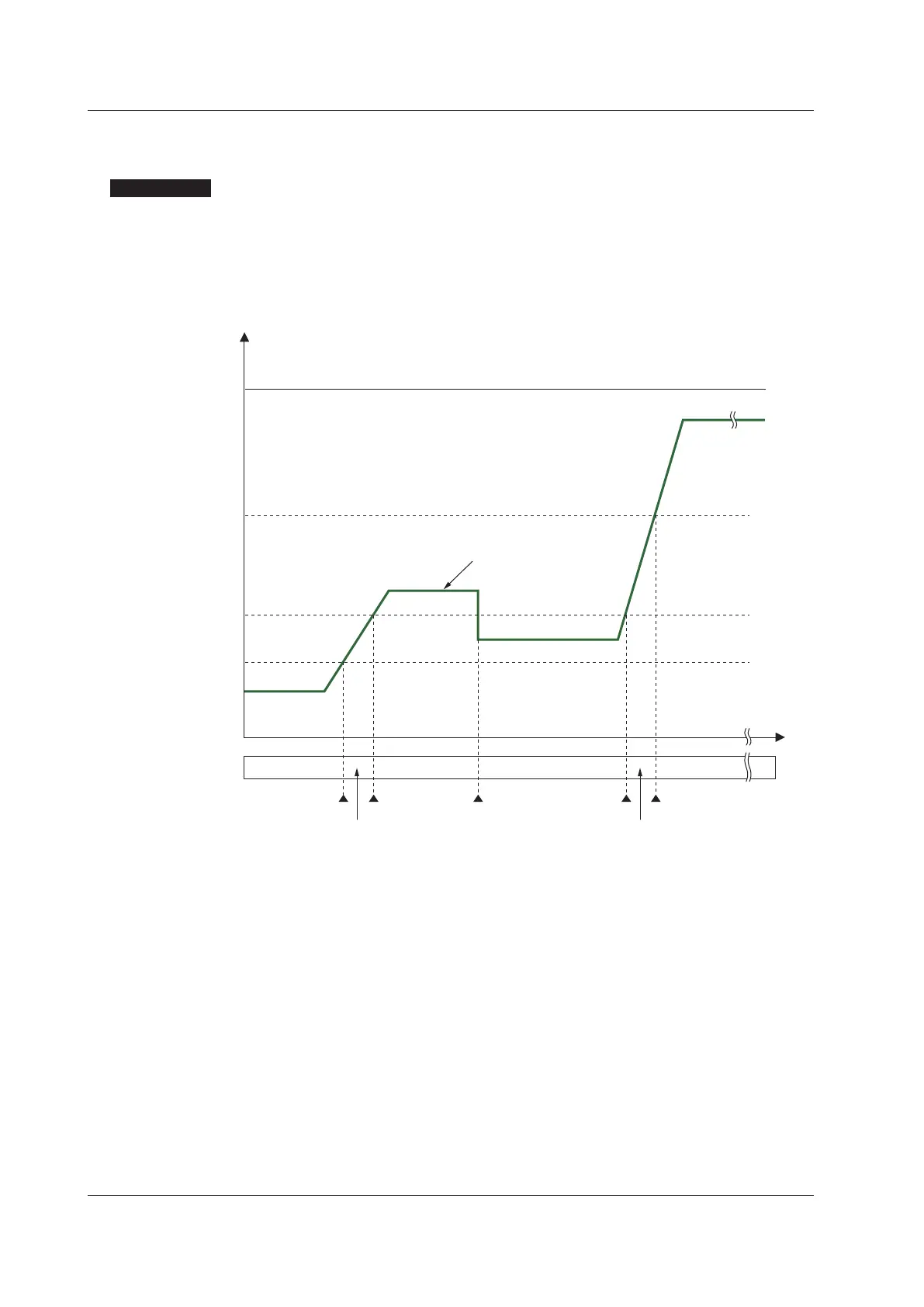8-22
IM 05P02D41-01EN
8.4.3 SwitchingPIDAccordingtoSP
Description
ThezonePIDselectionbySPswitchesbetweenthegroupsofPIDparametersaccording
to the SP. The maximum number of PID groups to be switched is 4. (Set RP1 to RP3)
The figure below shows the example of switching the group of PID parameters according
to the SP. It shows an example of dividing the PV input range from the maximum value to
theminimumvalueintofourzonesbyreferencepoints1to3.(SetRP1toRP3.)
Maximum value of
PV input range
Minimum value of
PV input range
(PID of group 5)
(PID of group 4)
(PID of group 3)
(PID of group 2)
PID of group 2
SP
(PID of group1)
PID of group 1 PID of group 3 PID of grop 2
PID of group 4
Reference point 3
Reference point 2
Reference point 1
ThePVinputrangecanbedividedintothenumberofzonesthatissetinthereference
point.
Reference deviation can be set at the same time.
► Reference deviation: 8.4.5 Switching PID according to Deviation (Reference Deviation)
8.4SwitchingPID
