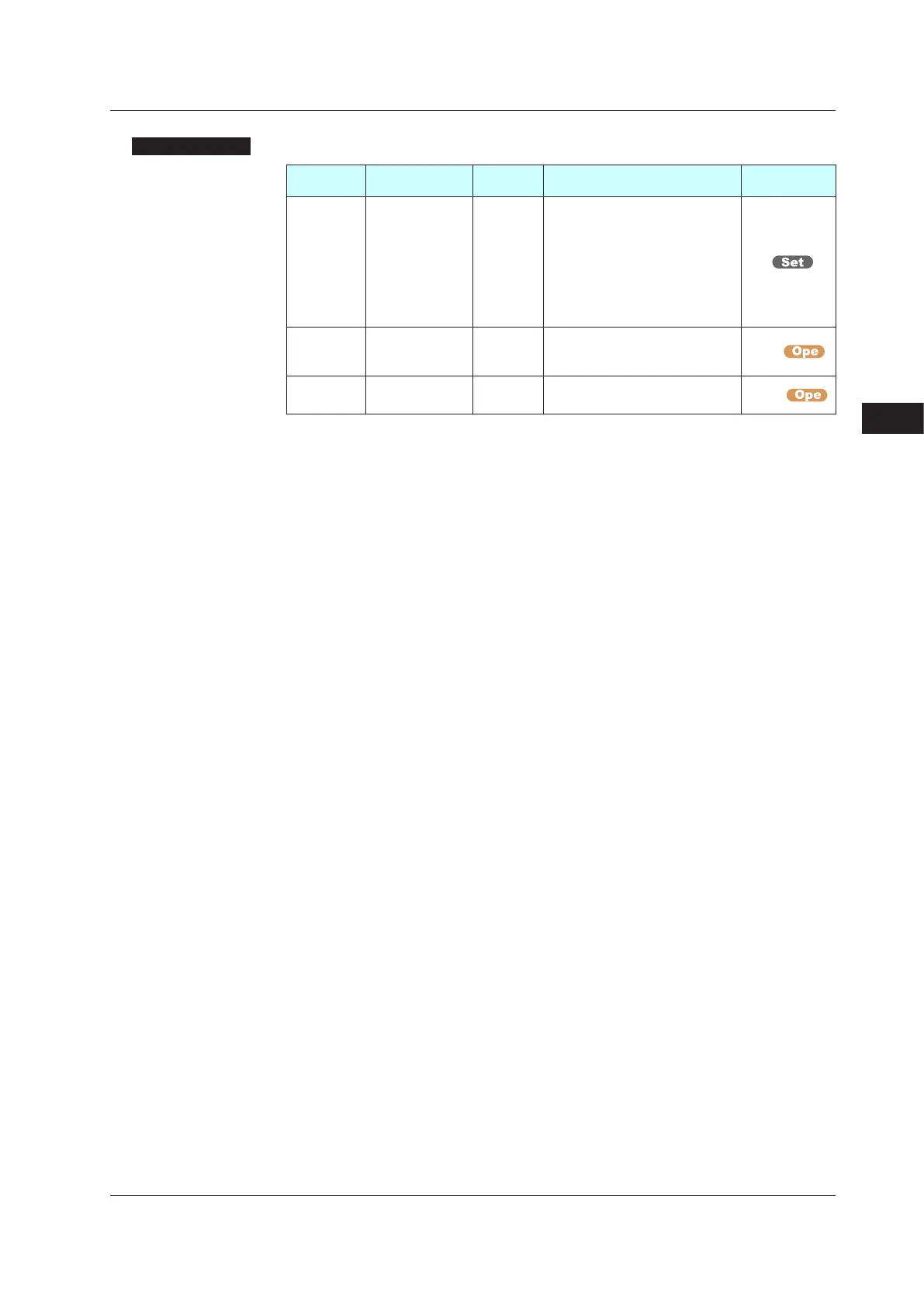8-23
IM 05P02D41-01EN
Control Functions
SettingDetails
Parameter
symbol
Name
Display
level
Settingrange Menusymbol
ZON
Zone PID
selection
STD
0: Segment PID selection
1: Zone PID selection (selection
by PV)
2: Zone PID selection (selection
by target SP)
4: Zone PID selection (selection
by SP)
5: Local PID selection
CTL
RP1 to RP3
Reference point 1
to 3
STD
0.0 to 100.0% of PV input range
(EU)
(RP1≤RP2≤RP3)
ZONE
PID
PID number
(display only)
EASY
1 to 4, R: PID group for reference
deviation
MODE
Note1: A currently-used PID number is displayed for the parameter PID.
8
8.4SwitchingPID
