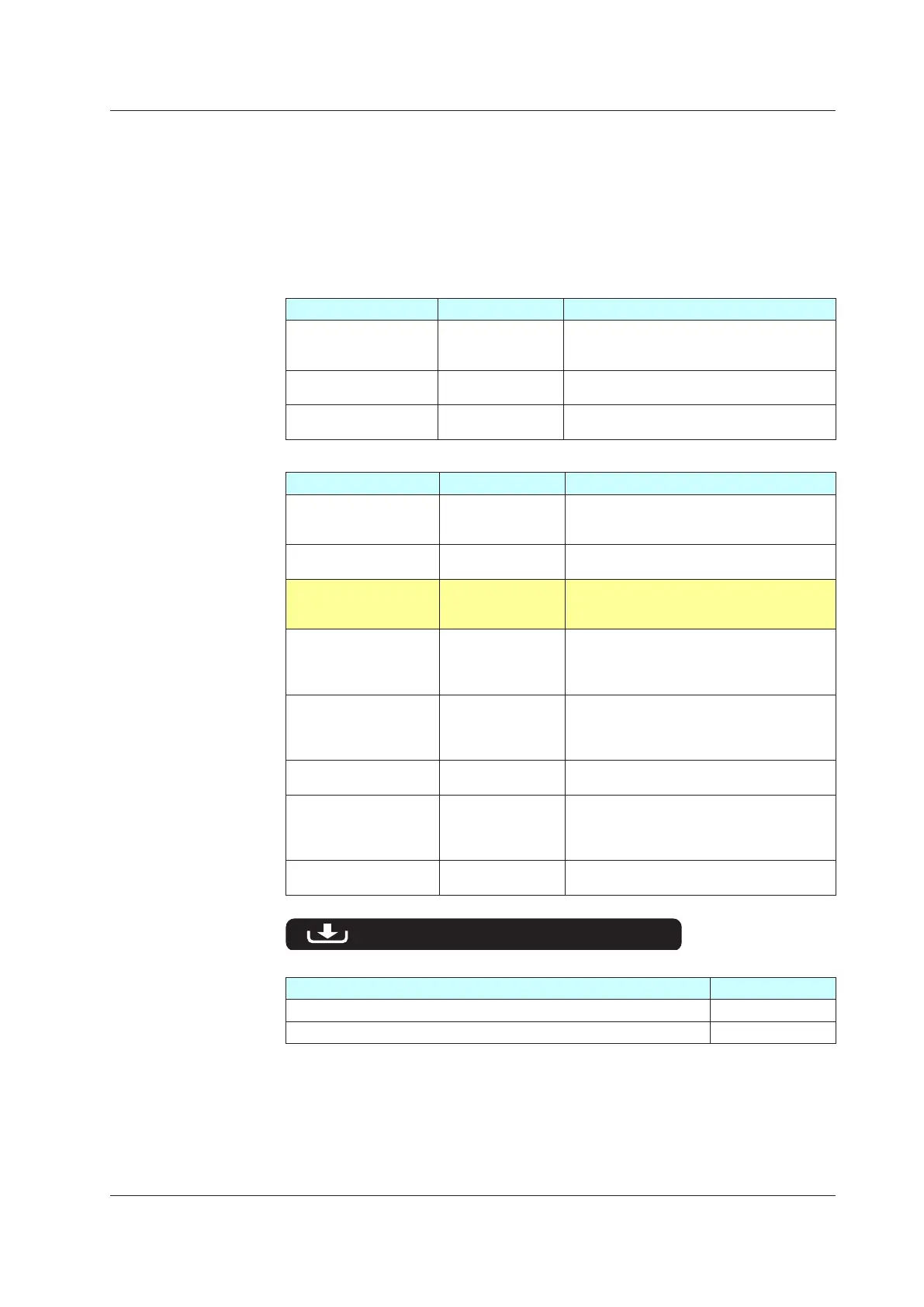i
IM 05P02D41-01EN
4th Edition : Mar. 2016 (YK)
All Rights Reserved, Copyright © 2010 Yokogawa Electric Corporation
Introduction
Thank you for purchasing the UP35A/UP32A program controller (hereinafter referred to
as UP35A/UP32A).
This manual describes how to use UP35A/UP32A functions other than UP35A/UP32A’s
communication function and ladder sequence function. Please read through this user’s
manual carefully before using the product.
Note that the manuals for the UP35A/UP32A comprise the following eight documents:
● Printedmanual
Manual Name Manual Number Description
UP35A/UP32A Operation
Guide «Standard Code
Model»
IM 05P02D41-11EN
This manual describes the basic operation
method.
UP35A Operation Guide
«Detailed Code Model»
IM 05P02D41-15EN
This manual describes the basic operation
method.
Precautions on the Use of
the UTAdvanced Series
IM 05P01A01-11EN
This manual is always delivered even if ‘without
manuals’ was selected.
● Electronicmanuals
Manual Name Manual Number Description
UP35A/UP32A Operation
Guide «Standard Code
Model»
IM 05P02D41-11EN This is identical to the printed manual.
UP35A Operation Guide
«Detailed Code Model»
IM 05P02D41-15EN This is identical to the printed manual.
UP35A/UP32A
User’s Manual
IM 05P02D41-01EN
This manual. It describes the usage of all
functions except the ladder sequence and
communication functions.
UTAdvanced Series
Communication Interface
(RS-485, Ethernet)
User’s Manual
IM 05P07A01-01EN
This manual describes how to use UTAdvanced
in Ethernet and serial communications. For
communication wiring, see the Operation Guide
or User’s Manual.
UTAdvanced Series
Communication Interface
(Open Network)
User’s Manual
IM 05P07A01-02EN
This manual describes how to use UTAdvanced
in PROFIBUS-DP/DeviceNet/CC-Link
communications. For communication wiring,
see the Operation Guide or User’s Manual.
LL50A Parameter Setting
Software Installation Manual
IM 05P05A01-01EN
This manual describes how to install and
uninstall the LL50A.
LL50A Parameter Setting
Software User’s Manual
IM 05P05A01-02EN
This manual describes how to use the LL50A,
ladder sequence function, peer-to-peer
communication, and network profile creating
function.
Precautions on the Use of
the UTAdvanced Series
IM 05P01A01-11EN
This manual is always delivered even if ‘without
manuals’ was selected.
* User’s Manual can be downloaded from a website.
http://www.yokogawa.com/ns/ut/im/
● GeneralSpecifications
GeneralSpecificationName GSNumber
UP35A/UP32A Program Controller GS 05P02D41-01EN
LL50A Parameter Setting Software GS 05P01A01-01EN
* The last two characters of the manual number and general specification number indicate the
language in which the manual is written.
