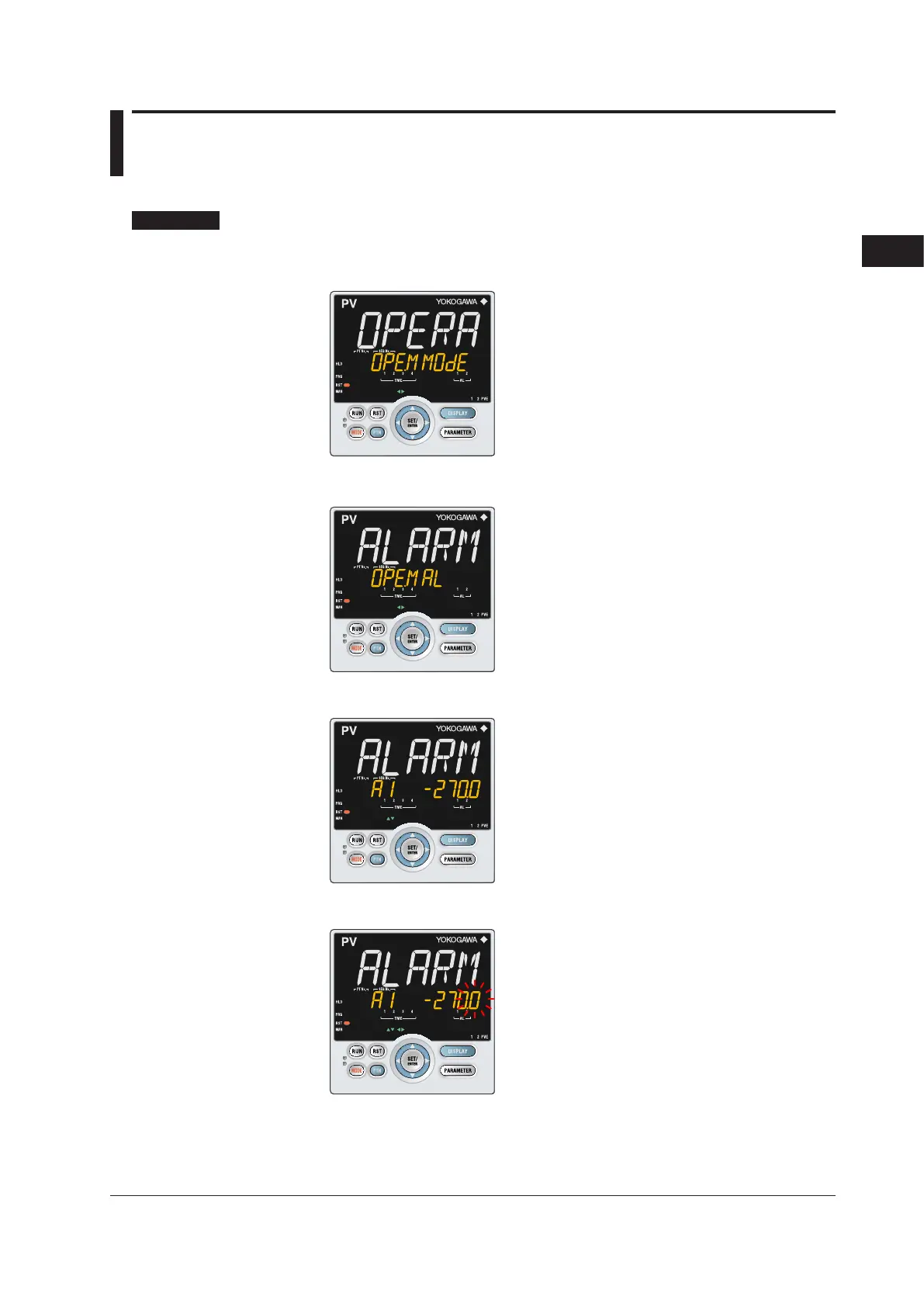4-5
IM 05P02D41-01EN
Basic Operation
4
4.2 HowtoSetParameters
The following operating procedure describes an example of setting alarm setpoint (A1).
Operation
1.
Hold down the PARAMETER key for 3 seconds in the Operation Display to call up
the [MODE] Menu Display.
2.
Press the Rightarrow key to display the [AL] Menu Display.
3.
Press the SET/ENTER key to display the [A1] Parameter Setting Display.
4.
Press the SET/ENTER key to blink the setpoint.
