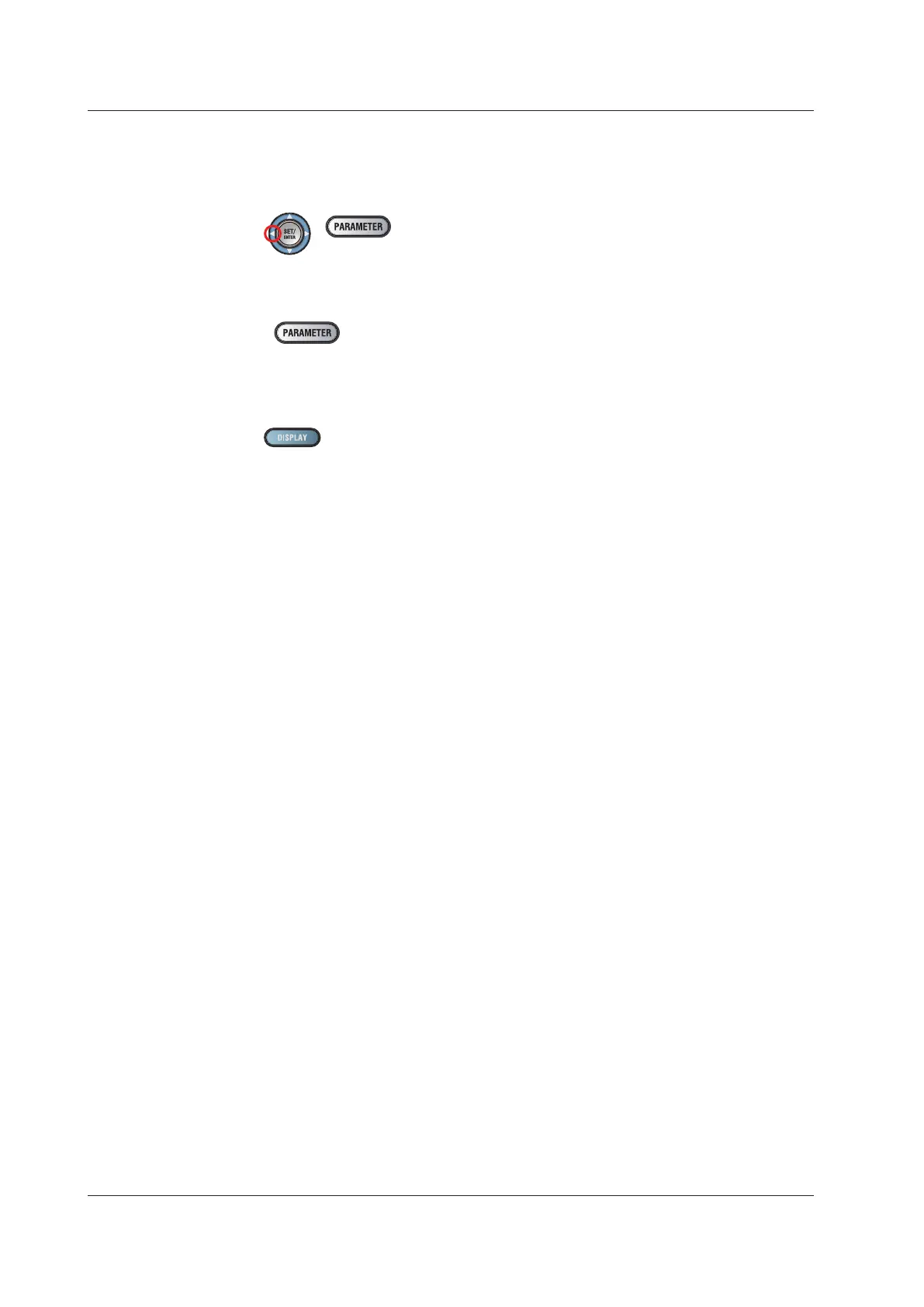4-4
IM 05P02D41-01EN
BasicKeyOperationSequence
● TomovetotheSetupParameterSettingDisplay
Hold down the PARAMETER key (or PARA key) and the Left arrow key simultaneously
for 3 seconds.
Hold down the keys
for 3 seconds.
+
● TomovetotheOperationParameterSettingDisplay
Hold down the PARAMETER key (or PARA key) for 3 seconds.
Hold down the key
for 3 seconds.
● TomovetotheOperationDisplay
Press the DISPLAY key (or DISP key) once.
4.1OverviewofDisplaySwitchandOperationKeys
