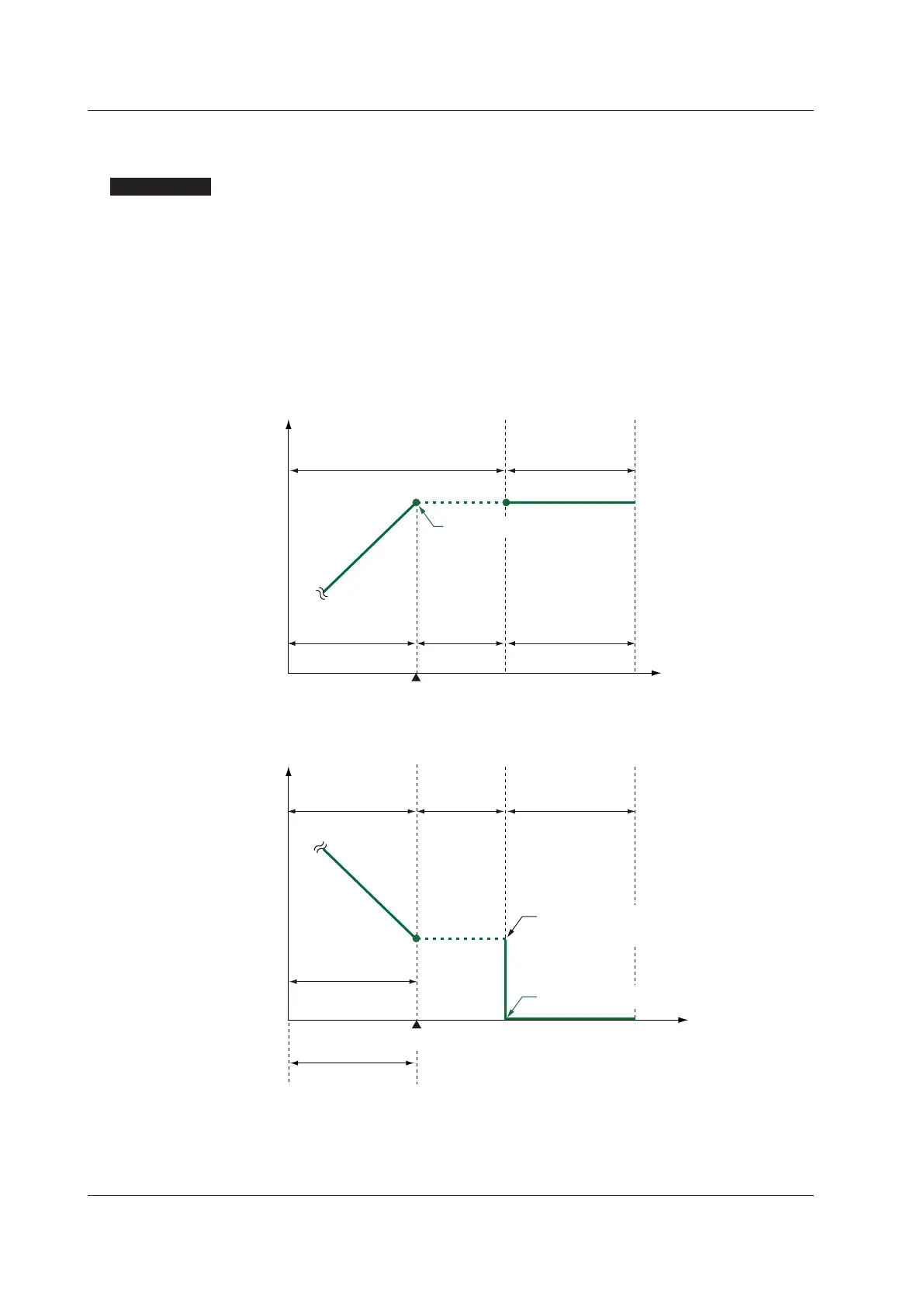9-30
IM 05P02D41-01EN
9.8.2 Hold-onswitching(JC=HOLD)
Description
When segment hold (JC=HOLD) is selected as the segment end condition, the program
pauses (is placed on hold) at the end of the current segment. While the program is on
hold, the HOLD lamp is lit. The program is kept on hold until the hold state is released
either by key input or external contact input. When the hold state is released for the last
segment in the program, the program stops (resets). Executing the advance function
while the program is on hold releases the hold state.
Anexampleofsegmentholdbeingusedasthesegmentendconditionisas
follows:
Hold operation
Program operation
Segment n Segment n+1
Prgram operation
Time
Target setpoint of Segment n
n = 1 to 19 (39 when the option
“/AP” is specified.)
Exampleofthelastsegment
Last segment
Starting target setpoint (SSP)
The program advances or
HOLD mode is cancelled.
During HOLD operation
Hold operation
Program operation Program operation stops
Time
9.8SettingtheOperationinSegmentSwitching
