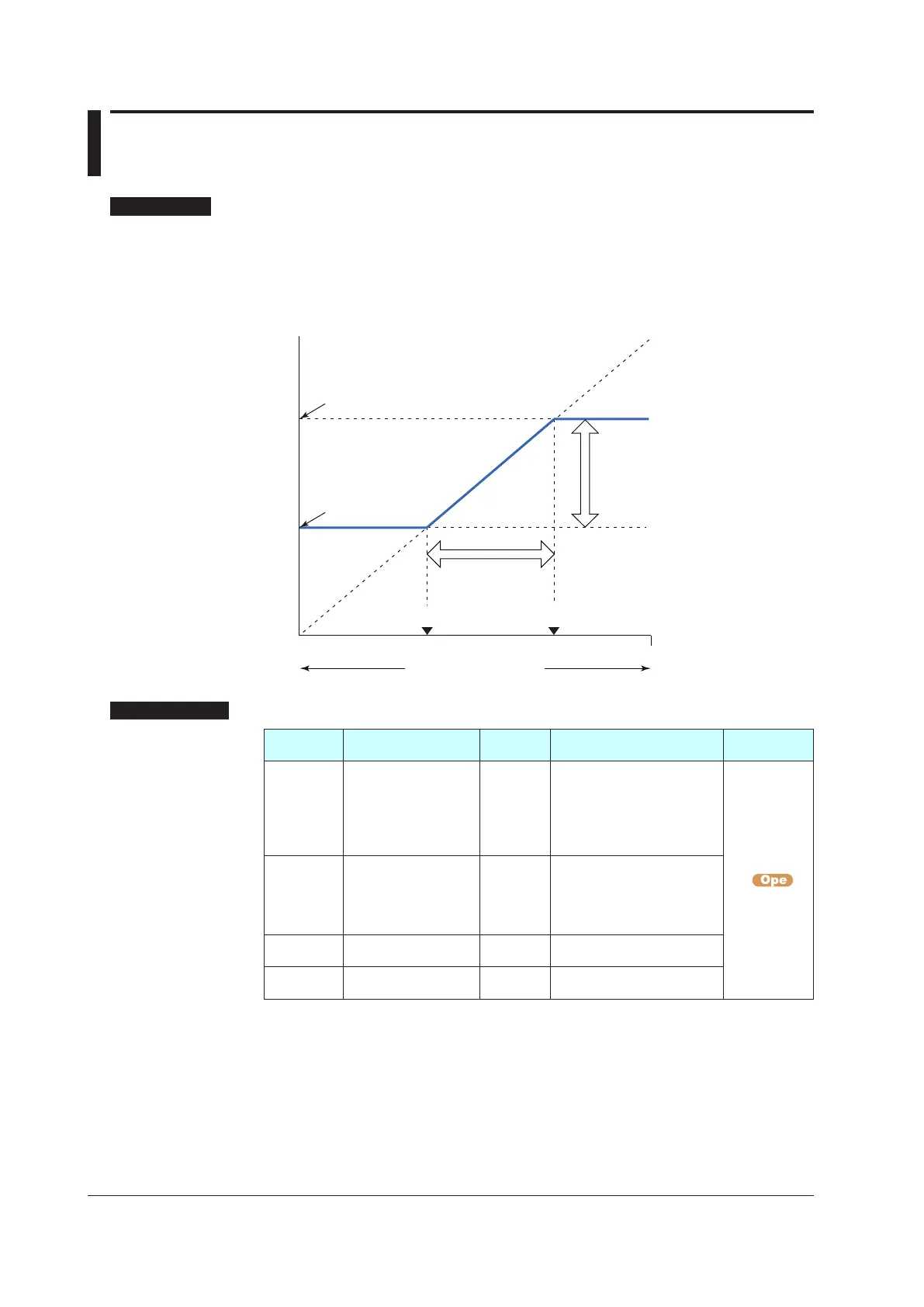10-6
IM 05P02D41-01EN
10.3 SettingLimitertoControlOutput
Description
Control output high and low limits can be set to restrict the control output to the operation
range between those limits.
The output limiter is prepared for each PID group, and works according to the selected
PID group.
This, however, excludes preset output in RESET mode.
► PIDgroup:6.3AdjustingPIDManually
–5.0
Setting range
High limitLow limit
Actual output
variable range
Original setting range
Actual output from the terminal
0
Output high limit
Output low limit
SettingDetails
Parameter
symbol
Name
Display
level
Settingrange Menusymbol
OH
Control output high
limit
Heating-side control
output high limit
(in Heating/cooling
control)
EASY
-4.9 to 105.0%, (OL<OH)
In Heating/cooling control: 0.1
to 105.0% (OL<OH)
PID
OL
Control output low limit
Heating-side control
output low limit (in
Heating/cooling
control)
EASY
-5.0 to 104.9%, (OL<OH),
SD: Tight shut
In Heating/cooling control: 0.0
to 104.9% (OL<OH)
OHc
Cooling-side control
output high limit
EASY 0.1 to 105.0%, (OLc<OHc)
OLc
Cooling-side control
output low limit
EASY 0.0 to 104.9%, (OLc<OHc)
Note1: The PID number (1 to 8, R) is displayed on Group display while each parameter is displayed.
Note2:Whenthesettingislowlimit≥highlimit,thecontrolleroperatesaslowlimit=highlimit-1digit.
