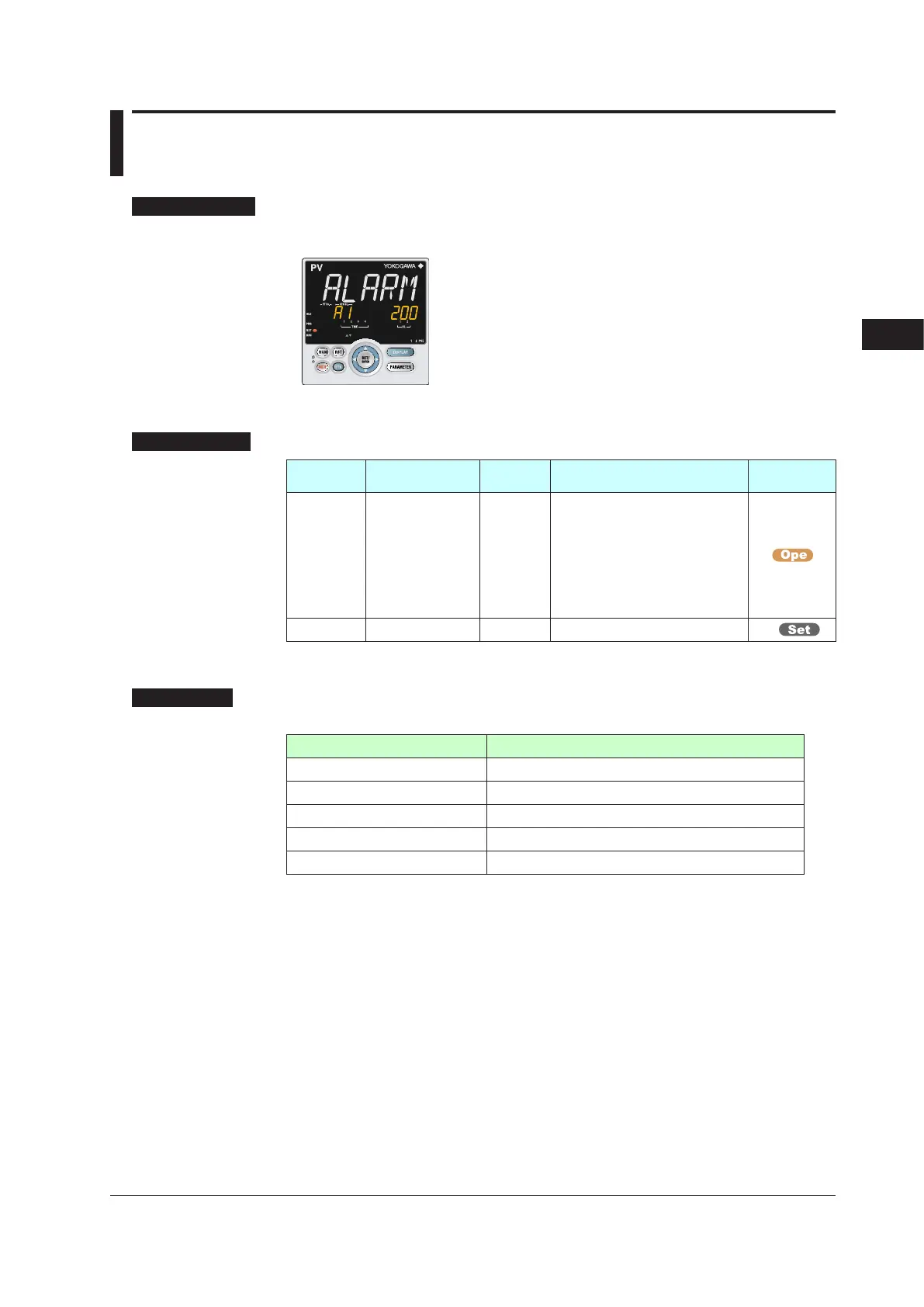6-21
IM 05P02D41-01EN
Monitoring and Control of Regular Operations
6
6.4 SettingAlarmSetpoint
SettingDisplay
Parameter Setting Display
Operation Display > PARAMETER key or PARA key for 3
seconds (to [MODE] Menu Display) > Rightarrow key (to
[SP] Menu Display) > SET/ENTER key (The setting parameter
is displayed.) > Downarrow key (The setting parameter is
displayed.)
SettingDetails
Parameter
symbol
Name
Display
level
Settingrange Menusymbol
A1 to A2
Alarm-1 to -2
setpoint
EASY
Set a display value of setpoint of
PV alarm, SP alarm, deviation
alarm, output alarm, or velocity
alarm.
-19999 to 30000 (Set a value
within the input range.)
Decimal point position depends on
the input type
SP
ALNO. Number of alarms PRO 0 to 2 CTL
Note 1: The initial value of the parameter ALNO. is “2.”
Description
These alarms work irrespective of the operation mode.
Alarm-related parameter Numberofsettings
Alarm type 2 (number of settings)
PV velocity alarm time setpoint 2 (number of settings)
Alarm hysteresis 2 (number of settings)
Alarm delay timer 2 (number of settings)
Alarm setpoint 2 (number of settings)
► Alarmtype:Chapter11AlarmFunctions
