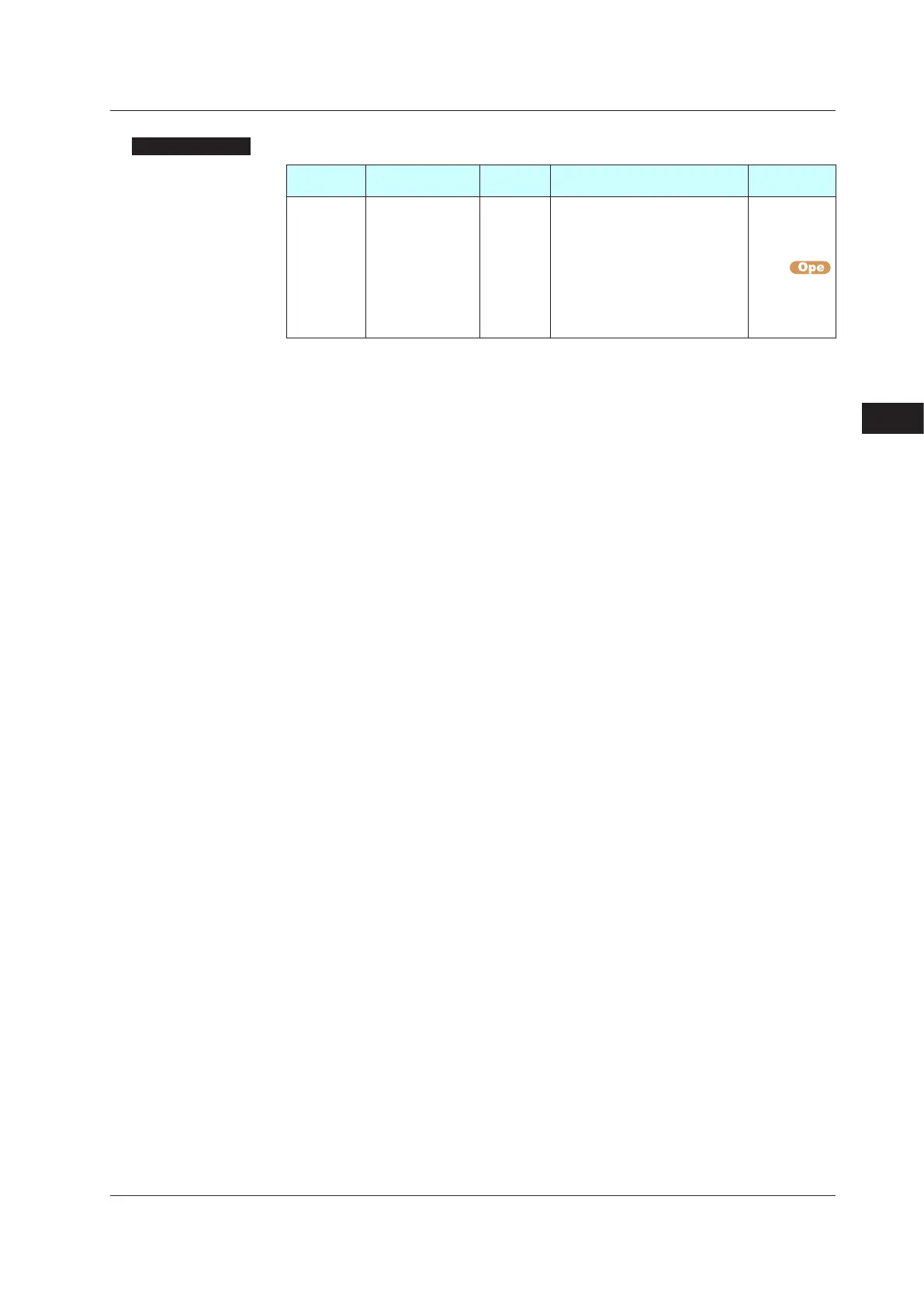8-31
IM 05P02D41-01EN
Control Functions
SettingDetails
Parameter
symbol
Name
Display
level
Settingrange Menusymbol
SC Super function EASY
OFF: Disable
1: Overshoot suppressing function
(normal mode)
2: Hunting suppressing function
(stable mode)
3: Hunting suppressing function
(response mode)
4: Overshoot suppressing function
(strong suppressing mode).
TUNE
Set SC=2 when there are a lot of disturbances, and much hunting occurs.
Set SC=3 when SP is changed frequently. Hunting suppressing effect is smaller than that
of SC=2, however, responsiveness is good.
The Super function (SC=2 and 3) does not work in direct action.
8
8.6SuppressingHunting(Super2Function))
