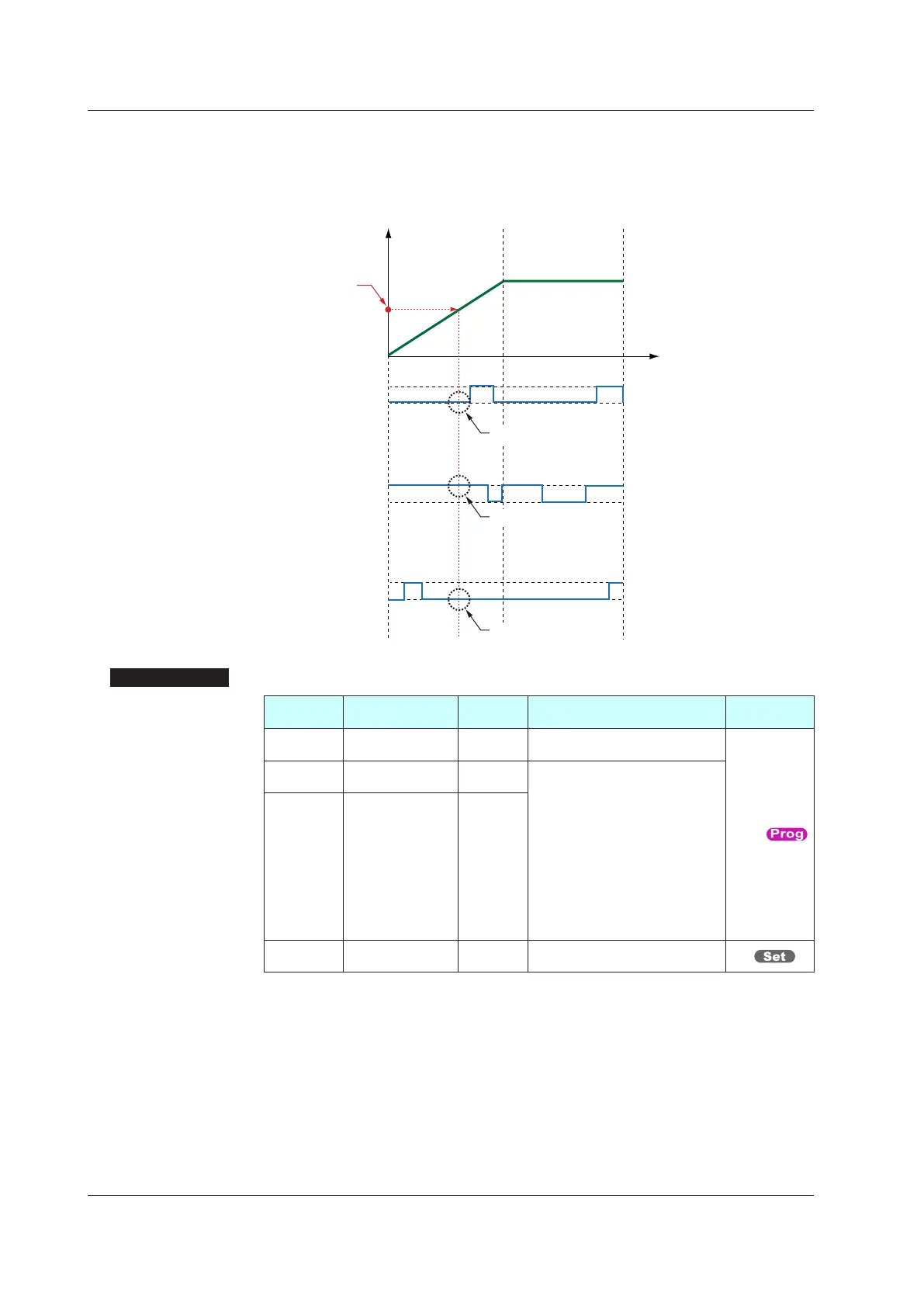9-26
IM 05P02D41-01EN
Timeeventactionwhenstartcode(STC)issettoramp-prioritizedPVstart
When operation is started in the middle of the segment by the start code (STC), the event
action starts in the event setting state at the time when operation should have started, on
the assumption that the set event action has been performed by that time.
On
Off
On
Off
On
Off
Time
Segment 1
Time event 1
Time event 2
Time event 3
Segment 2
PV
OFF start
ON start
SettingDetails
Parameter
symbol
Name
Display
level
Settingrange Menusymbol
TME1 to
TME4
Start condition of
time event 1 to 4
STD
ON: Start ON state
OFF: Start OFF state
PROG
T.ON1 to
T.ON4
On time of time
event 1 to 4
STD
-: Unregistered
0.01 to 999.59 (“hour.minute” or
“minute.second”)
* Available only within the
segment time.
* OFF when the operation mode
is changed to the mode except
the program operation.
* Use the parameter TMU to set
the time unit.
(Common in the instrument.)
T.OF1 to
T.OF4
Off time of time
event 1 to 4
STD
TMU Program time unit EASY
HH.MM: hour.minute
MM.SS: minute.second
CTL
When the off time and on time for the time event coincide in the same segment, priority is
given to the off state.
9.7SettingEventFunctions
