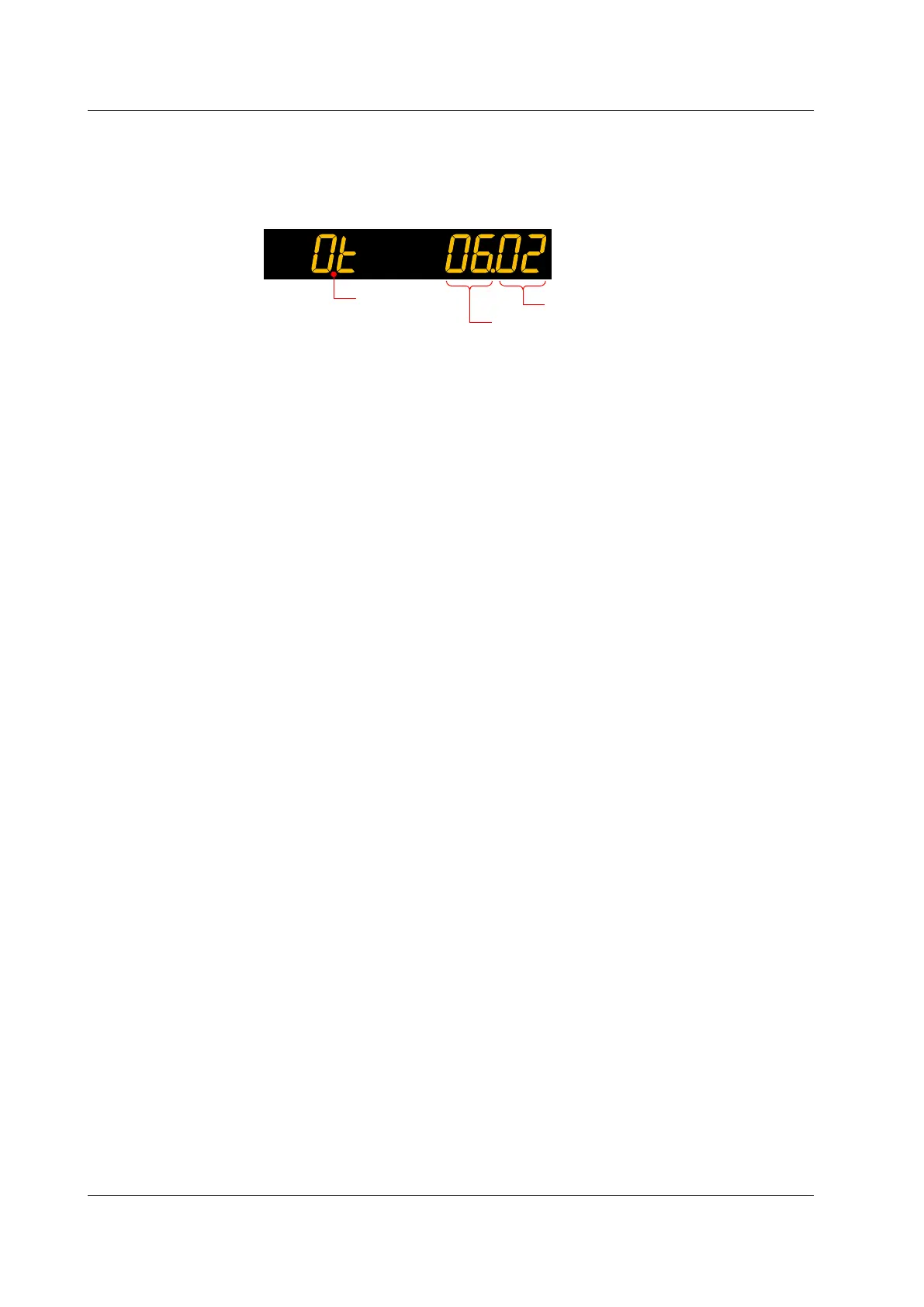10-4
IM 05P02D41-01EN
Heating/coolingControlOutputofHeating/coolingType
The figure below shows an example of setting the current output of the OUT terminal
to the heating-side control output terminal and type, and setting the relay output of the
OUT2 terminal to the cooling-side control output terminal and type.
Heating side: Set “02” to lower two digits. Cooling side: Set “06” to upper two digits.
Heating-side control output terminal and type
Cooling-side control output terminal and type
Symbol
PositionProportionalOutput(forPositionProportionalTypeOnly)
When Position proportional type is specified, the output form is fixed to the position
proportionaloutputandsettingisnotnecessary.Adjustmentofthevalvepositionis
necessary.
► Valvepositionadjustment:10.16AdjustingMotor-operatedValvePosition(PositionProportional
Output)
10.1SettingControlOutputType
