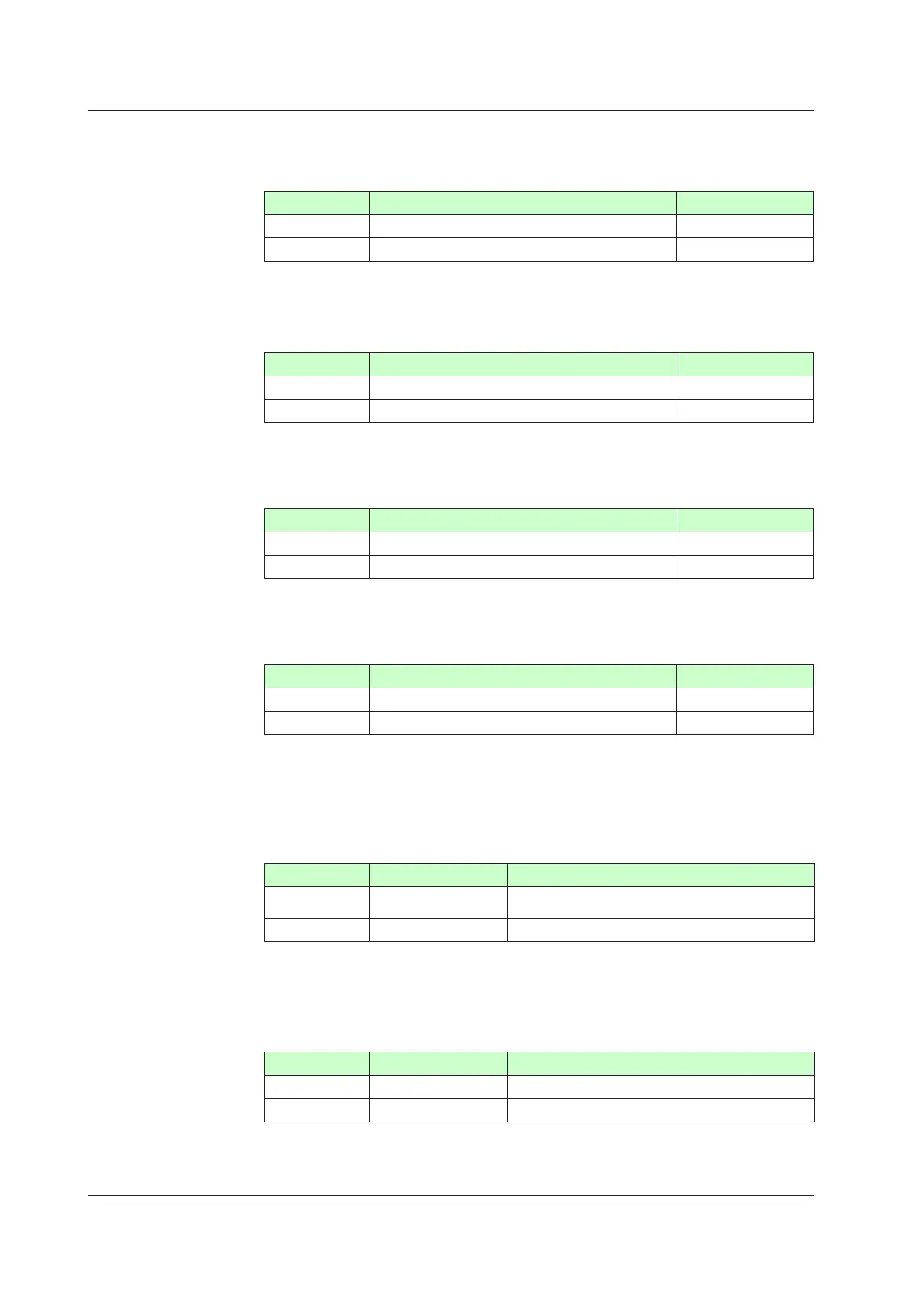12-2
IM 05P02D41-01EN
PROG/LOCAL(LSP)Switch(P/L)
PROG/LOCAL(LSP) mode can be switched using contact input. (Switch by the rising
edge and the falling edge)
Contact status Operation Remark
OFF→ON PROG –
ON→OFF LOCAL –
SwitchtoHOLD(Startofhold-modeoperation)
The mode can be switched to HOLD (start of hold-mode operation) using contact input.
(Switch by the rising edge)
Contact status Operation Remark
OFF→ON Switch to HOLD (start of hold-mode operation) –
ON→OFF Maintains the current operation status –
Advanceofsegment(ADV)
The mode can advance from the current segment to the next segment using contact
input. (Switch by the rising edge)
Contact status Operation Remark
OFF→ON Advance from the current segment to the next segment –
ON→OFF Maintains the current operation status –
WaitON/OFFswitch(WAIT)
Wait ON/OFF in the segment switching can be switched using contact input. (Status
switch)
Contact status Operation Remark
ON Wait (switching between segments) –
OFF Wait release –
Thisfunctionisavailableonlyforsynchronizedoperation.Set"OFF"totheparameterfor
operationsexceptsynchronizedoperation.
SwitchtoHOLDforsynchronizedprogramoperation(S.HLD)
HOLDON/OFFforsynchronizedprogramoperationcanbeswitchedusingcontactinput.
(Status switch)
Contact status Operation Remark
ON
Wait (wait within a
segment interval.)
Switch by keystroke or via communication is disabled.
OFF Hold release Switch by keystroke or via communication is enabled.
Thisfunctionisavailableonlyforsynchronizedoperation.Set"OFF"totheparameterfor
operationsexceptsynchronizedoperation.
AUTO/MANSwitch(A/M)
AUTO/MAN mode can be switched using contact input. (Status switch)
Contact status Operation Remark
ON AUTO Switch by keystroke or via communication is disabled.
OFF MAN Switch by keystroke or via communication is enabled.
12.1SettingContactInputFunction
