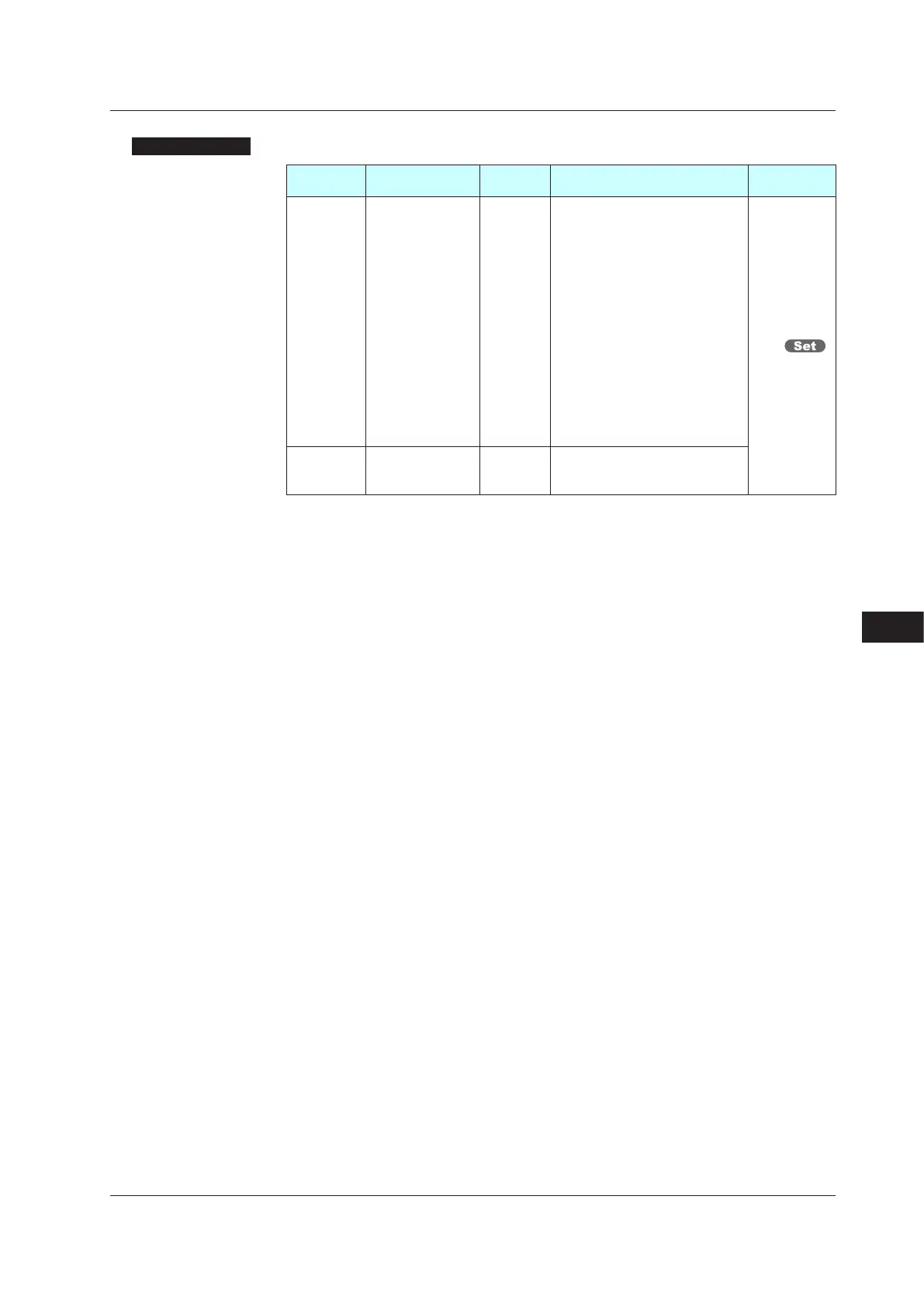13-9
IM 05P02D41-01EN
Display, Key, and Security Functions
SettingDetails
Parameter
symbol
Name
Display
level
Settingrange Menusymbol
BAR1
Bar-graph display
registration
STD
0: Disable
1:OUT, Heating-side OUT, Internal
value in Position proportional
control
2: Cooling-side OUT
3: PV
4: SP
5: Deviation
6 to 16: Disable
17: Feedback input (valve
opening)
18: PV terminals analog input
19 to 22: Disable
23: Time event and alarm status
24: TSP
25: TSP deviation
DISP
BDV
Bar-graph
deviation display
band
STD
0.0 to 100.0% of PV input range
span (EUS)
Note1: The bar-graph deviation display band (BDV) is enabled when the deviation is set to the
BAR1.
13
13.1SettingDisplayFunctions
