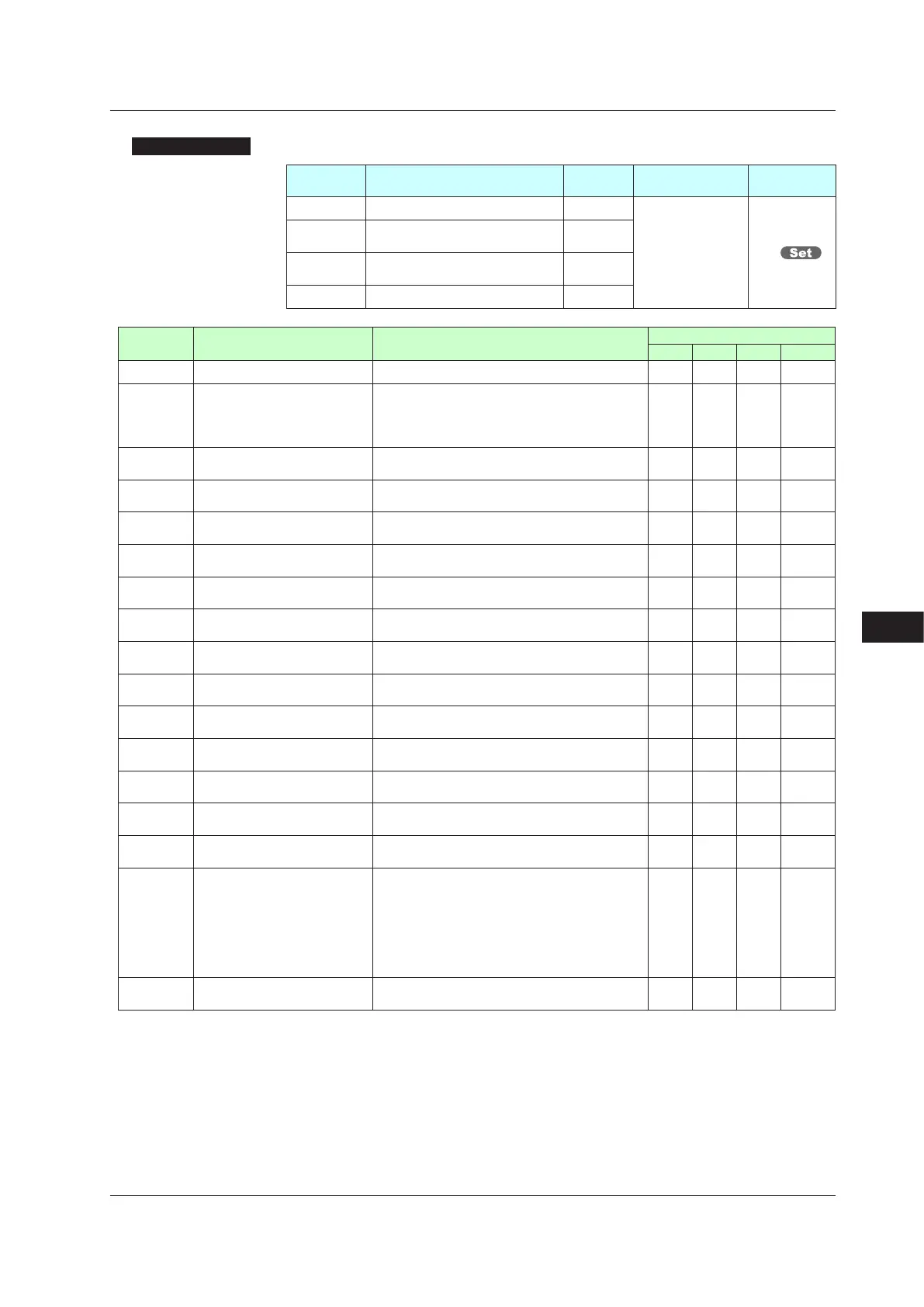13-17
IM 05P02D41-01EN
Display, Key, and Security Functions
SettingDetails
Parameter
symbol
Name
Display
level
Settingrange Menusymbol
RUN RUN key action setting PRO
See the table
below
KEY
RST
RST key action setting (UP35A
only)
PRO
PTN
PTN key action setting (UP35A
only)
PRO
MODE MODE key action setting PRO
Setpoint Function Action
Availability
RST RUN PTN MODE
OFF Unassigned – √ √ √ √
PROG
Switch to PROG (Start of
program operation)
A program pattern starts if the user function key
is pressed for one second.
If program operation starts in hold-mode, hold-
mode operation is disabled.
√ √√ √ √
RESET
Switch to RESET (Stop of
program operation)
A program pattern stops if the user function key
is pressed for one second.
√√ √ √ √
LOCAL
Switch to LOCAL(LSP) (Start of
local-mode operation)
Local-mode operation starts if the user function
key is pressed for one second.
√ √ √ √
P/R PROG/RESET Switch
PROG and RESET switches every time the user
function key is pressed for one second.
√ √ √ √
P/H PROG/HOLD Switch
PROG and HOLD switches every time the user
function key is pressed for one second.
√ √ √ √
P/L PROG/LOCAL(LSP) Switch
PROG and LOCAL switches every time the user
function key is pressed for one second.
√ √ √ √
HLD
Switch to HOLD (Start of hold-
mode operation)
Hold-mode operation starts if the user function
key is pressed once.
√ √ √ √
ADV Advance of segment
Program advance if the user function key is
pressed for one second.
√ √ √ √
A/M AUTO/MAN switch
AUTO and MAN switches every time the user
function key is pressed.
√ √ √ √
PRG1
Switch to PROG (Start of
program-1 operation)
Starts program pattern-1 if the user function key
is pressed for one second.
√ √ √ √
PRG2
Switch to PROG (Start of
program-2 operation)
Starts program pattern-2 if the user function key
is pressed for one second.
√ √ √ √
AT Auto-tuning
Pressing the user function key executes auto-
tuning
√ √ √ √
LTUP LCD brightness UP
The current brightness gradually increases every
time the function key is pressed.
√ √ √ √
LTDN LCD brightness DOWN
The current brightness gradually decreases every
time the function key is pressed.
√ √ √ √
BRI AdjustLCDbrightness
The current brightness gradually increases every
time the function key is pressed.
Pressing the function key after reaching the
maximum brightness changes to the minimum
brightness.
Thereafter,minimumbrightness→maximum
brightness→maximumbrightnessisrepeated.
√ √ √ √
LCD LCD Backlight ON/OFF switch
The LCD backlight turns on and off every time
the user function key is pressed.
√ √ √ √
13
13.2AssigningFunctiontoUserFunctionKey
