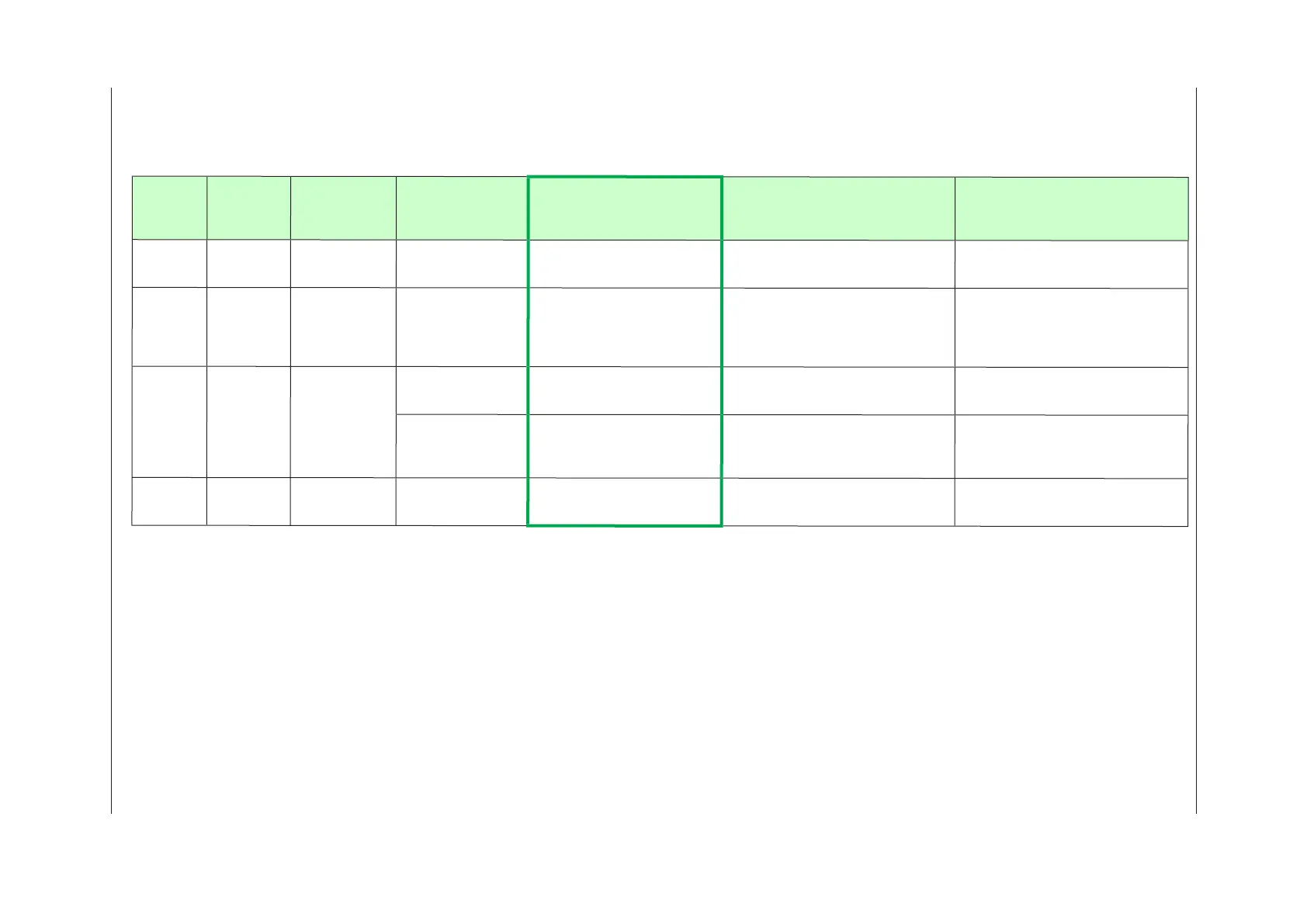16-4
IM 05P02D41-01EN
16.1.3 Errors during Operation
Errors during Operation (1)
The errors shown below may occur during operation.
PV
display
(Operation
Display)
Setpoint
display
(Operation
Display)
Status
indicator
(Operation
Display)
Parameter that
displayserrordetails
Error description Cause and diagnosis Remedy
AD.ERR
Normal
indication
(Note)
–
Setup parameter
(AD1.E)
Analog input terminal ADC error
• PV input
Analog input terminal AD value error
Faulty
Contact us for repair.
RJC.E
(Displays
RJC.E
and PV
alternately.)
Normal
indication
(Note)
–
Setup parameter
(AD1.E)
Universal input terminal RJC error
• PV input
Universal input terminal RJC error
Faulty
Contact us for repair.
Set the parameter RJC to OFF to erase
error indication.
B.OUT
Normal
indication
(Note)
–
Setup parameter
(AD1.E)
Analog input terminal burnout
error
• PV input
Analog input terminal sensor burnout
Check wiring and sensor.
Error indication is erased in normal
operation.
Setup parameter
(PV1.E)
PV input burnout error ) Burnout of analog input connected to PV
Check wiring and sensor of connected
analog input terminal.
Error indication is erased in normal
operation.
OVER
-OVER
Normal
indication
–
Setup parameter
(PV1.E)
PV input over-scale
PV input under-scale
(PV values out of -5 to 105%)
PV input is out of -5 to 105%. Also occurs
when the data out of range which is the
ladder computation result is input.
Check analog input value or ladder
program.
Note:
When an error occurs in input
shown in Analog input display (Operation display).
Setpoint dis
play shows the same symbol as the PV display.
16.1 Troubleshooting
