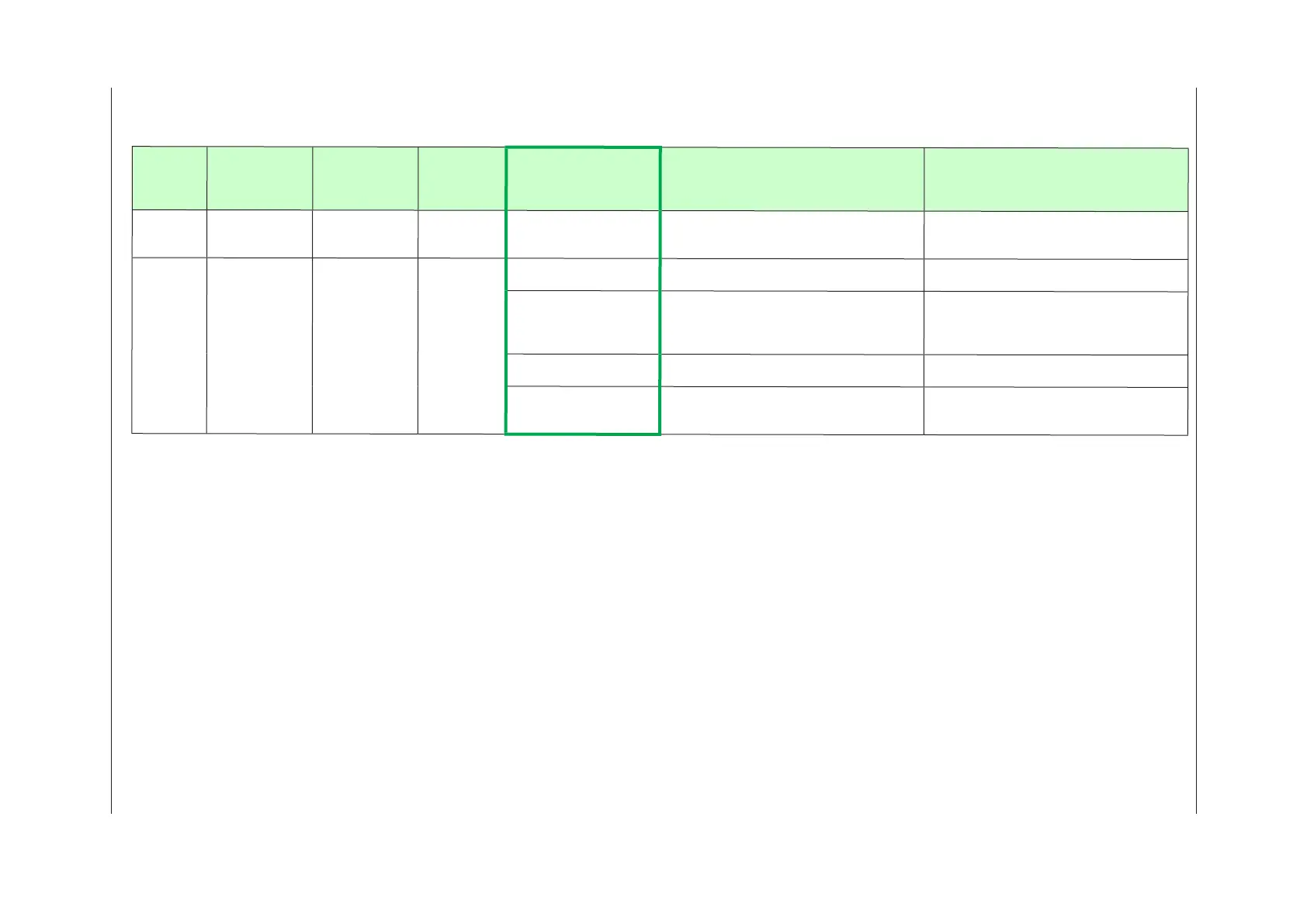16-6
IM 05P02D41-01EN
Errors during Operation (2)
The errors shown below may occur during operation.
PV
display
(Operation
Display)
Setpoint
display
(Operation
Display)
Status
indicator
(Operation
Display)
Parameter
that
displays
error
details
Error description Cause and diagnosis Remedy
Normal
indication
OUT
----- –
Setup
parameter
(AD2.E)
Feedback input resistor/
current burnout
Feedback input burnout
Check wiring of feedback input resistor/current.
Error indication is erased in normal operation.
Normal
indication
Normal indication
LADDER lamp
blinks
Setup
parameter
(LA.ER)
Laddercalculationoverow
Floating point computation in ladder calculation
isinnite.
Check the ladder program.
Load factor over 100%
Computation does not end within the control
period. (When the load factor is 100% or more,
and the computation does not end within the
control period.)
Change the control period or reduce the
number of steps for the ladder program.
Load factor over 200%.
(Forced end)
Computation does not end within the control
period (load factor is 200% or more).
Change the control period or reduce the
number of steps for the ladder program.
Ladder program error Ladder program is corrupted.
Download the ladder program again. If the
error indication is still not erased, there is a
fault. Contact us for repair.
16.1 Troubleshooting
