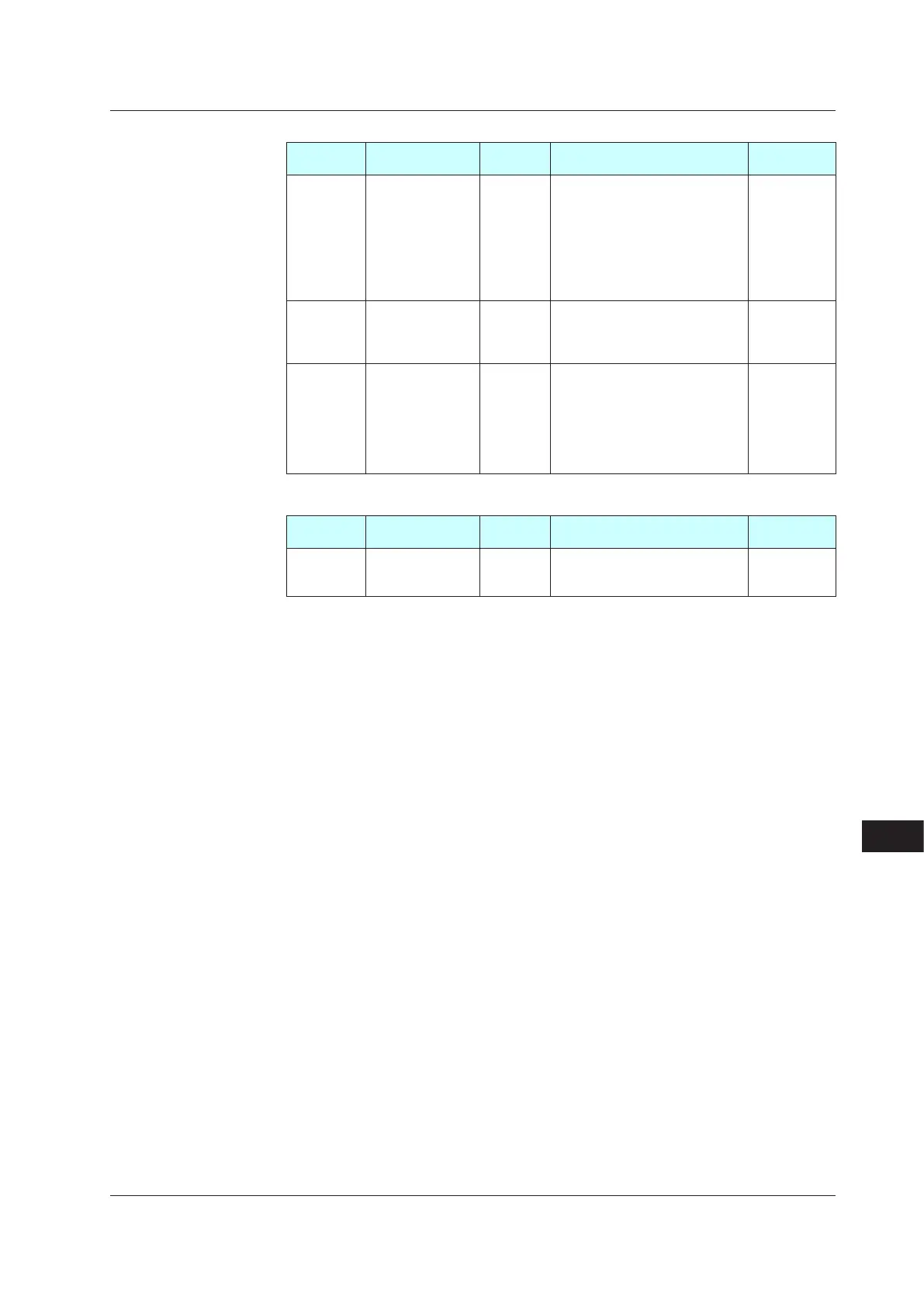18-19
IM 05P02D41-01EN
Parameters
18
Zone Control Menu (Menu: ZONE)
Parameter
symbol
Name
Display
level
Settingrange Initial value
RP1 to RP3
Reference point 1
to 3
STD
0.0 to 100.0% of PV input range
(EU)
(RP1≤RP2≤RP3)
* Set reference points at which
switching is carried out between
groups of PID constants
according to the given
temperaturezone.
100.0 % of PV
input range
RHY
Zone PID switching
hysteresis
STD
0.0 to 10.0% of PV input range
span (EUS)
* Hysteresis can be set for
switching at a reference point.
0.5 % of PV
input range
span
RDV Reference deviation STD
OFF: Disable
0.0 + 1 digit to 100.0% of PV input
range span (EUS)
* Set a deviation from SP. The PID
for reference deviation is used if
there is a larger deviation than
the preset reference deviation.
OFF
P Parameter Menu (Menu: PPAR)
Parameter
symbol
Name
Display
level
Settingrange Initial value
P01 to P10
P01 to P10
parameter
STD
-19999 to 30000 (Set a decimal
point position using LL50A
Parameter Setting Software.)
0
18.2ListofParameters
